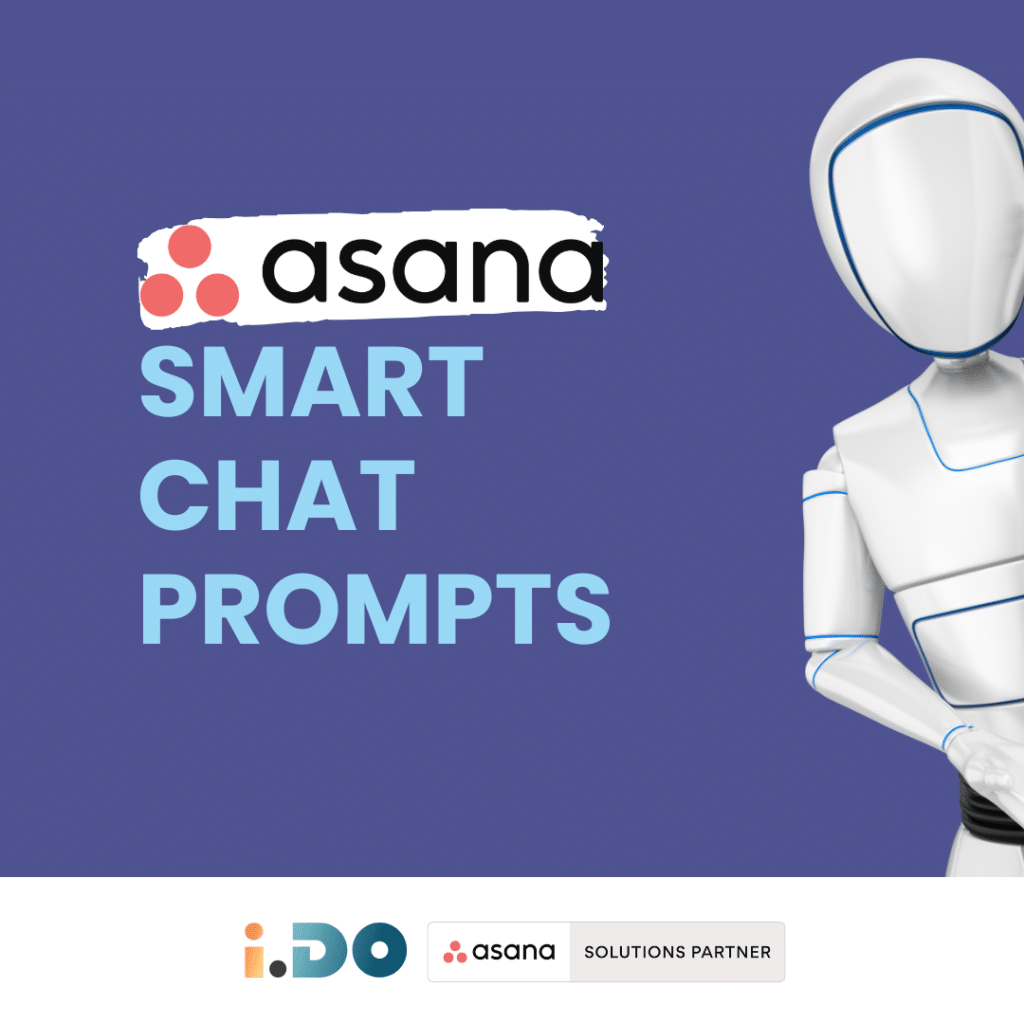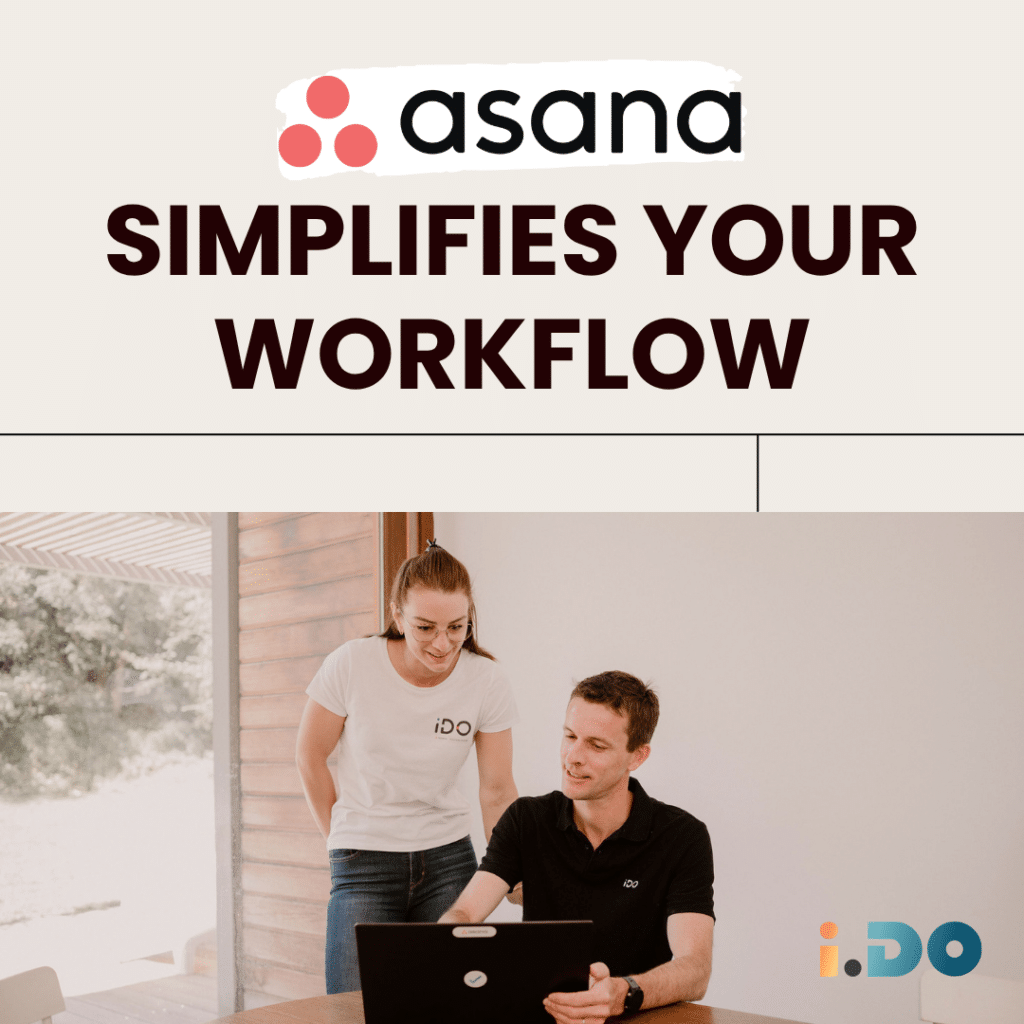The first half of 2024 has been an exciting period for Asana users, with several major updates and enhancements detailed in the Asana Roadmap.
- 🔥 🗺️ Capacity plan
- 🗺️ “Shared with Org” project
- 🗺️🧠 Smart Digest (Projects)
- 🗺️ Reference numbers for tasks / custom ID
- 🗺️ Different views for “Full screen” tasks
- 🗺️ Duplicate sections in your project
Major Updates
Asana has introduced a new capacity planning feature to enhance resource management.
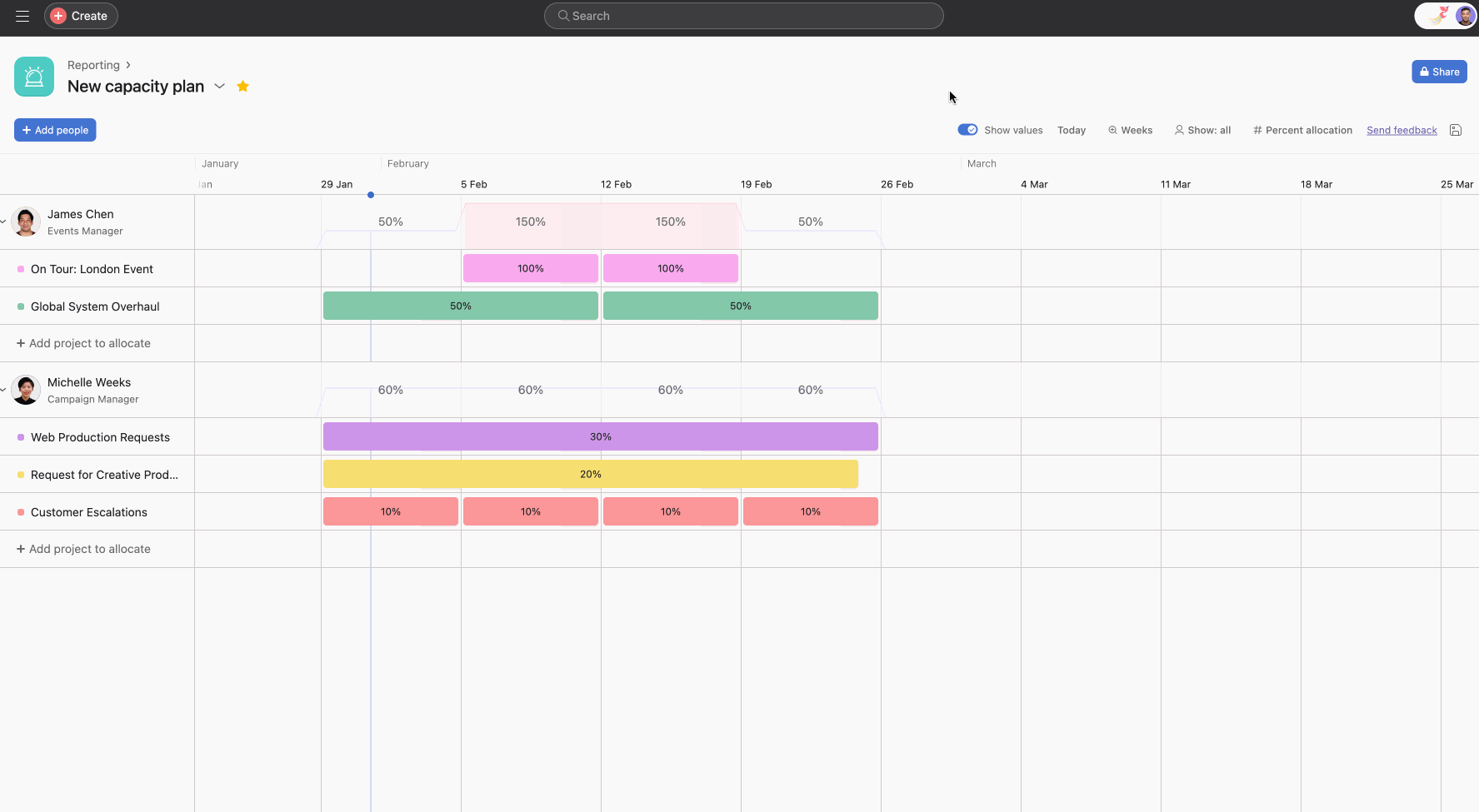
This feature, now available for Enterprise and Enterprise+ plans, allows users to create capacity plans and allocate people to projects over longer periods.
Unlike task workload, this new view enables allocation using percentages and estimated time, providing a high-level summary of individual workloads and identifying over or under-capacity issues.
Learn more about this feature in the Asana guide.
Asana is introducing a new “shared with Organization” privacy option for projects.
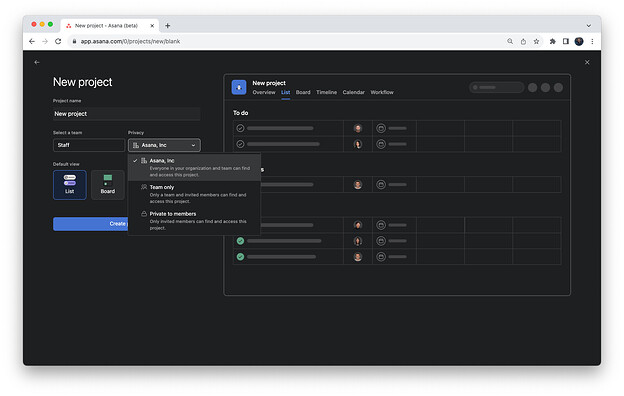
Users will now see three privacy settings:
- Private to members
- Team only
- Shared with Organization
Existing project privacy settings will remain unchanged.
Learn more about this feature in the Asana guide.
Asana has launched Smart Digests, a new feature available in the Starter, Advanced, Enterprise, and Enterprise+ plans.
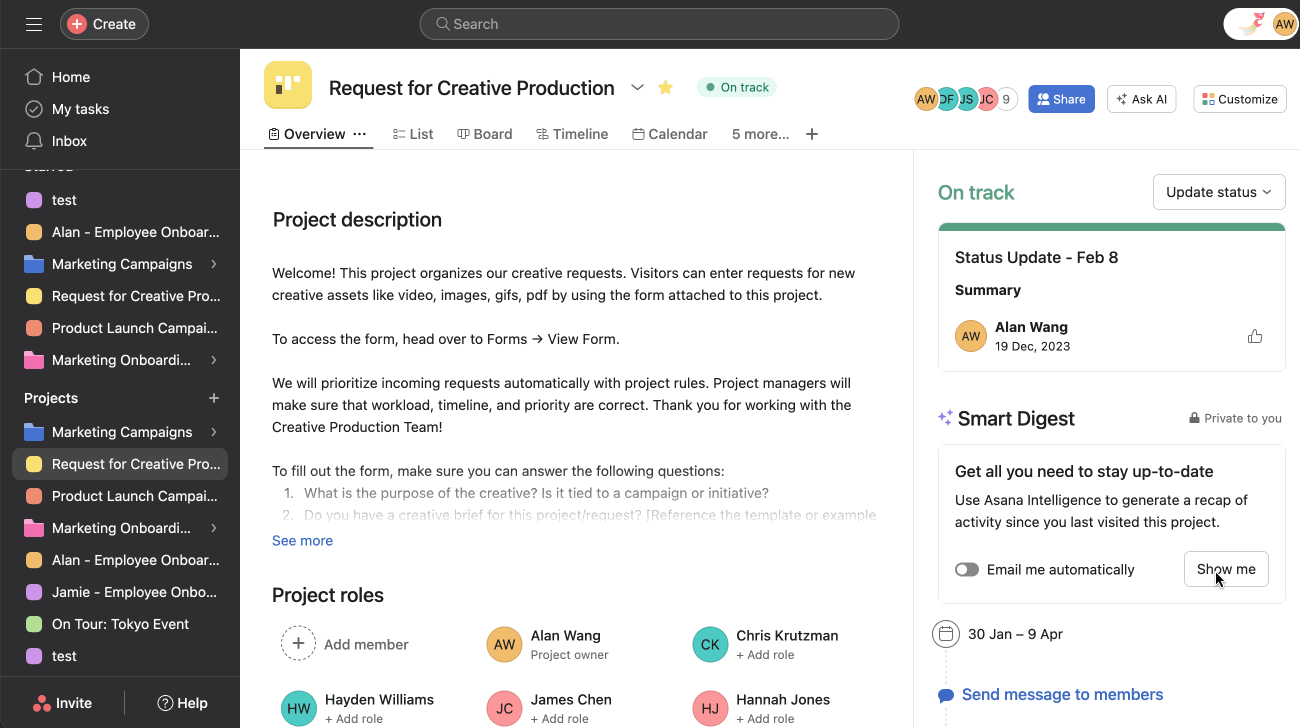
This feature, found on the Project Overview tab, provides a summary of recent project activity created by Asana Intelligence, allowing users to quickly catch up on missed updates.
- Smart Digests help users stay informed and up to speed on notable changes.
- The digests are private to the individual user, and feedback can be provided directly to the product team using the thumbs-up and thumbs-down icons.
Learn more about this feature in the Asana guide or our iDO Blog.
Asana has introduced a new ID custom field feature for enhanced request and ticket management, available across all pricing tiers, including Premium, Business, Starter, Advanced, Enterprise, and Enterprise+.
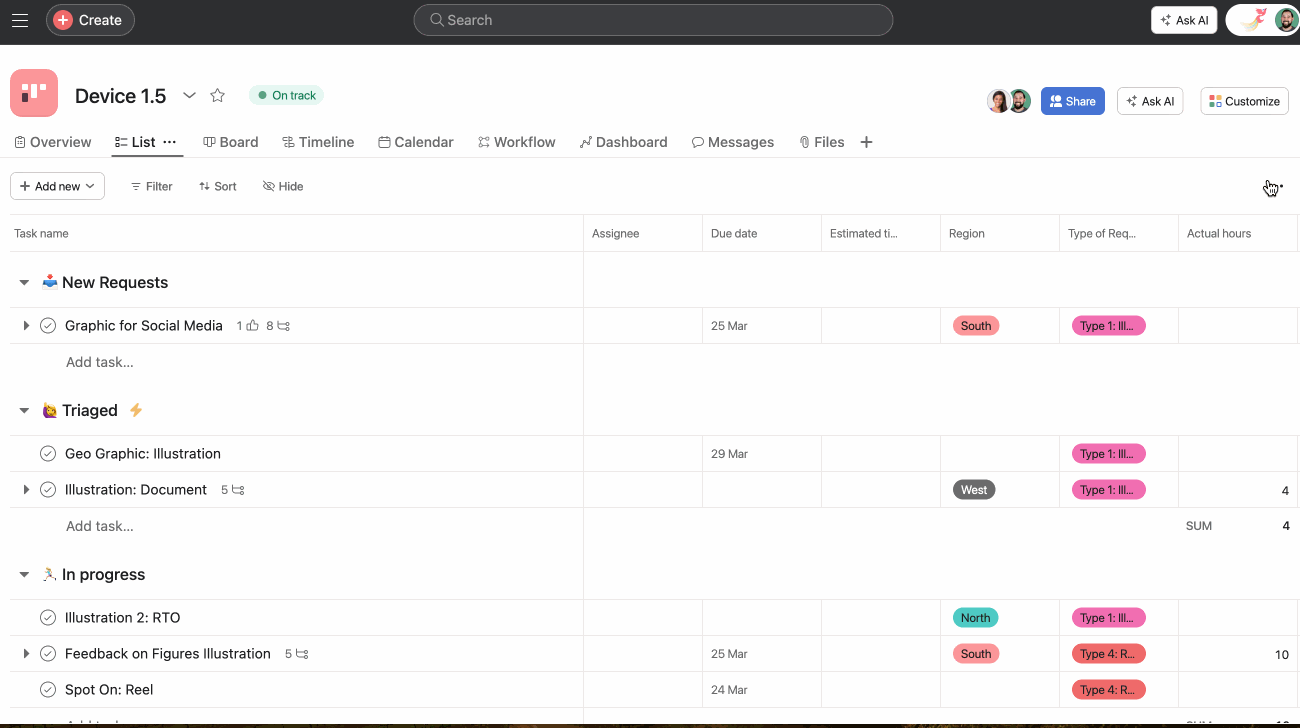
This update adds a custom field type that generates unique, incremental IDs for tasks with a user-defined prefix.
- Key points include global consistency of ID fields, immutability of ID values, and support for basic and advanced searches.
- Users can delete or remove ID fields from projects if they have the necessary permissions.
- This feature streamlines tracking, referencing, and searching for tasks, improving overall project management efficiency.
Learn more about this feature in the Asana guide.
Asana is rolling out improvements to the task pane to enhance user productivity and personalize task management.
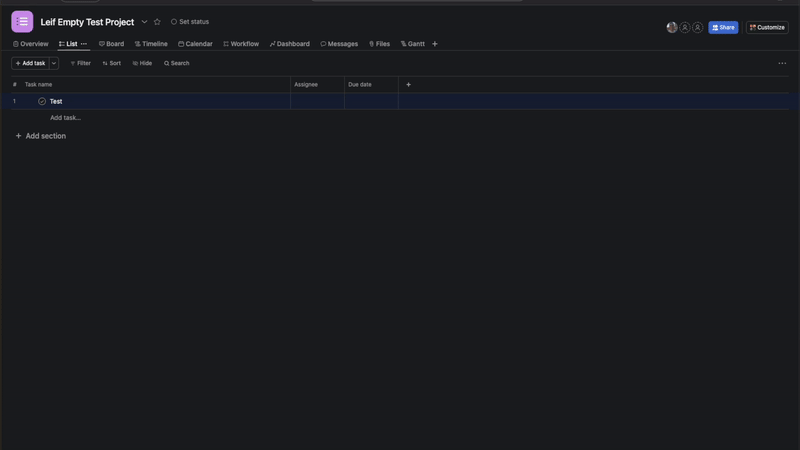
With changes including a resizable task pane, a more compact project section for easy navigation, and expandable/collapsible sections for projects, dependencies, fields, apps, and subtasks.
These updates aim to declutter the task pane and help users focus on the most important information.
The updates are available across all pricing tiers, including Premium, Business, Starter, Advanced, Enterprise, and Enterprise+.
Learn more about this feature in the Asana Forum.
Asana has launched a new feature allowing users to duplicate entire sections within projects, and it’s available across all pricing tiers, including Legacy and Existing plans.
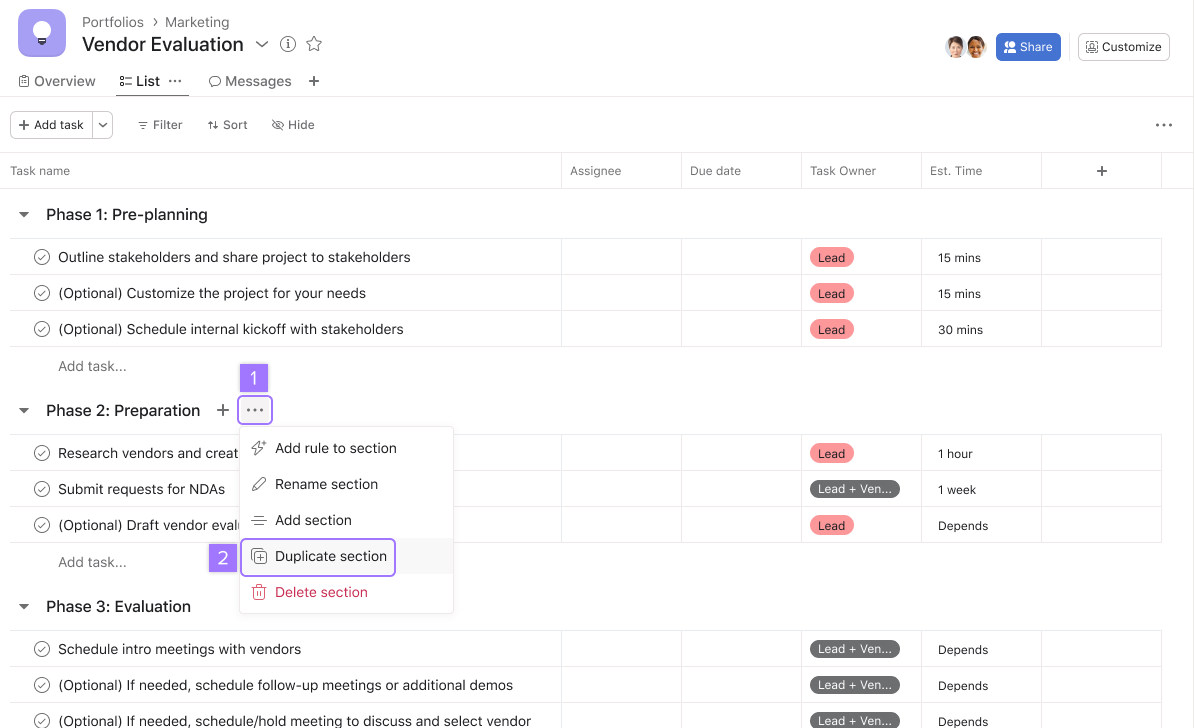
This feature enables duplicating all tasks within a section, with the option to automatically shift due dates* and include specific task details like assignees, descriptions, tags, and collaborators.
Users can duplicate up to 15,000 tasks at once, although sections can only be duplicated within the same project, and all tasks, including completed ones, will be copied.
*Due date shifting is available only to Legacy Premium+ and Starter+ plans.
Learn more about this feature in the Asana guide and Asana Forum.
Other Updates
In addition to the existing tabs display in the search results grid, Asana has added “Portfolios” and “Goals”.
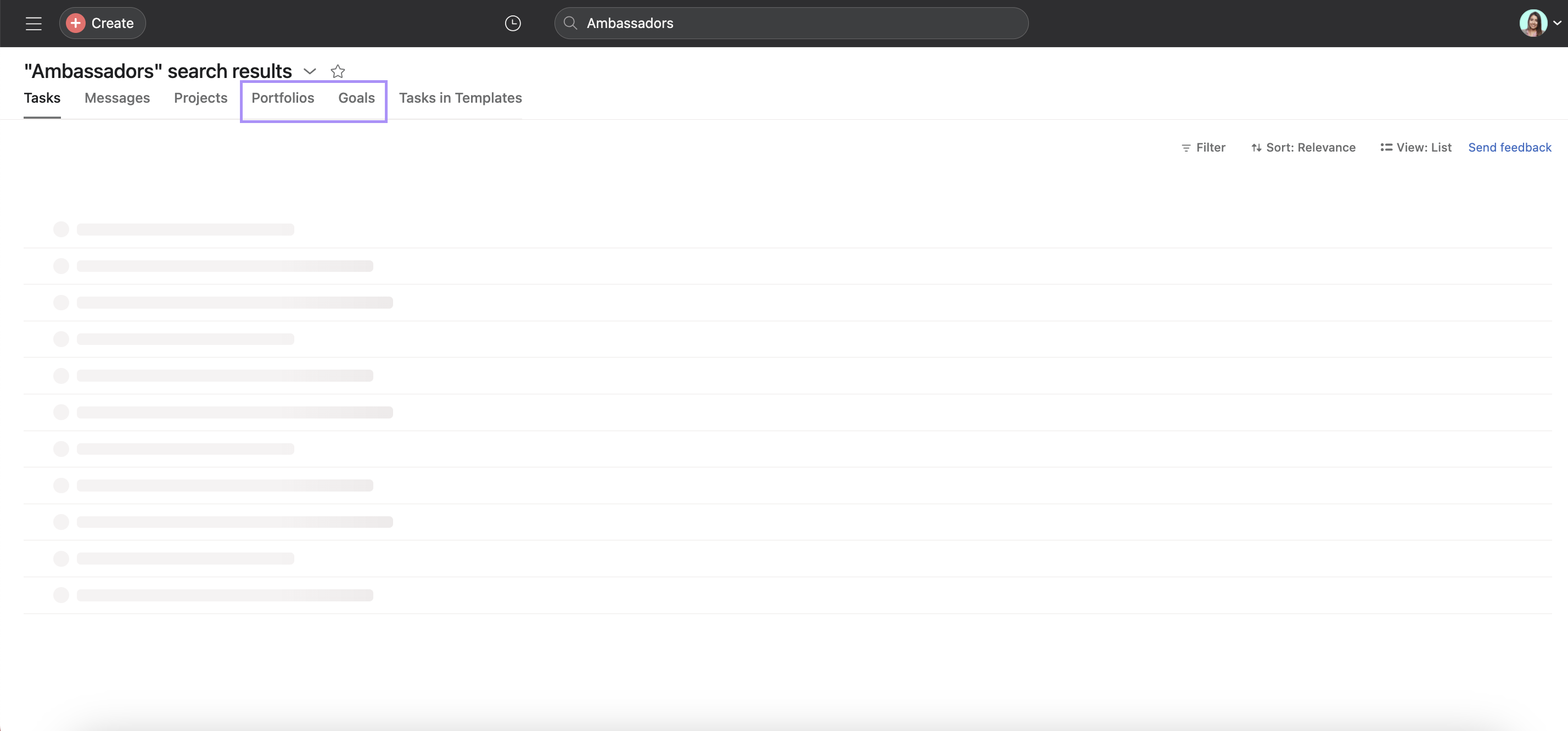
This new display will give you the same information about your search results in a cleaner, more scannable way!
Asana has introduced Portfolio Filters to help users better manage their Portfolios by allowing them to filter long lists of projects for a more strategic view.
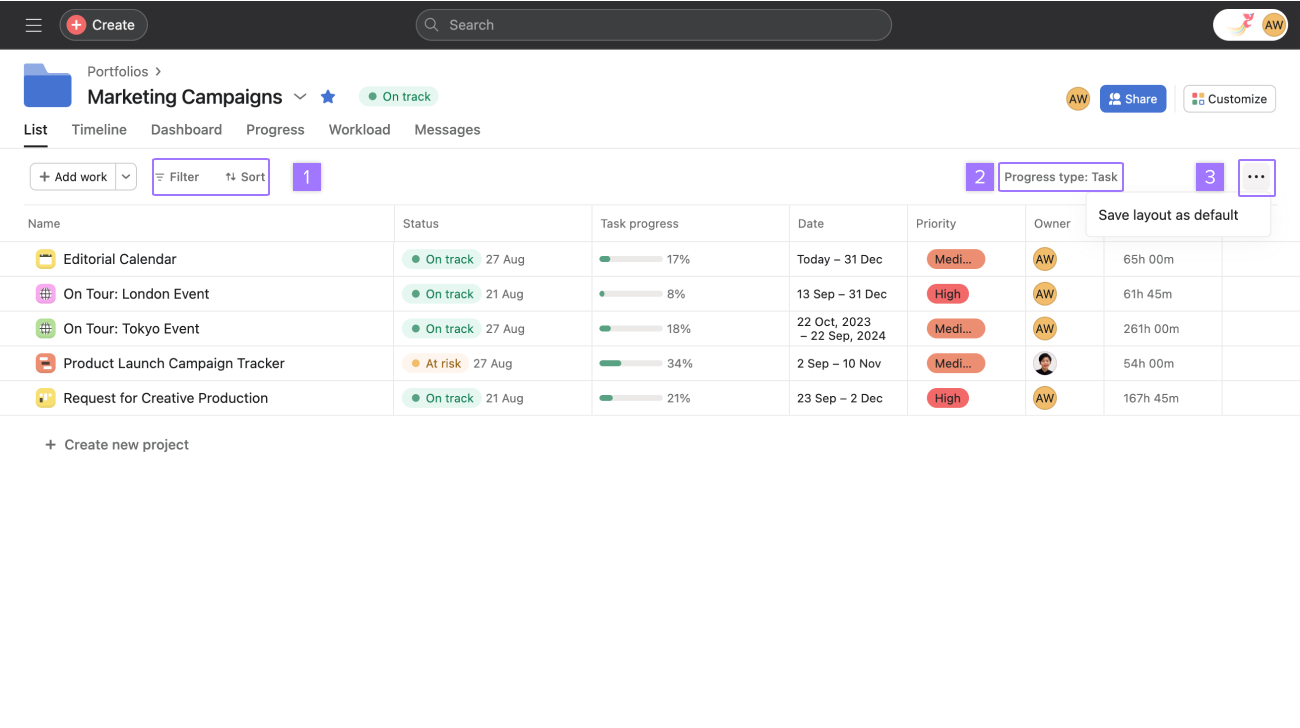
Users can now filter projects based on archive status, completion status, owner, priority, status, or status update by clicking on the “Filter” icon in the top right corner.
This new feature enables users to easily create customized views, such as only seeing projects marked “At Risk” or excluding archived projects.
Learn more about this feature in the Asana guide and Asana Forum.
This feature, available in Legacy Business and Enterprise plans, as well as existing Starter, Advanced, Enterprise, and Enterprise+ plans, allows users to trigger actions based on changes to start dates or date custom fields.
Automatically route work to the right people and projects, based on the start date and/or date in the custom field.
While this update does not include the ability to add start dates to tasks via rules, it enables more dynamic automation in Asana workflows.
“Field is changed” trigger for Start Date
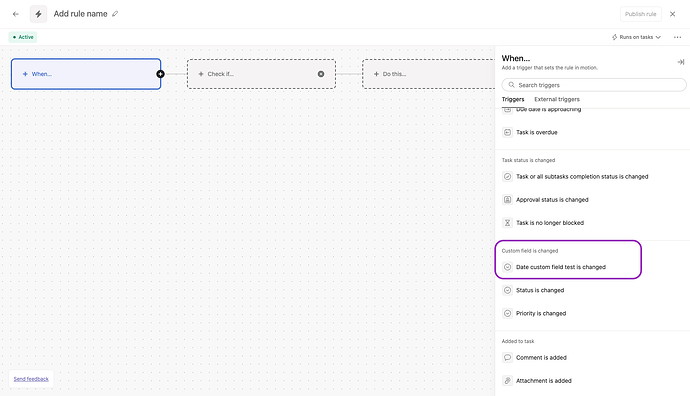
“Field is changed” trigger for Date Custom Fields
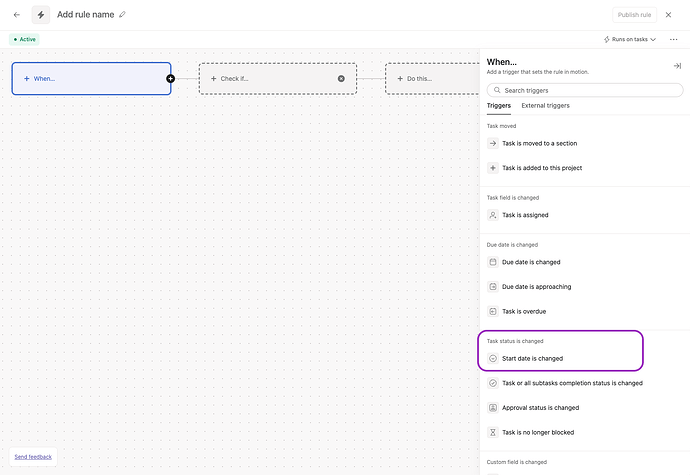
Asana is increasing the number of projects that can be added to a Portfolio from 500 to 1,500 to accommodate growing organizations.
It will be available soon to all Business, legacy Enterprise as well as Advanced, Enterprise and Enterprise+ customers.
This update aims to provide users with more flexibility in managing their projects within Portfolios.
Learn more about this feature in the Asana Forum.
A much-wanted feature has rolled out for Advanced Formulas: the TODAY Input!
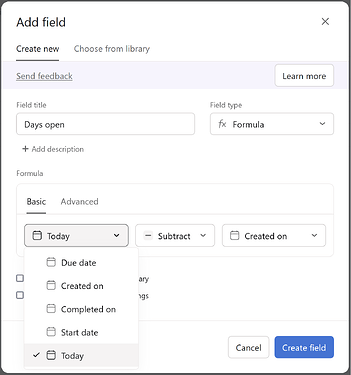
With this update, you will now find the new Today input allowing you to use today’s date in a duration formula calculation for things like how long a task has been open (TODAY – Created On ) or how long until a task is due (Due Date – TODAY).
Unlock the full potential of your Asana licenses with the help of iDO. Enjoy all our additional benefits: unlimited support, expert content, live Q&A sessions, and much more. Click here to learn more about it!