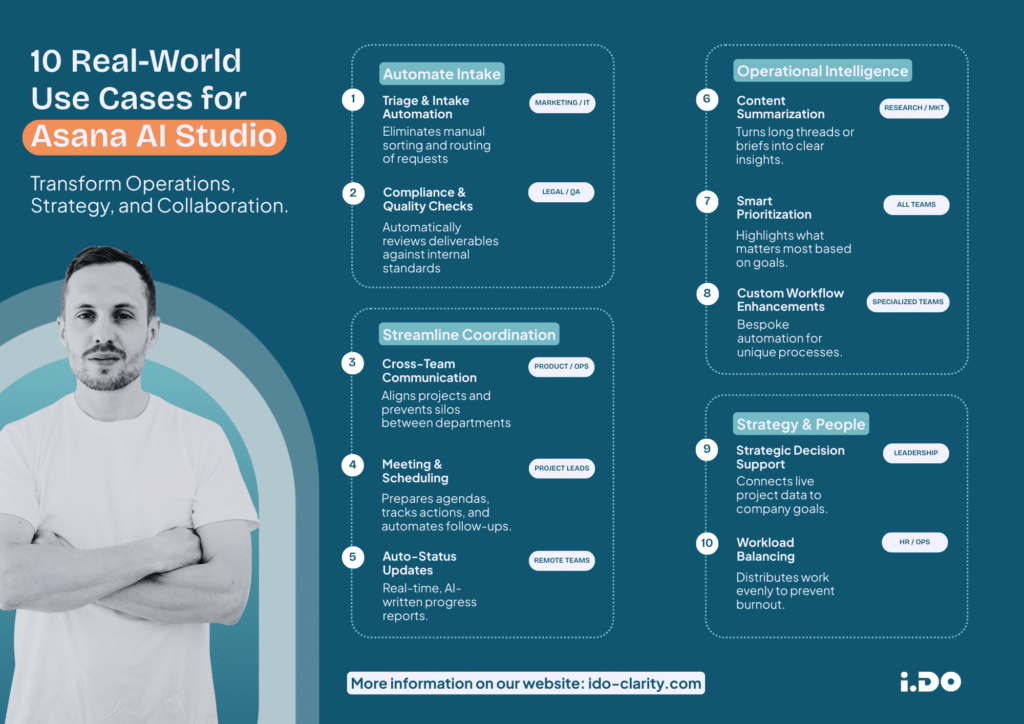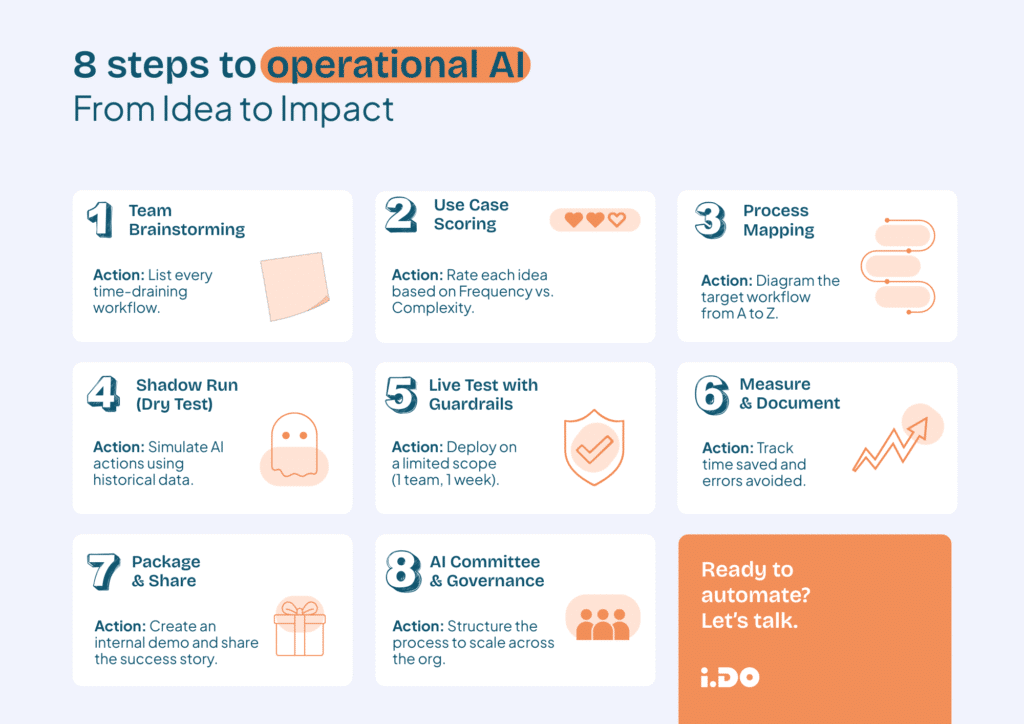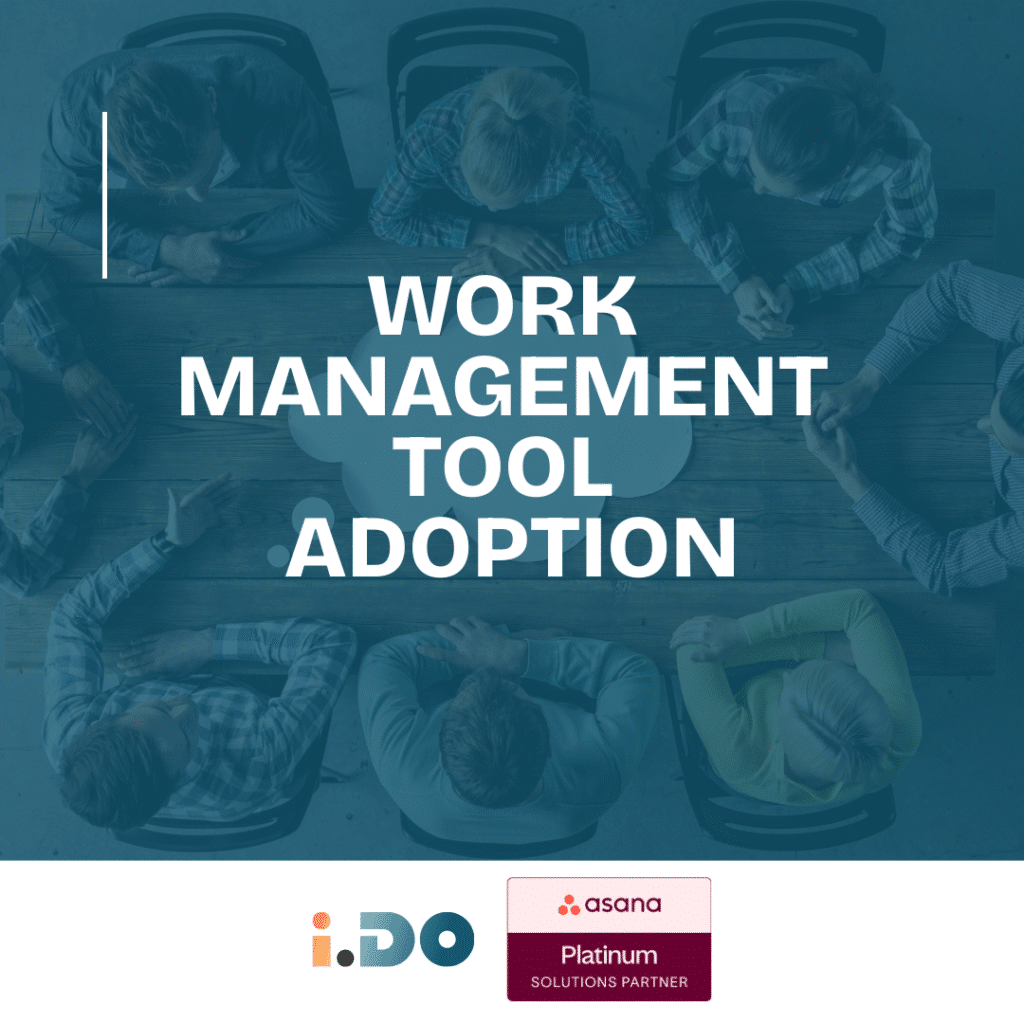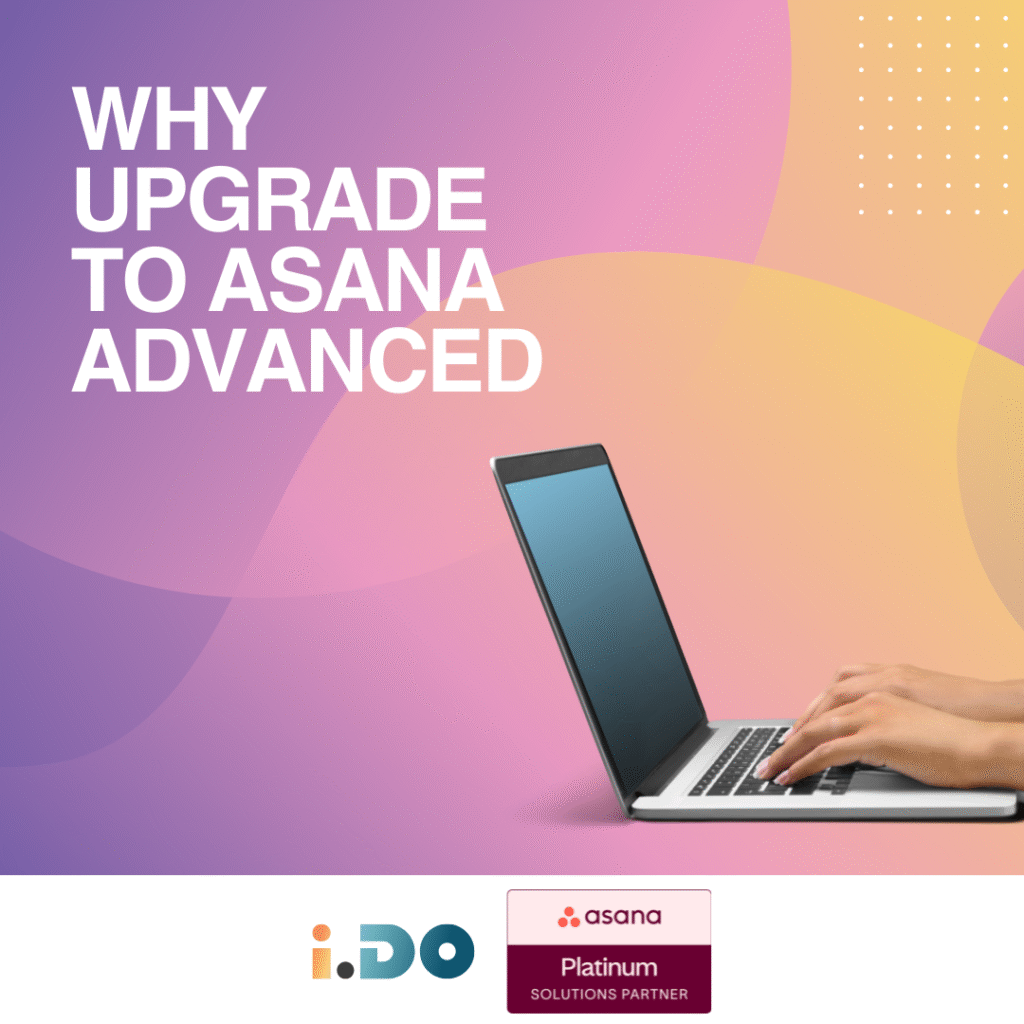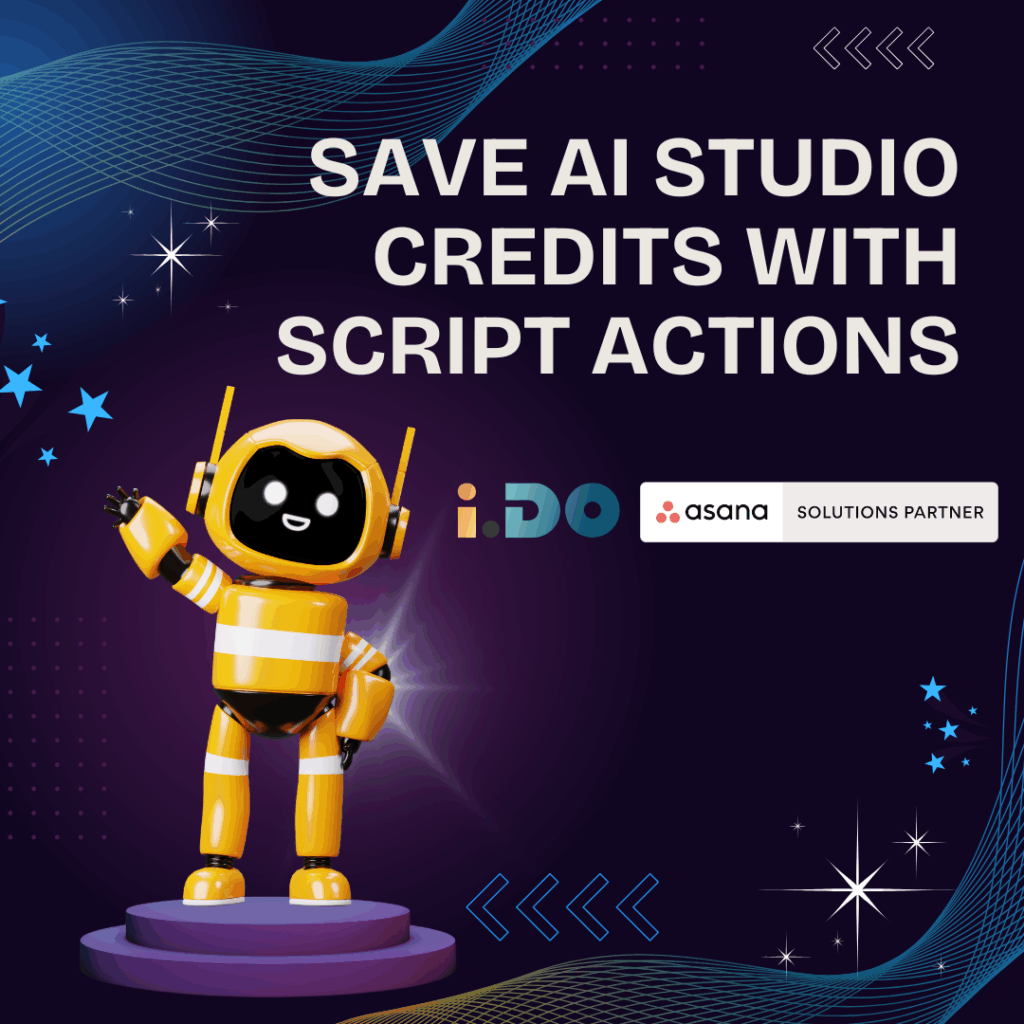As we take a moment to look back on the latter half of 2023, it’s time to revisit all major updates and improvements that have already been implemented in Asana.
In this retrospective blog post, we’ll do a recap of the most significant updates that have shaped the Asana experience for Basic, Premium, Business, and Enterprise users.
Major Updates for Basic Users (and above)
#1 - 🔍 Multi-sort, multi-filter, and reverse sort on List and Board views!
This new update allows you to multi-sort, multi-filter, and reverse-sort your tasks in the List and Board views!
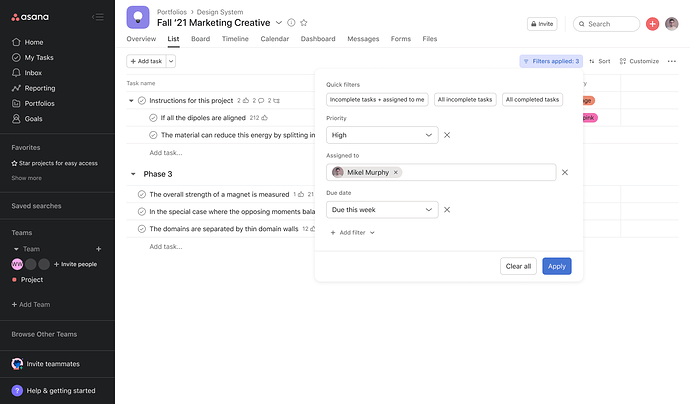
🔑Key Points:
🧩 Multi-filtering allows you to apply up to 5 filters on your project List view
📋 Multi-sorting allows you to see your tasks in the order you prefer.
↩️ Reverse sorting allows you to invert the sort.
🔄 These are some of the filters that could be applied:
Assignee
Completion status
Due date
Created on
Last modified on
Completed on
Created by
Custom fields
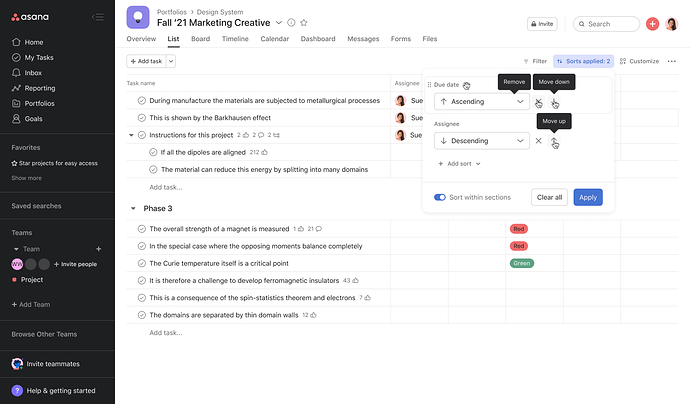
🛑 Known Limits:
You can use a maximum of 5 filters at once.
You can use a maximum of 5 sort options at once.
#2 - 👁️ Surface the most relevant information in your project with Saved Views!
This is the ability to add, remove, reorder and rename project views, so users can customize and save the views that are more relevant to their work.
🔑 Key Points:
✨ Project Admins and Editors can create multiple views per project
🔀 Reorder project views to put the most commonly used view first
🎨 Create a view for yourself
🔄 How to use Saved Views:
Project Admins and Editors can create multiple views per project with multiple list, board, calendar or timeline tabs, and will have the ability to add, rename, duplicate, remove and reorder the individual tabs.
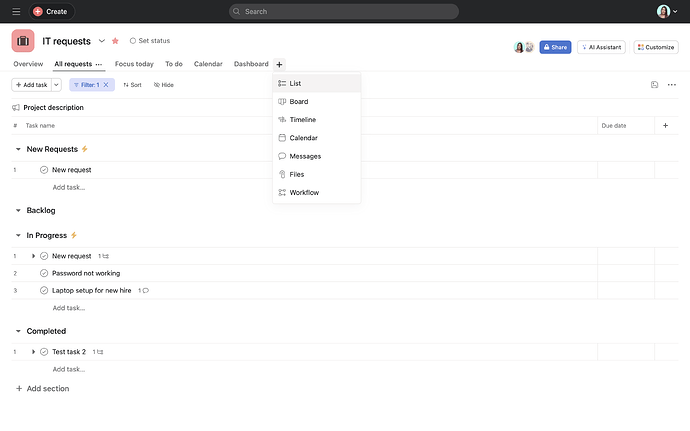
#3 - ✨ iDO and Astogi developed a bot that allow you to ask questions to ChatGPT directly in Asana
Unleash the power of the famous A.I. chatbot with a direct integration into Asana comments, and take your workflows to the next level.
🔑 Key Points:
🤖 The bot must be added as a member on the project or team where the tasks resides in.
✍️ The bot must be tagged in the comment.
🗒️ The reply will be around 80 words.
Major Updates for Premium Users (and above)
#4 - 🤖New AI-based features integrated into Asana
Artificial Intelligence (AI) is revolutionizing many platforms, and Asana is no exception.
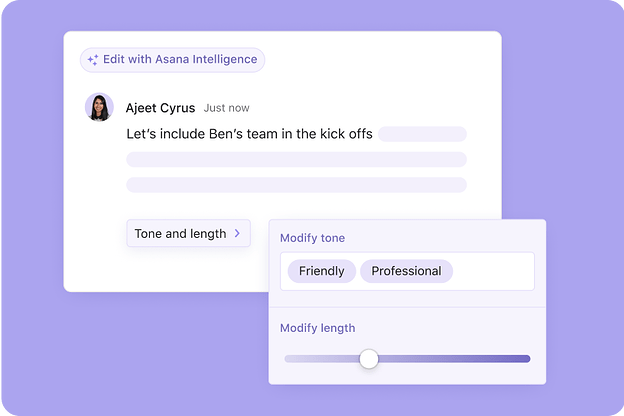
🔑 Key Features Released:
-
✍️ Smart editor: Write clearer, more compelling responses that strike the right tone.
-
📑 Smart summaries: Get action items and highlights from conversations, tasks, and comments without another meeting.
-
🗳️ Smart fields: Organize projects to support cross-functional collaboration with auto-generated custom fields.
🗓️ Key Features Coming Up Soon:
-
👩💻 Smart status: Create more comprehensive status updates faster.
-
🗣️ Smart answers: Use natural language to ask Asana question.
#5 - 📑 Automatically have Form submitters kept in the loop
With this update, Form creators will have the option to turn on a setting that will automatically add all future form submitters as task collaborators.
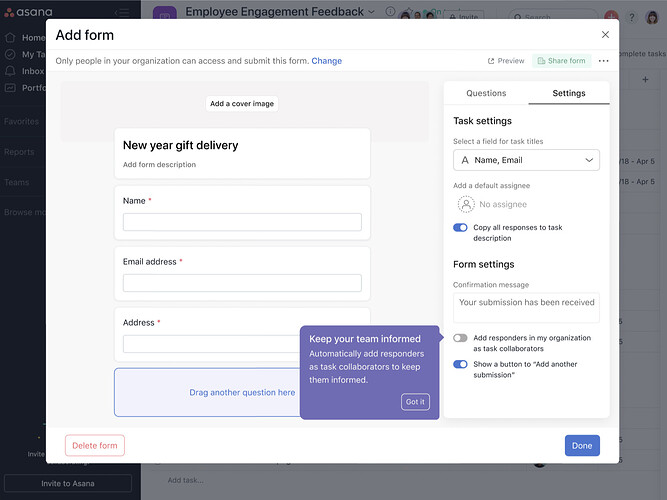
🔑Key Points:
🌟 After completing a form in Asana users get added as collaborators.
📧 Submitters must add their email address.
🏢 Only available within organizations.
💡 Note: It will be possible to enable this setting on private, Organization-only forms. This setting will not apply to public forms.
Major Updates for Premium Users (and above)
#6 - ➗ Formula Custom Fields
With the Formula custom field, you can perform calculations directly in Asana, making it easier to manage your data and significantly enhancing your productivity.
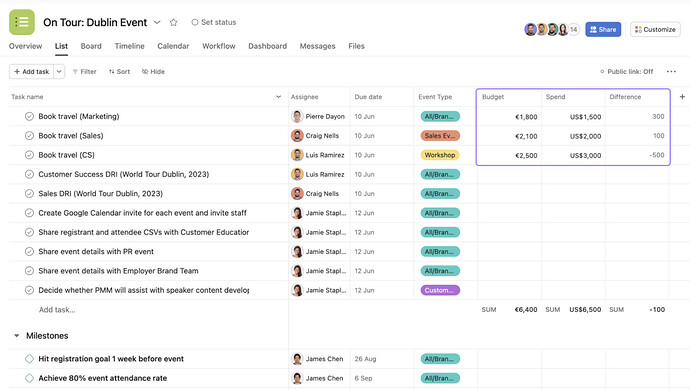
🔑 Key Points:
-
🧮 Use basic formulas in custom fields to manage numerical data.
-
➖ Add, subtract, multiply, and divide operators.
-
💸 Create budgets, analyze sales figures, calculate capacity, etc.
👉 Check the announcement in the forum
👉 Learn more about adding formula custom fields in the Asana Help Center
#7 - ➕Formula custom field with Advanced Editor
With the Formula custom field advanced editor, you will be able to create more complex formulas.
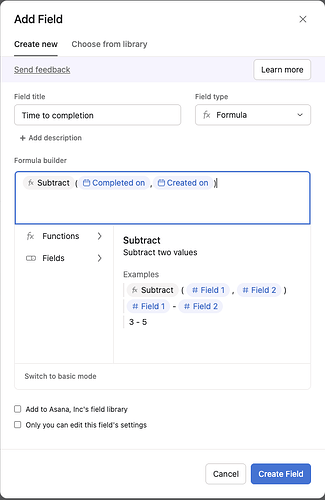
🔑 Key Points:
-
⌨️ Create formulas using keyboard input
-
🖱️ Point and click to build formulas
-
➕ Use more than one operator (+, – , x, /)
-
#️⃣ Use #s (eg. field + field + field + 2)
-
📦 Use Formula fields in Portfolios and Bundles (already live to customers)
#8 - 📂 Simplify managing your Portfolios with basic filtering
By introducing basic filtering functionality to help you more easily create the views you need when you have a large list of projects.
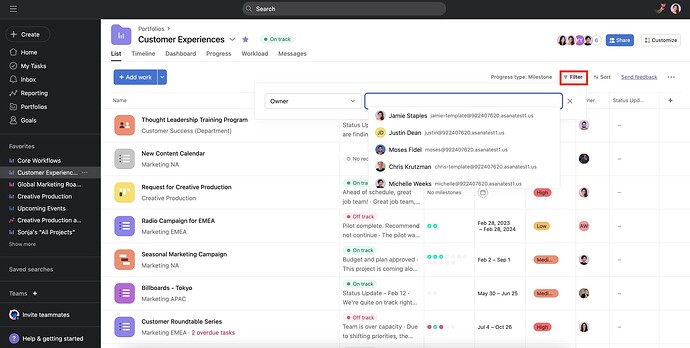
🔑Key Point:
📡 Filter by archive status, completion status, owner, priority, status or status update.
🔄 How to add filters
To add a filter, it’s as easy as clicking on the “Filter” icon on the top right and selecting your view.
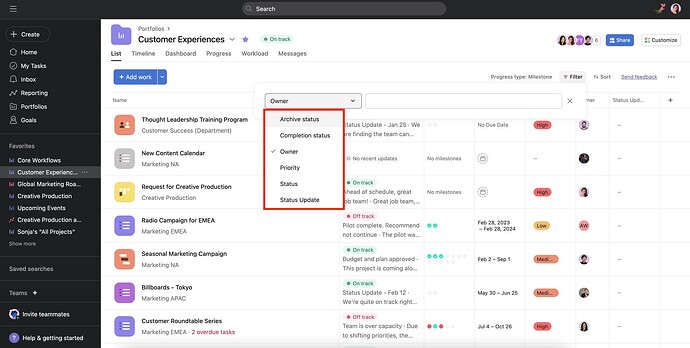
Major Updates for Enterprise Users (and above)
#9- ⚙️ The new universal workload feature
Workload is a powerful resource management tool that allows you to track team bandwidth and capacity in real-time, ensuring no one is at risk of burnout and that everyone is focused on the right priorities.
🔑Key Points:
-
🔄 Workload was limited to portfolios, now it’s team-wide!
-
🌐 Pull in tasks from all projects for a global capacity view.
-
📊 Accurately gauge capacity across all projects, not just your managed tracks.
🔄 How to get started
-
Navigate to the Reporting tab located in your left sidebar
-
Click on “Create” and select the Workload option
-
Start adding People to see their workload across the Organisation populate
Unlock the full potential of your Asana licenses with the help of i.DO. Enjoy all our additional benefits: unlimited support, expert content, live Q&A sessions, and much more. Click here to learn more about it!