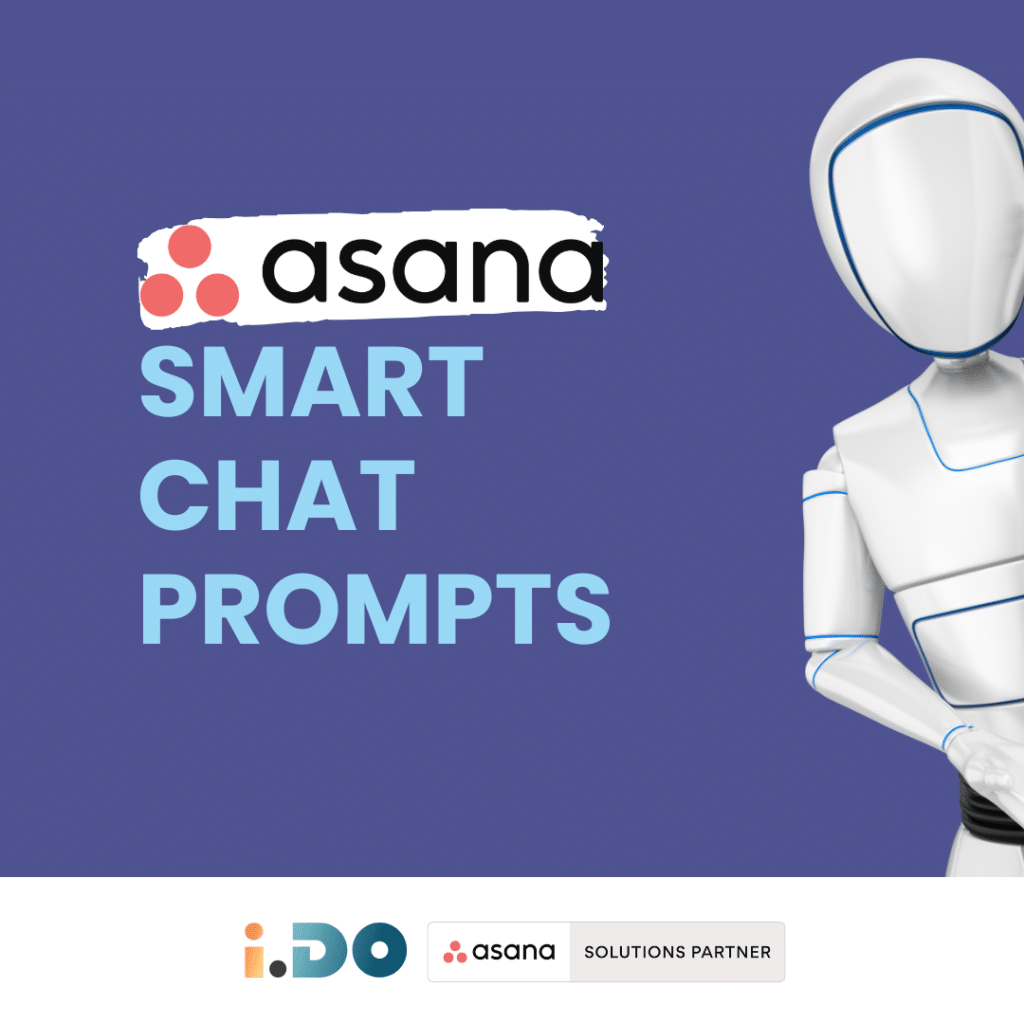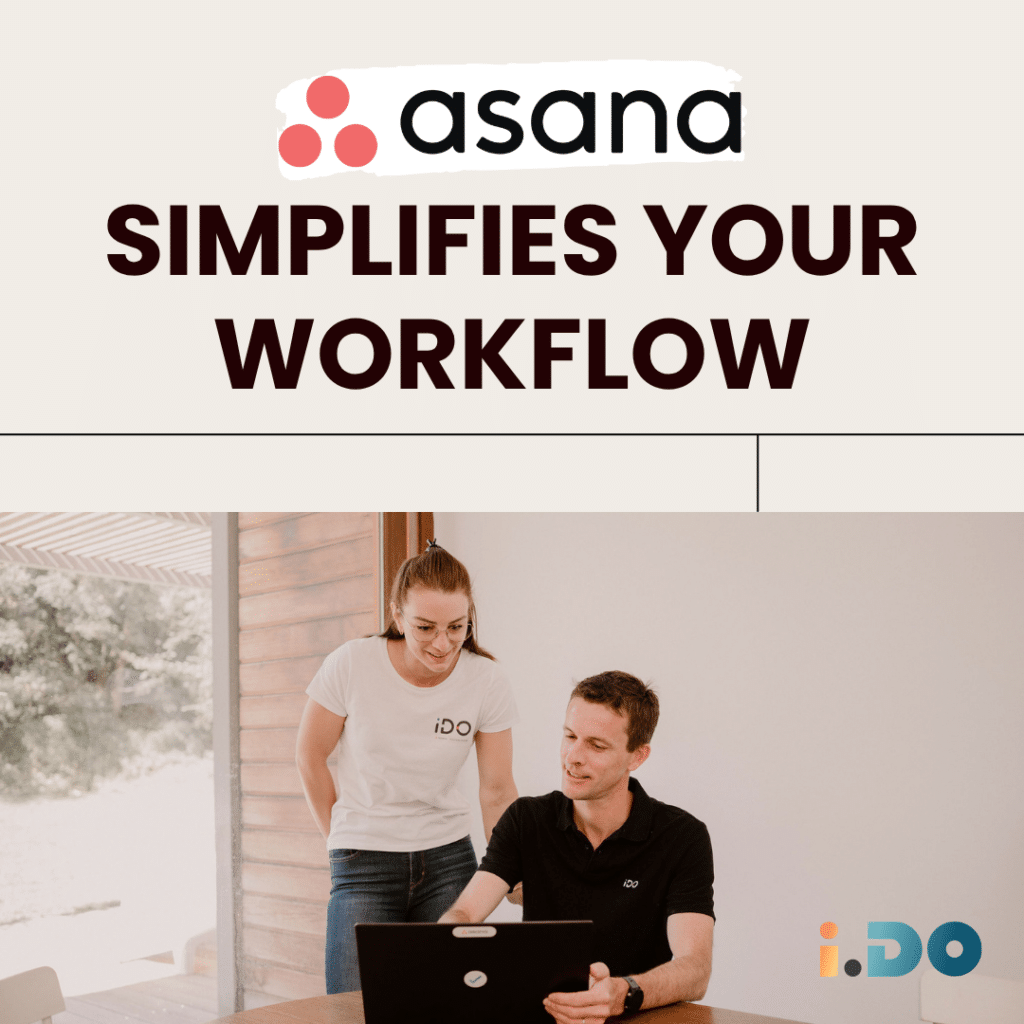Today, we’re going to dive into the fascinating world of multi-homing in Asana. Multi-homing refers to the ability to assign a single task to multiple projects simultaneously.
In this article, we’ll explore how this feature works, discuss its benefits, and address some potential challenges. So, let’s get started!
The Power of Multi-Homing:
Imagine you’re an event company handling various projects for different clients.
For instance, you’re tasked with organizing a dinner event for the Adidas client during the Super Bowl.
While you may have a main events list in Asana, you can further streamline your workflow by creating dedicated projects for the Super Bowl, Adidas, and other relevant aspects.
Multi-homing allows you to associate the same task with multiple projects seamlessly.
By using simple shortcuts or clicking a button, you can add a task to various projects simultaneously, creating a centralized hub of information and fostering efficient collaboration.
Example Scenarios:
To illustrate the concept, let’s consider a few examples. Suppose you have a Super Bowl project, an Adidas project, and an At Risk project for personal use.
You can multi-home the task related to the Adidas dinner into each of these projects.
The task will appear within the Super Bowl project, the Adidas project’s events section, and your At Risk project, offering a comprehensive view across different dimensions.
Benefits of Multi-Homing in Asana:
1. Centralized Information:
With multi-homing, all relevant information resides within a single task.
You can access key details, updates, and attachments from any project, eliminating the need for duplicated tasks.
2. Synchronization:
Multi-homed tasks remain synchronized across all associated projects.
If you make changes to the task in one project, it automatically reflects in others.
This ensures consistency and eliminates the risk of information becoming outdated or disjointed.
3. Custom Fields:
A multi-homed task inherits custom fields from every project it’s linked to.
This enables seamless integration of project-specific data, making task management more efficient and tailored to each project’s needs.
Challenges and Considerations when Multi-Homing in Asana:
While multi-homing offers immense benefits, it’s important to be mindful of a few challenges:
1. Interaction Impact:
Any actions performed on a multi-homed task, such as completion or reassignment, affect all associated projects. This can sometimes create complexity, especially when different projects require varying task statuses.
2. Task Naming:
To ensure clarity, task names should make sense across all projects.
Balancing the need for project-specific details while maintaining comprehensibility can be a delicate task.
Consider including relevant information or utilizing project fields to mitigate confusion. when
In Conclusion:
Multi-homing is a powerful feature within Asana that allows tasks to exist simultaneously in multiple projects. By leveraging this functionality, you can streamline your project management, enhance collaboration, and maintain a centralized repository of information. While challenges may arise, the benefits of multi-homing far outweigh them, making it an indispensable tool for efficient task management.
So, embrace the power of multi-homing and unlock new levels of productivity in your Asana workflow. Whether you’re an event planner, team leader, or project manager, this feature will undoubtedly revolutionize the way you organize and collaborate on projects.
Happy multi-homing!
Unlock the full potential of your Asana licenses with the help of iDO. Enjoy all our additional benefits: unlimited support, expert content, live Q&A sessions, and much more. Click here to learn more about it!