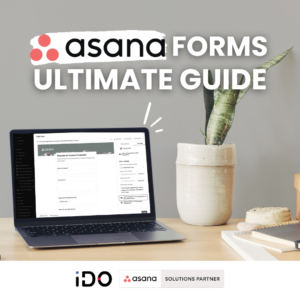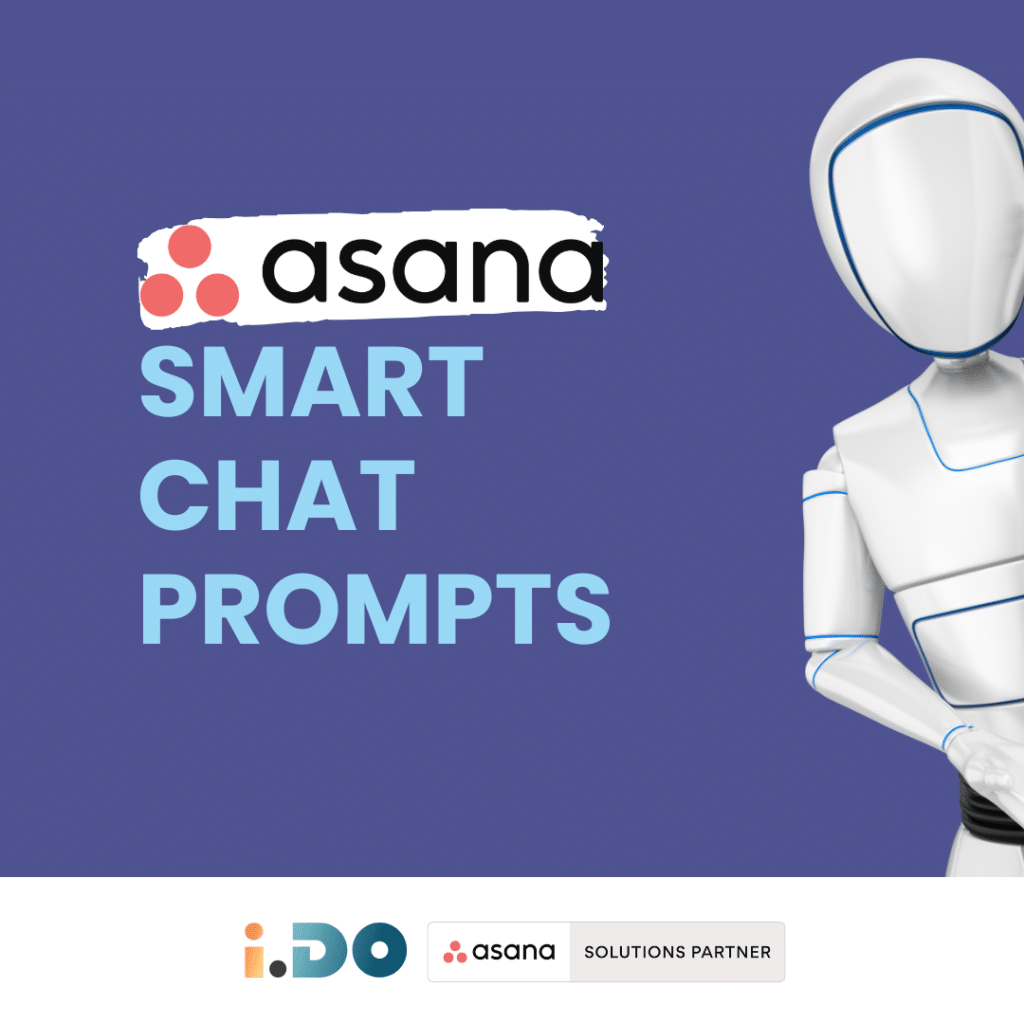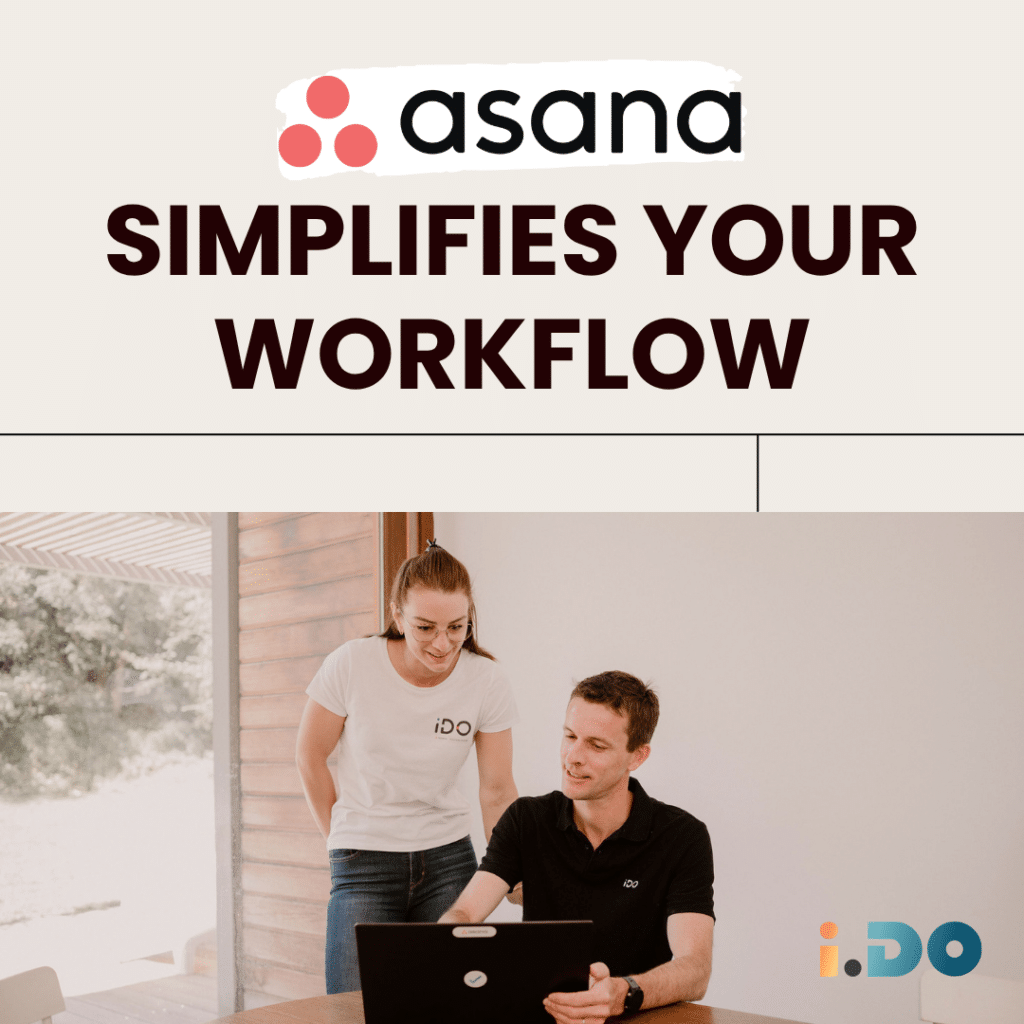Recently, my collaboration with a client led me to explore Asana forms extensively.
Resulting in a wealth of insights that I’m excited to share.
From optimizing question structures to leveraging custom fields and beyond.
These key takeaways will elevate your Asana form game and revolutionize your project management approach.
1️⃣ Use form branches
Picture this, you’re designing an application form that requires listing multiple diplomas.
Instead of overwhelming respondents with all questions at once, start with querying about their primary diploma.
Then, dynamically branch into further questions based on their responses.
2️⃣ Do NOT nest more than 5 branches
Branching within Asana forms can enhance complexity, but it’s essential to be mindful of its limitations.
As I discovered, attempting to nest more than five branches can lead to roadblocks.
Keep your form structures concise and efficient to avoid hitting this branching ceiling.
3️⃣ Create self-explanatory questions
Imagine receiving task submissions with answers but lacking context from the question descriptions.
To prevent confusion within your team, ensure that each question’s purpose is self-explanatory.
Even without its accompanying description.
This clarity facilitates data interpretation.
4️⃣ Use emojis (carefully)
Emojis can inject personality and engagement into your forms, but tread carefully to avoid inadvertently offending respondents.
For instance, while using an emoji for age may seem playful, it can be perceived as ageist.
Maintain inclusivity and professionalism by choosing emojis wisely and aligning them with the form’s tone and purpose.
5️⃣ Create as many questions as you need
The scalability of Asana forms is impressive.
As evidenced by my experience crafting a form with up to 120 questions.
This, with no apparent technical limit.
Asana empowers users to design comprehensive forms tailored to their specific needs, regardless of size.
6️⃣ Maximize the utility of your form submissions
Establish connections between questions and existing custom fields.
This integration enables seamless sorting, filtering, and exporting of data.
Granting you unparalleled flexibility in managing your project information.
7️⃣ Use multi-selection for checkbox fields
When requiring an “I agree” or “I understand” checkbox in your form.
Opt for a multi-select question with a single option.
By setting this as mandatory, respondents must acknowledge agreement or understanding before proceeding.
Ensuring compliance and clarity in form submissions.
8️⃣ Use fields that faciliates Asana forms submission
Balancing the need to collect numerical and currency data poses a dilemma in form design.
If you need to ask for a number and a currency, simply:
- Ask for the currency in a drop-down, or…
- Ask for the whole value in a text field.
Prioritize clarity and user convenience to facilitate accurate data submission.
9️⃣ Set a form title (if needed)
An often overlooked aspect of form customization involves leveraging task titles derived from connected fields.
If the field you connected to the title of the task (using “Select a field for task titles”) is left blank…
… Asana by default uses the name of the project.
🔟 Add creative form sections
While Asana forms lack built-in section functionality, innovative solutions exist to replicate this structure.
Consider employing question types similar to headings or section dividers.
This provides clarity and structure within your form layout.
Finally…
Asana forms serve as a great tool for teams striving for efficiency and clarity.
By implementing the tips and strategies outlined above you can master the game of Asana forms.
This will help your team improve communication and achive your project goals with ease.
Unlock the full potential of your Asana licenses with the help of iDO. Enjoy all our additional benefits: unlimited support, expert content, live Q&A sessions, and much more. Click here to learn more about it!