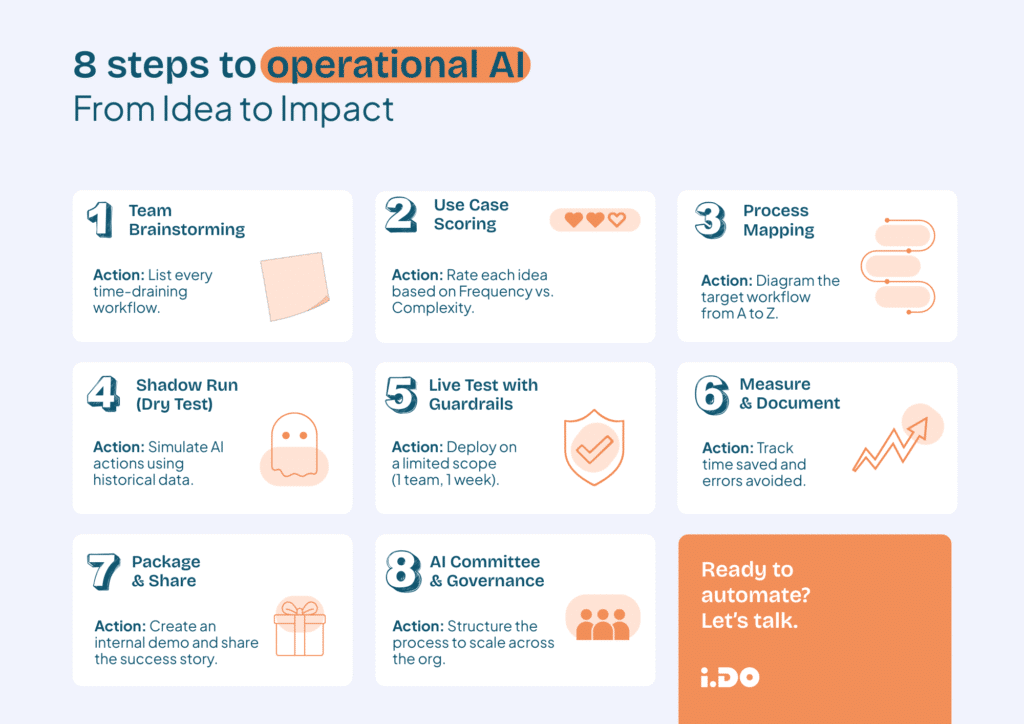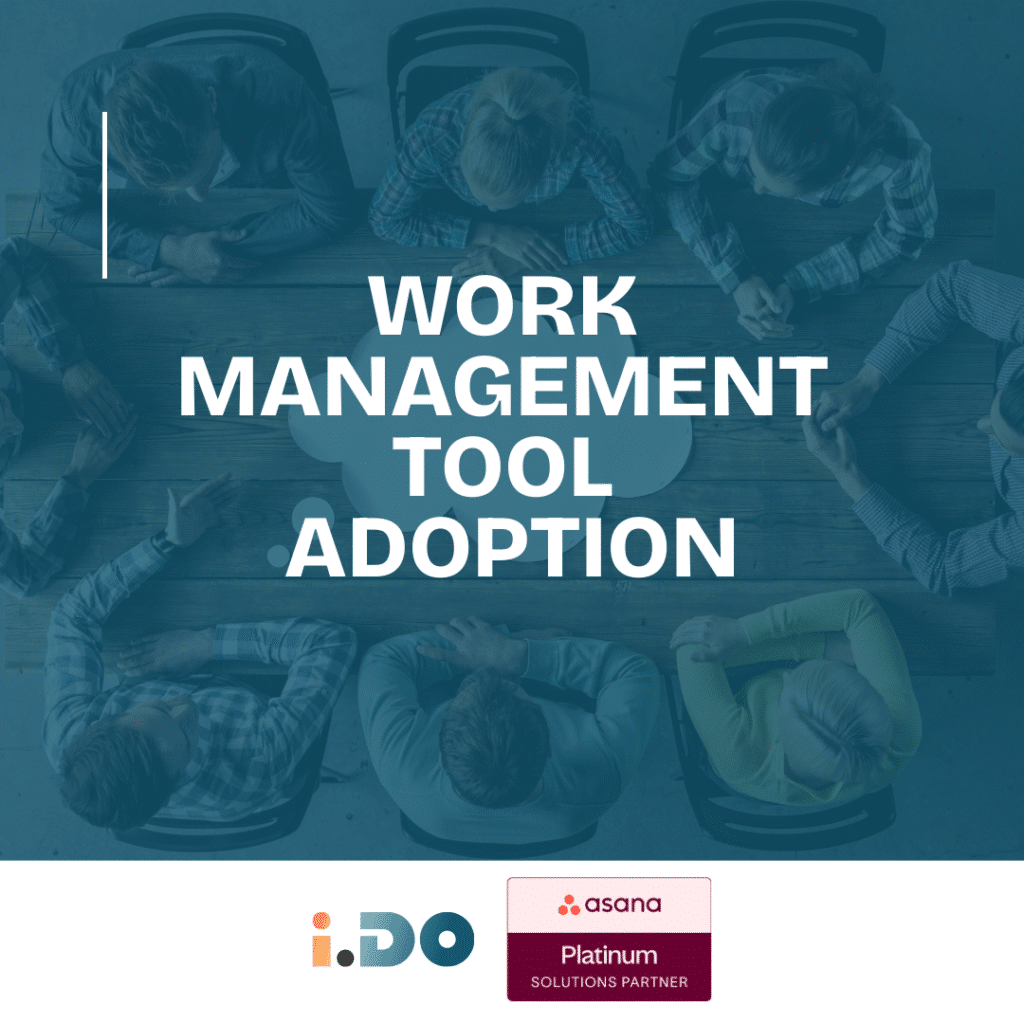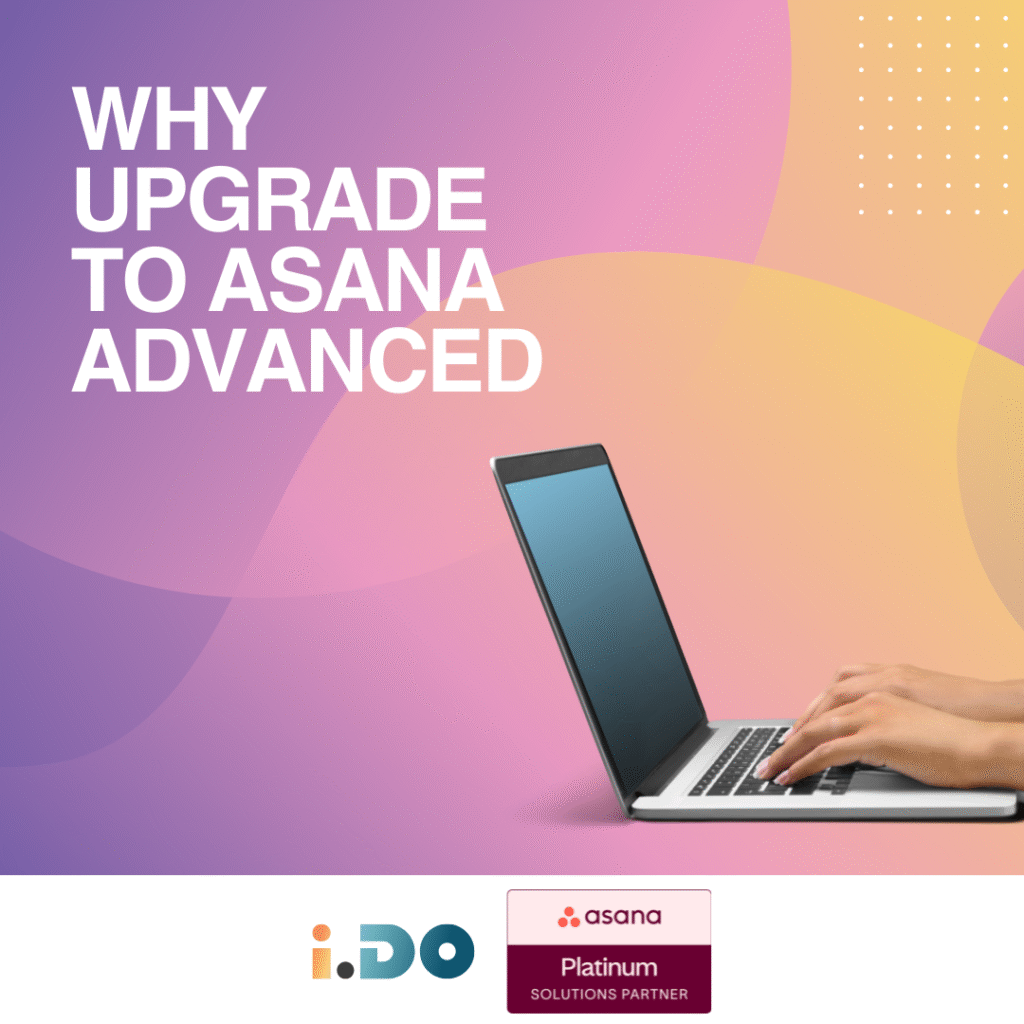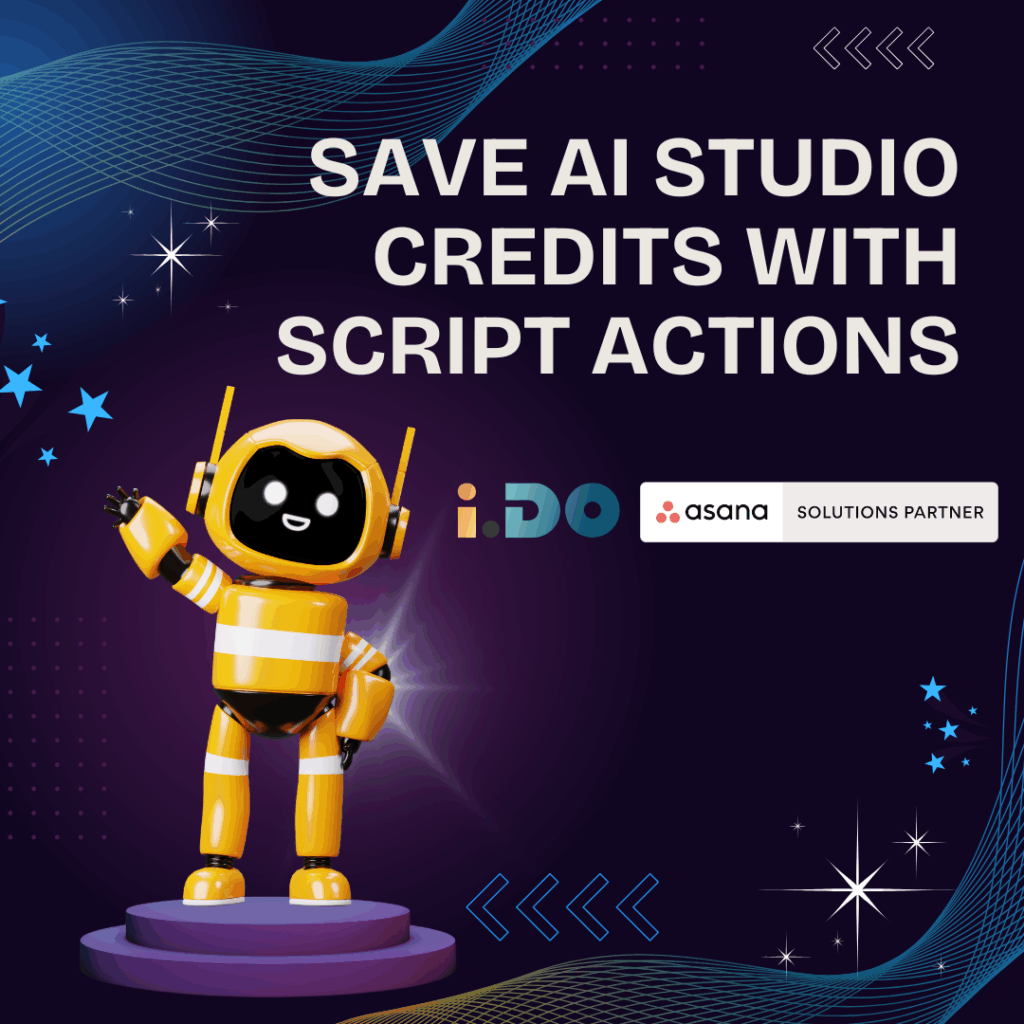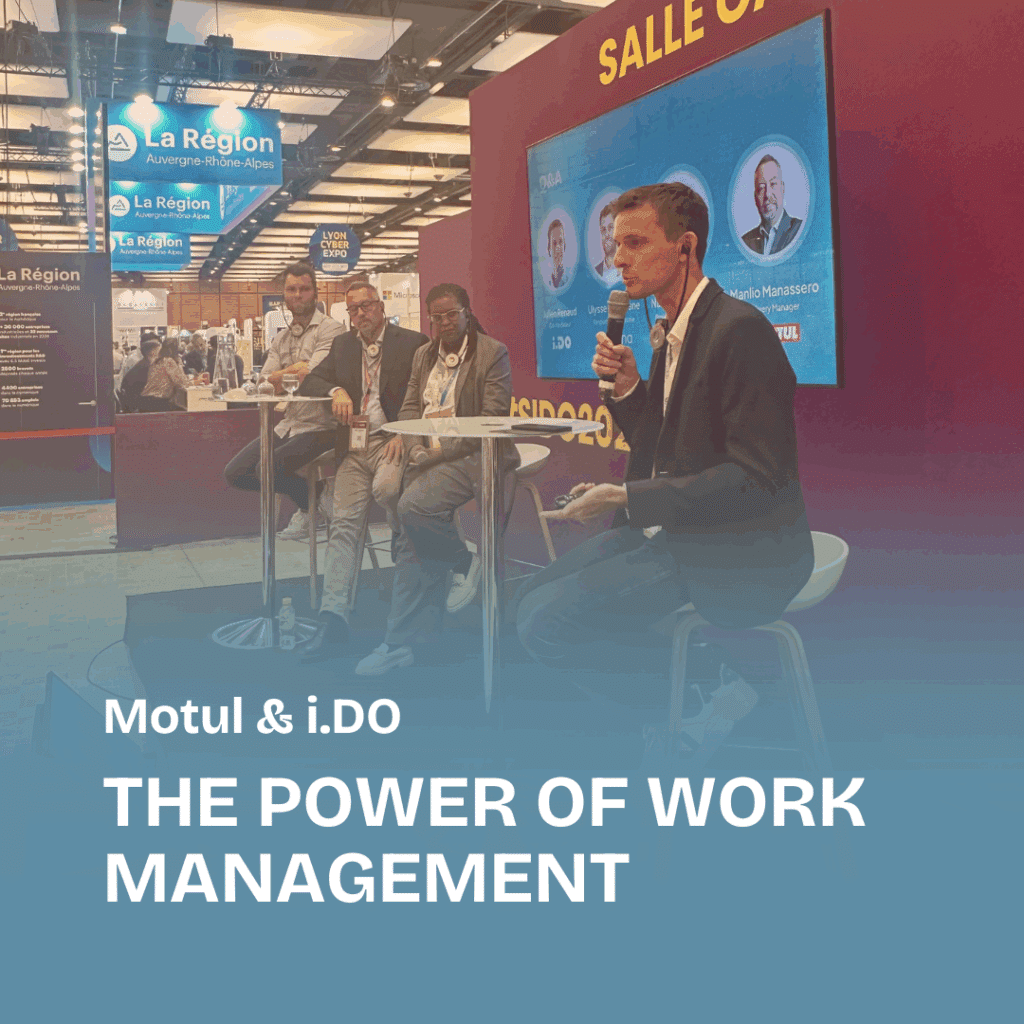🤝🏻 “Do you use Asana for your meetings?!” 🍿
Do you want to make your team meetings or 1:1s more efficient?
Asana can help!
Team meetings (or 1:1s) are a great use case for creating dedicated Asana projects.
Share your screen, access the project, and follow the agenda with ease – it’s already filled with tasks!
Plus, you can create follow-up actions in real-time, saving you time before and after the meeting.
Benefits of Using Asana for Meetings:
- Time savings upstream and downstream 🚀🚀
- Increased efficiency by centralizing meeting-related tasks.
- Asana’s collaboration features enable real-time communication.
- Provides greater visibility into meeting agendas.
Ready to supercharge your meetings with Asana?
One of the key features of Asana is its ability to streamline the meeting process from start to finish.
- Prepare for the meeting: organizers can use Asana to create a detailed agenda and assign tasks to participants.
- Conduct the meeting: Asana can be used to share the agenda, take notes, and track action items in real-time.
- Follow-up after the meeting: participants can refer back to the meeting notes, review assigned tasks, and collaborate on next steps.
Ensuring that nothing falls through the cracks.
Click here to import this “Meetings” project template into your Asana environment:
👉 https://bit.ly/iDO-meetings-EN
(importing the project takes a few minutes)
Got questions? We’re here to help! Don’t hesitate to reach out. 🤝🏻
Unlock the full potential of your Asana licenses with the help of i.DO. Enjoy all our additional benefits: unlimited support, expert content, live Q&A sessions, and much more. Click here to learn more about it!