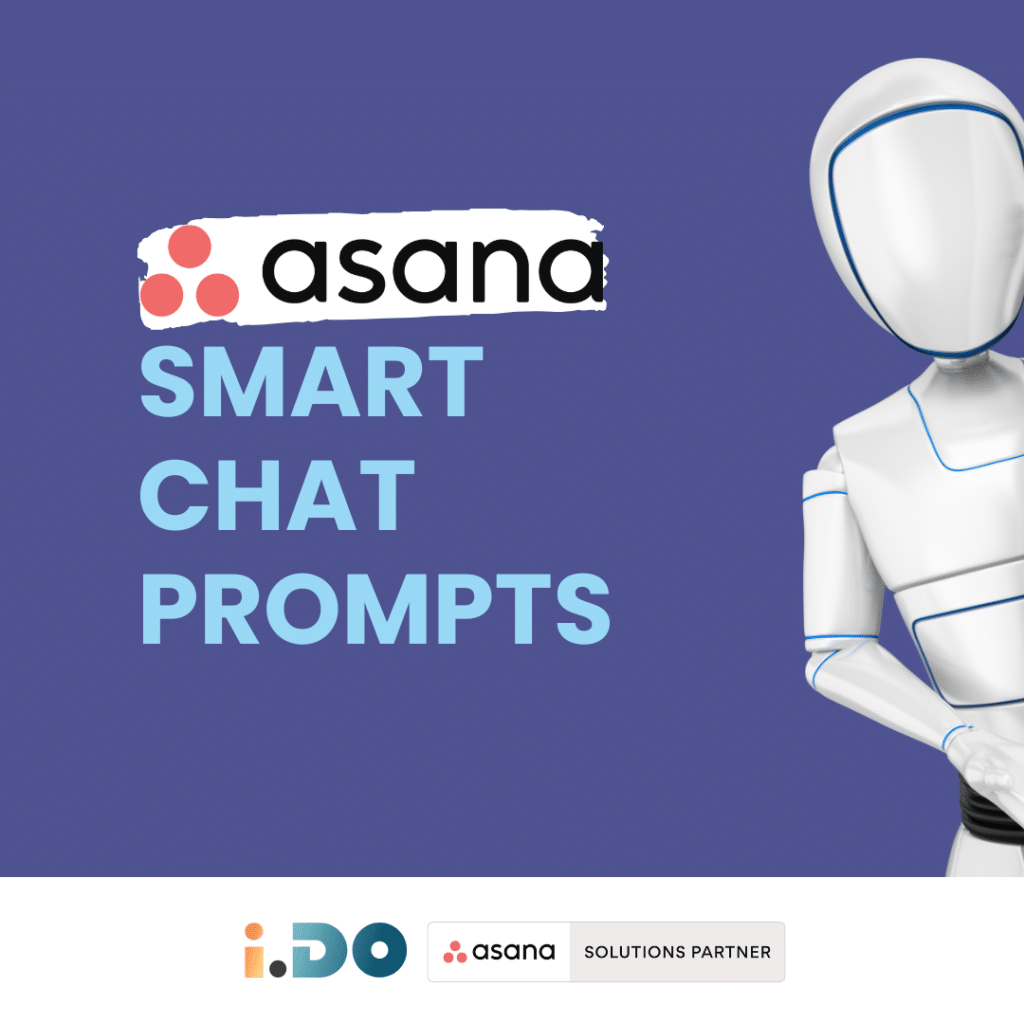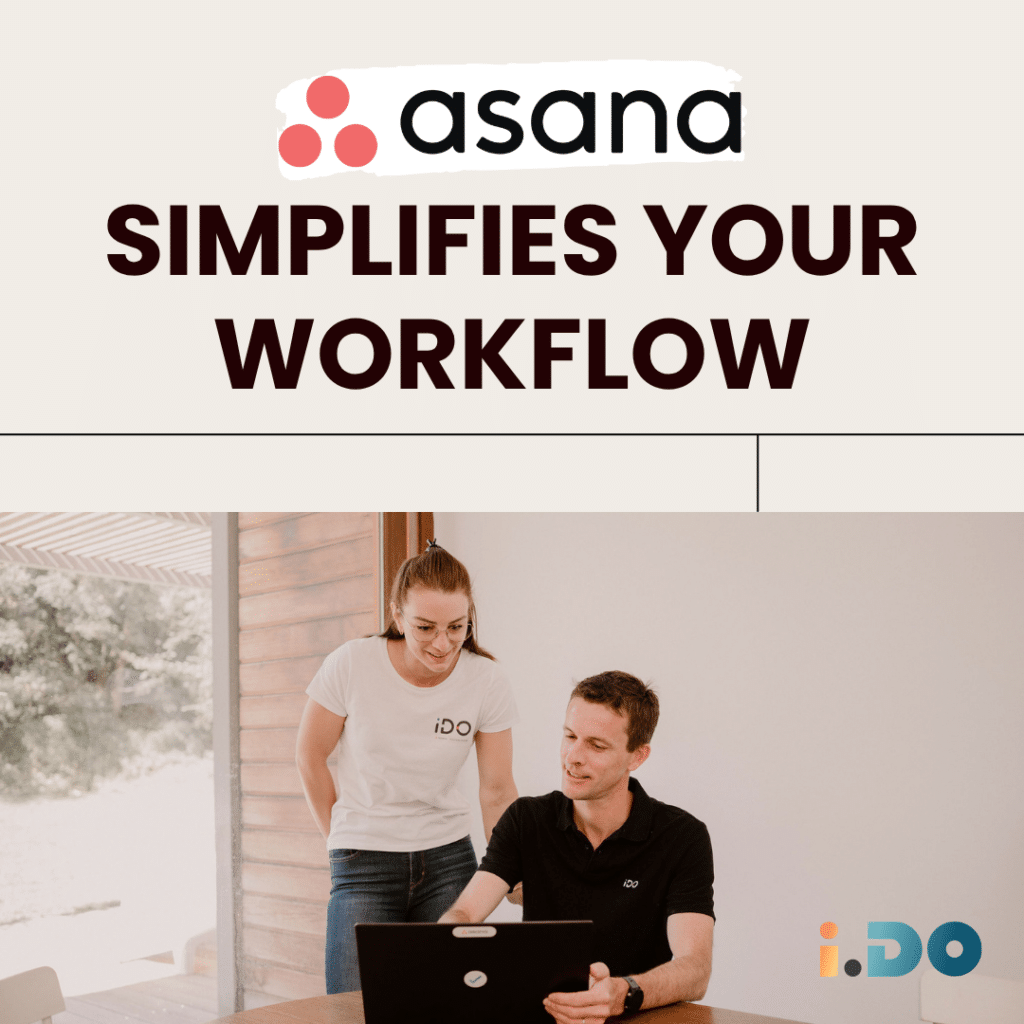Multiple filters in Calendar View is now available, check all the new functionalities!
It allows you to use this view while benefiting from complex filtering (as in other project views).
You can filter your tasks according to several criteria simultaneously, just like in other project views.
If you’re already using the Calendar view, this feature will help you save time and plan your work more effectively.
And for those who are not yet convinced to use this view, this multiple filters feature could be a powerful argument to encourage them to give it a try.
It will enable them to enjoy the calendar view while benefiting from precise, personalized filtering of their tasks, for better planning and more efficient time management.
Filters for the Calendar view include:
Assigned to
You can only have one “Assigned to” filter applied, but the filter can include multiple people (up to 50).
If your filter includes several people, these people will be combined by “OR”, as a task cannot be assigned to several people.
Completion status
Either Incomplete tasks or Completed tasks. You can only apply one completion status filter.
Created on
Today, Yesterday, This week, Last week, Last 14 days, More than a month ago. Only one “Created on” filter can be applied.
Last modified on
Today, Yesterday, This week, Last week, Last 14 days, More than a month ago. Only one “Last modified on” filter can be applied.
Completed on
Today, Yesterday, This week, Last week, Last 14 days, More than a month ago. Only one “Completed on” filter can be applied.
Created by
You can only have one “Created by” filter applied, but the filter can include multiple people (up to 50).
If your filter includes several people, these people will be combined by “OR”, as a task can only be created by one person.
Custom Fields
Options include “Contains all” or “Contains any”.
Source: Forum Asana
Unlock the full potential of your Asana licenses with the help of iDO. Enjoy all our additional benefits: unlimited support, expert content, live Q&A sessions, and much more. Click here to learn more about it!