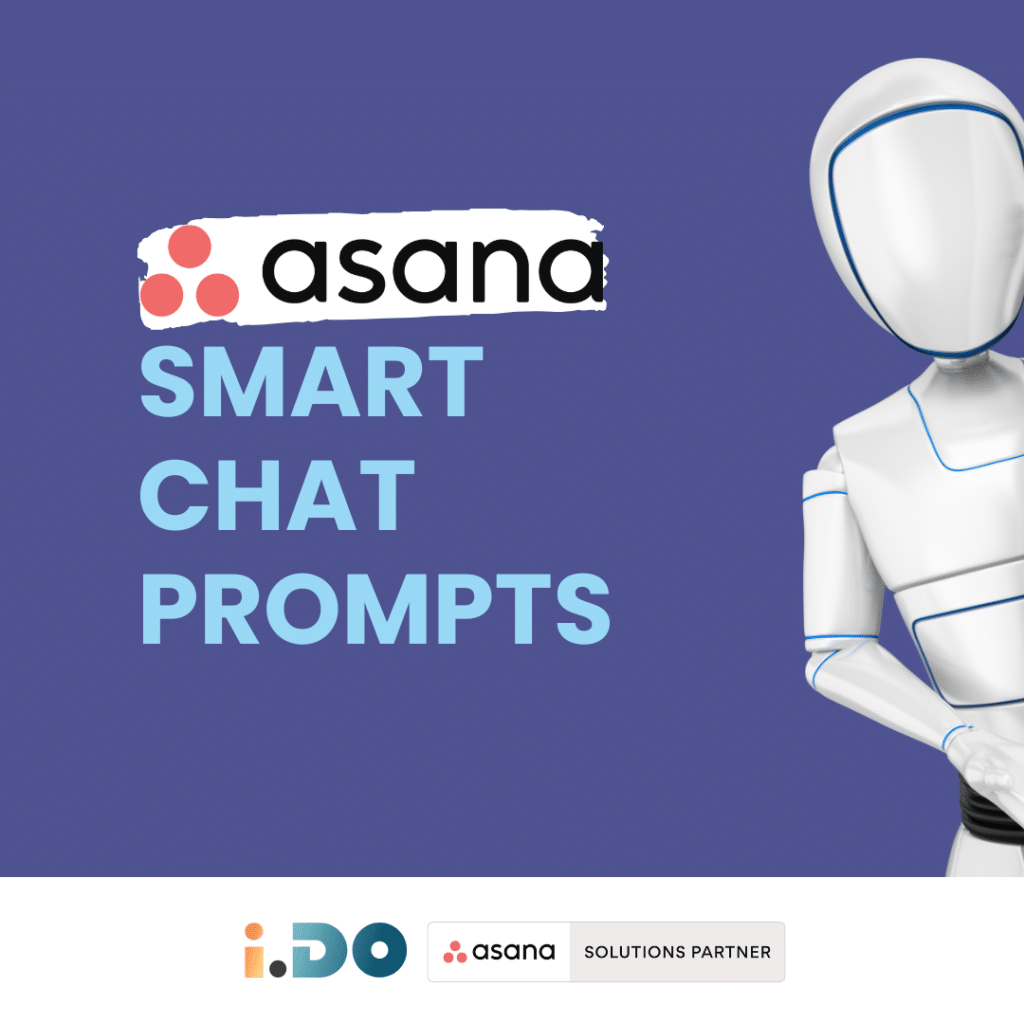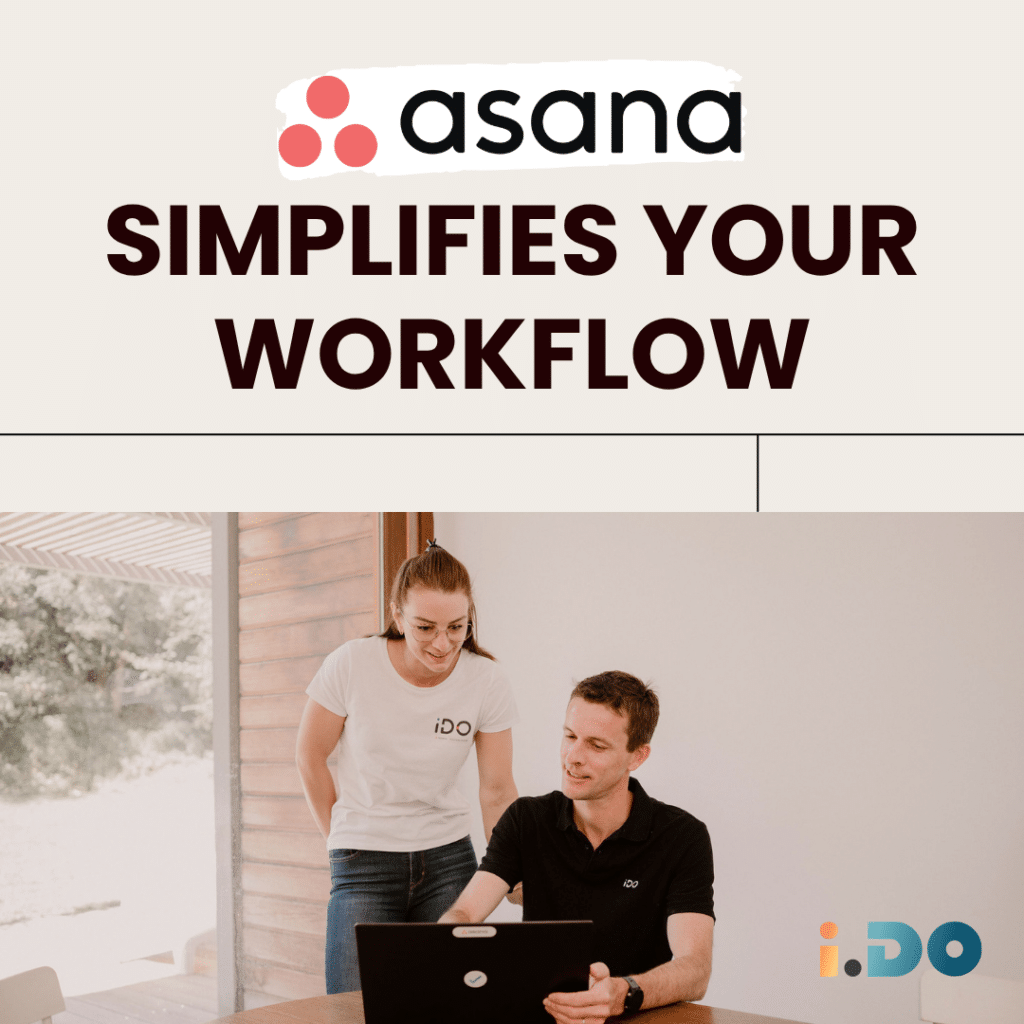💡I have “theorized” something I have been doing for a while: designing my Asana in a way that I can choose custom fields I want, our “cherry picking” technique.
For example, instead of having several custom fields attached to the same project, I instead have several projects, each with the custom fields I want, and I cherry-pick the fields by adding the task to those projects.
An example: let’s say you want to track sessions with clients, they could be paid or free, they also could be recorded and they can be shared on YouTube if client agreed. You could have a “Client sessions” project with a bunch of custom fields. Or you could have:
– 👨🏼one “client sessions” project with a field for the client name
– 💰 one “paid sessions” project with fields for the amount and payment status
– 📹 one “recorded sessions” project with fields for the link to the recording, and the send status
– ▶️ one “Youtube sessions” project with fields for sharing status and edition status
That makes it:
– Easier to filter tasks. If you want to see Youtube sessions, just go to the project
– Lighter in terms of custom fields attached to a task. Most tasks won’t have all of them, only some will.
– Better in terms of permission management: your social media team can be only added to the Youtube project
What do you think about my cherry picking technique to choose custom fields? 🍒
Unlock the full potential of your Asana licenses with the help of iDO. Enjoy all our additional benefits: unlimited support, expert content, live Q&A sessions, and much more. Click here to learn more about it!