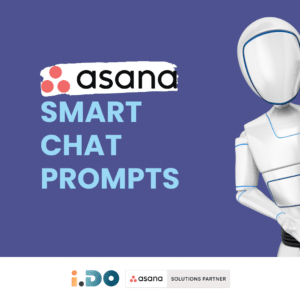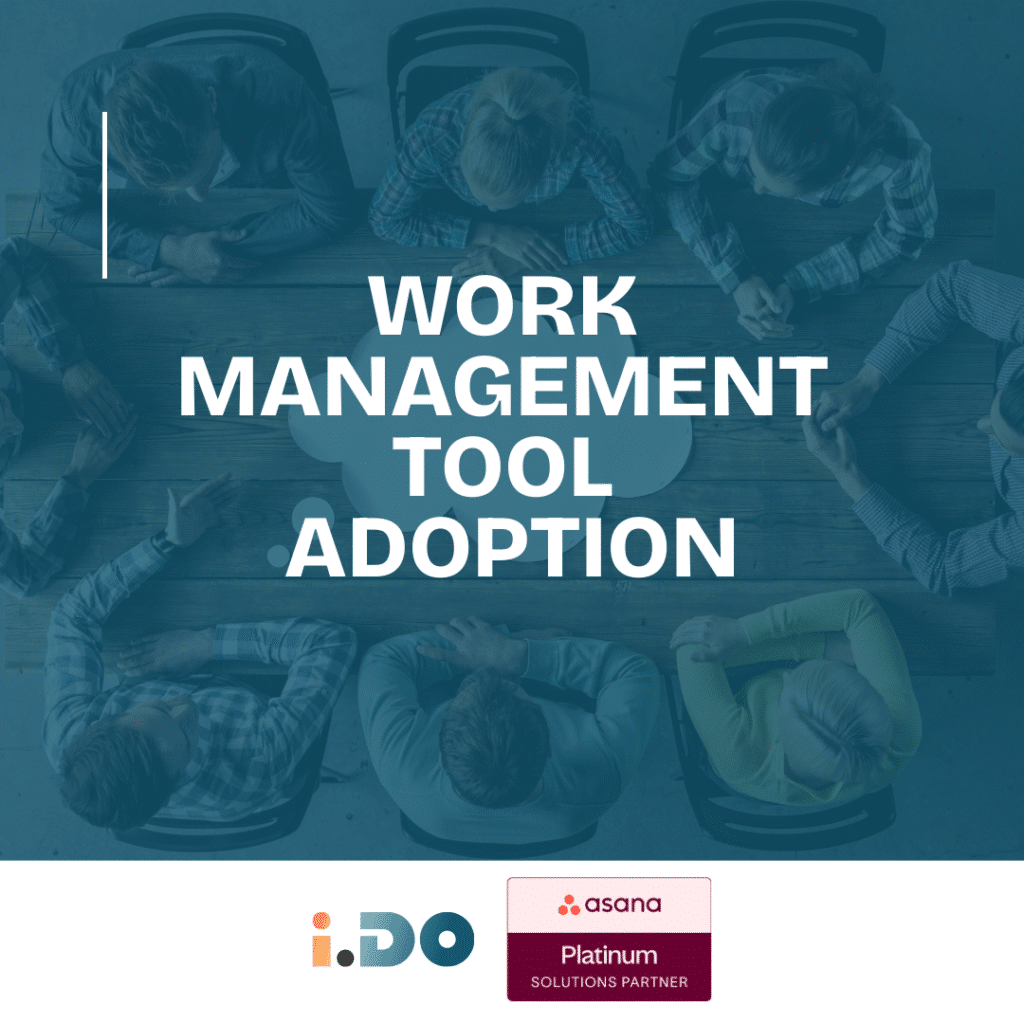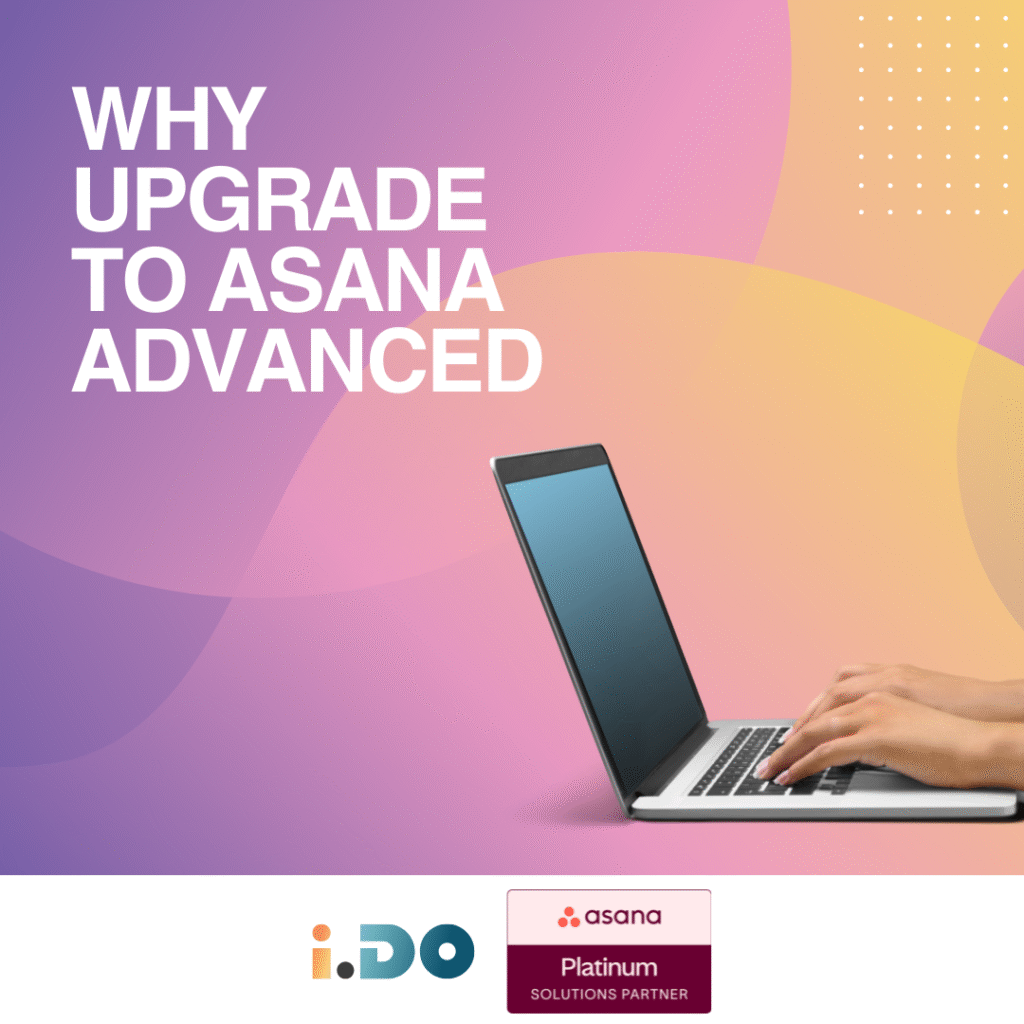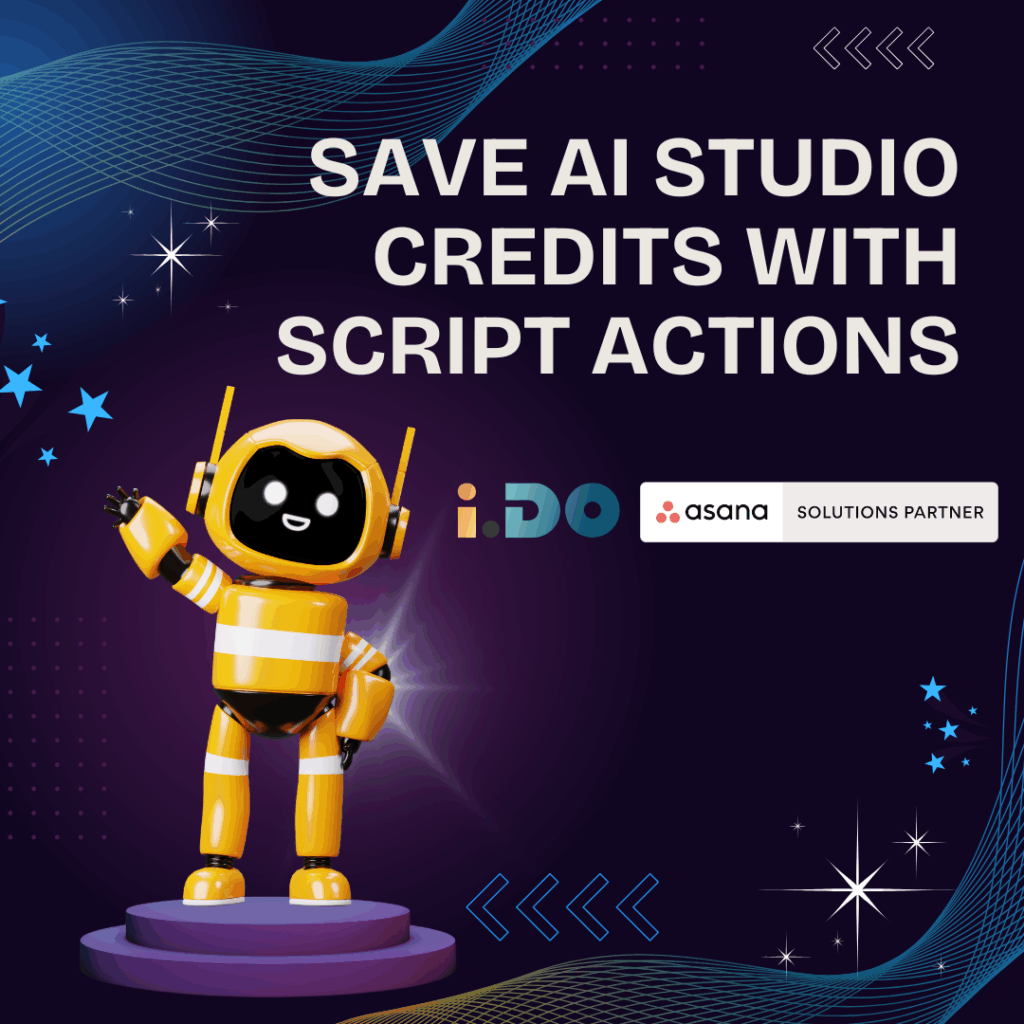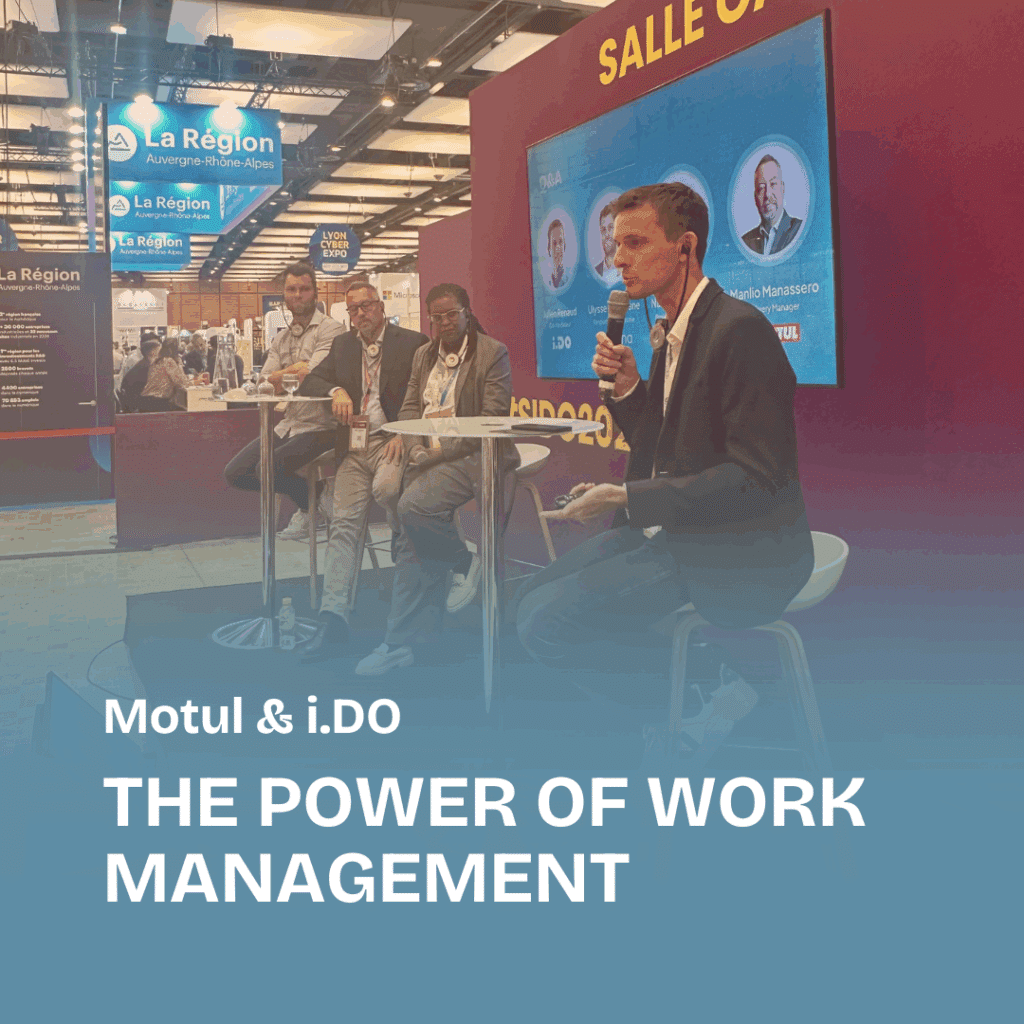If you’re wondering how to get the most out of Asana Smart Chat, you’re not alone. Whether you’re new to this AI feature or looking to unlock its full potential, this guide breaks down 8 practical Asana Smart Chat prompts — tested, rated, and ready for action.
Smart Chat is part of the broader Asana AI suite, designed to simplify your workflow, speed up repetitive tasks, and even help you generate content like reports or social media updates. Let’s explore how you can use it to work smarter every day.
🚀 What Is Asana Smart Chat?
Asana Smart Chat is an AI-powered assistant embedded directly in your workspace. It responds to natural language prompts and delivers structured results — making your task and project management faster and more intuitive.
In a previous article Asana Smart chat – The guide, I’ve been exploring how Smart chat can help make everyday work in Asana faster, simpler, and even a bit more fun.
Now, after a few months of using it, I’m sharing real examples — prompts I actually use, what they return, and how useful they really are.
🧠 8 Asana Smart Chat Prompts That Actually Work
Here are the top use cases, with real prompts and their results.
| Use Case | What It Does | Example Prompt | Result | Value |
| Weekly focus | Shows key tasks for the days ahead | What are my priorities this week? |
Clean, structured summary by date or project | ✅✅✅ |
| Search with vague memory | Finds tasks when you don’t remember the name | Find the task about a video on custom task types |
Several likely matches with context and project | ✅✅✅ |
| Project recap | Summarizes what’s happening in a project | Summarize the project "Offsite 2025 - June" |
Overview with goals, milestones, participants | ✅✅ |
| Create task from a comment | Turns notes or vague ideas into clear tasks | Create a weekly tasks to remind me to add all my projects with field "priority" = high and list them all |
AI suggests a task title and creates context | ✅ |
| Get help with Asana usage | Answers product or admin questions directly | How can I tell if I'm in a Division or Organization? |
Precise answer referencing admin features | ✅✅ |
| Search by metadata | Looks for matching projects (country, language, tag) | Find all projects related to Denmark |
Depends on your structure, sometimes needs refinement | ✅✅ |
| Write a weekly recap for social media | Summarizes your week in a publishable format | Write a short recap of my week for LinkedIn (without client names) |
A polished, LinkedIn-ready summary | ✅✅✅ |
| Custom report formatting | Creates summaries tailored to your format | See below example | Outputs a formatted report, by section or field | ✅✅✅ |
Example of an advanced Prompt: Custom Summary Output
If you want a summary structured your way, just ask for it.
Prompt:
Create an advanced summary of the project "@Q2 Strategy Planning" for my next Monthly Business Review Use the following format: 1. Major milestones completed 2. Goals for next month 3. Action items still open 4. Key discussions or blockers Use bullet points, and emojis on the titles.
Result:
Smart chat will group tasks based on field values or task content, generate structured lists, and help you prep reports, rituals, or presentations in seconds.
Useful for: Monthly reviews, All-hands prep, Executive summaries, Sprint recaps…
→ See nother example where I used Smart Chat to generate a LinkedIn post.
✨ Pro Prompting Tips
To get the best results from your Asana Smart Chat prompts:
- Use plain language — Smart Chat understands everyday English
- Be specific — Include exact task or project names when you can
- Guide the format — Add phrases like “for LinkedIn” or “use bullet points”
- Iterate if needed — Slight rephrasing can improve the results
- Think beyond search — Use it to draft content, not just find tasks
📌 Why This Matters
Smart Chat is more than a search tool — it’s a true assistant. With the right prompts, you can:
- Save time organizing weekly work
- Get better visibility across projects
- Generate executive-ready summaries
- Draft professional social posts with ease
🎯 Ready to Try It?
Explore how Asana Smart Chat prompts can upgrade your workflow. Whether you manage a marketing team, run operations, or just want to spend less time digging through projects, these examples are your launchpad.
👉 Need help implementing AI in your workflows? Contact us – we’re Asana experts ready to support your team.
📎 Resources to Learn More
For more detailed information on Smart chat, check out these resources:
Unlock the full potential of your Asana licenses with the help of i.DO. Enjoy all our additional benefits: unlimited support, expert content, live Q&A sessions, and much more. Click here to learn more about it!