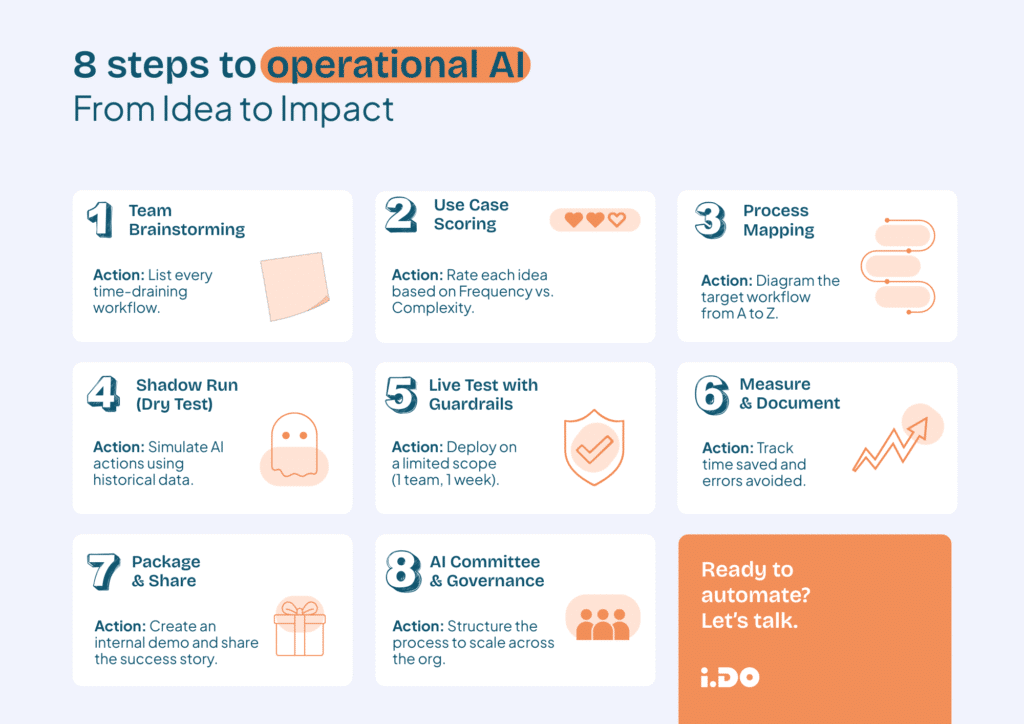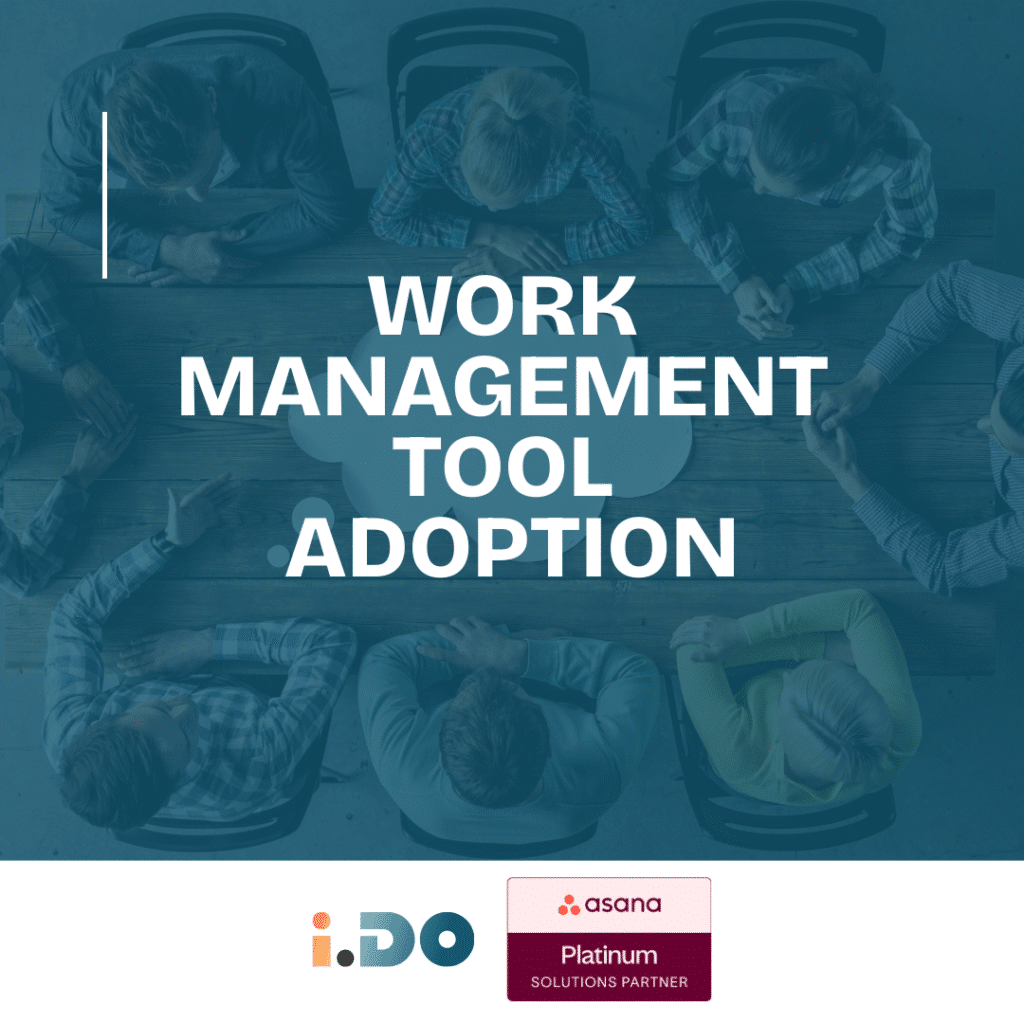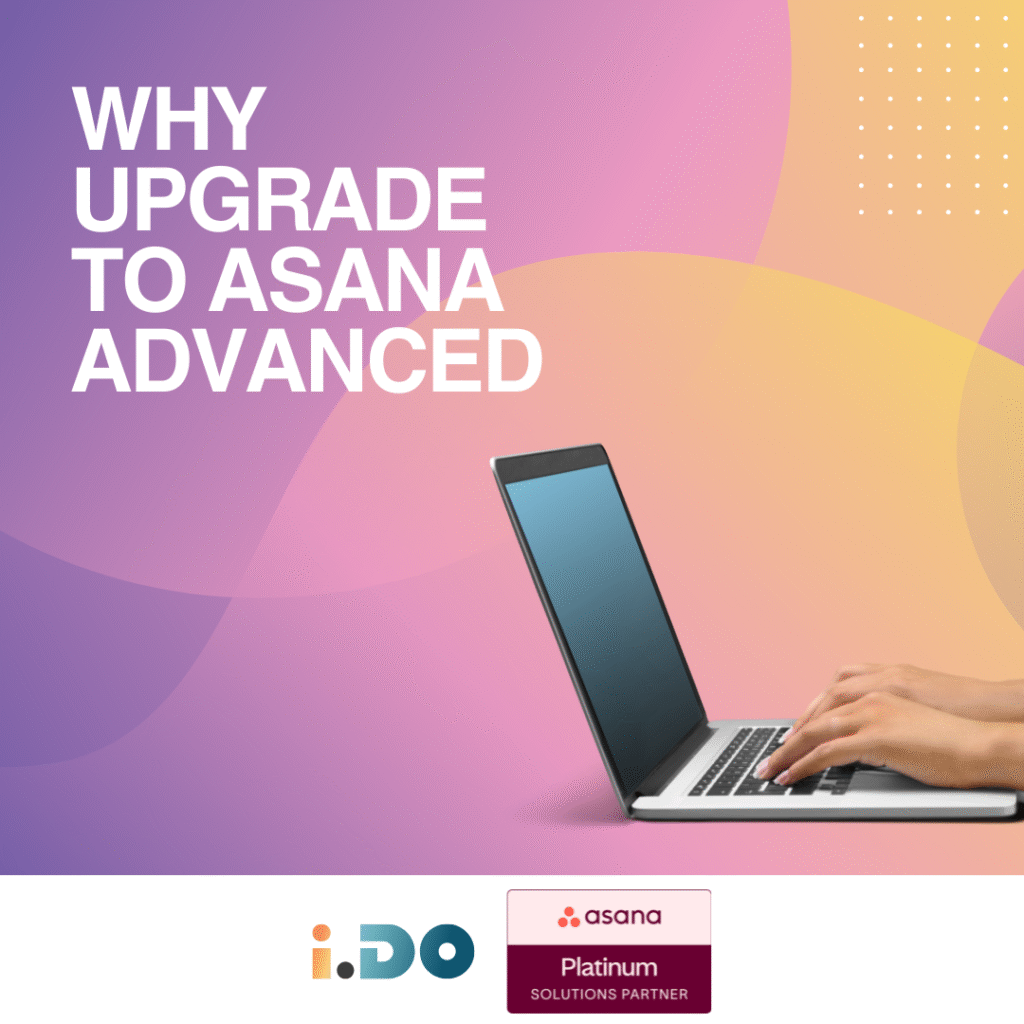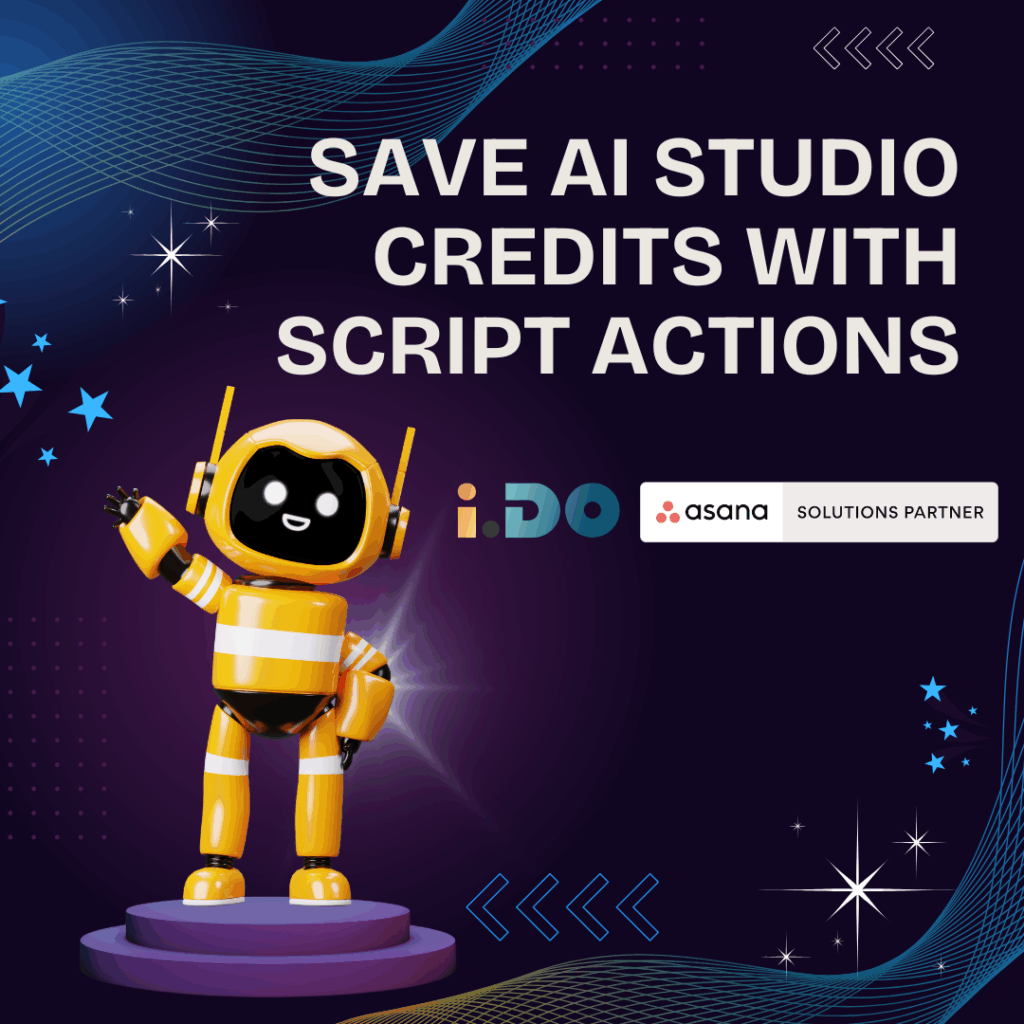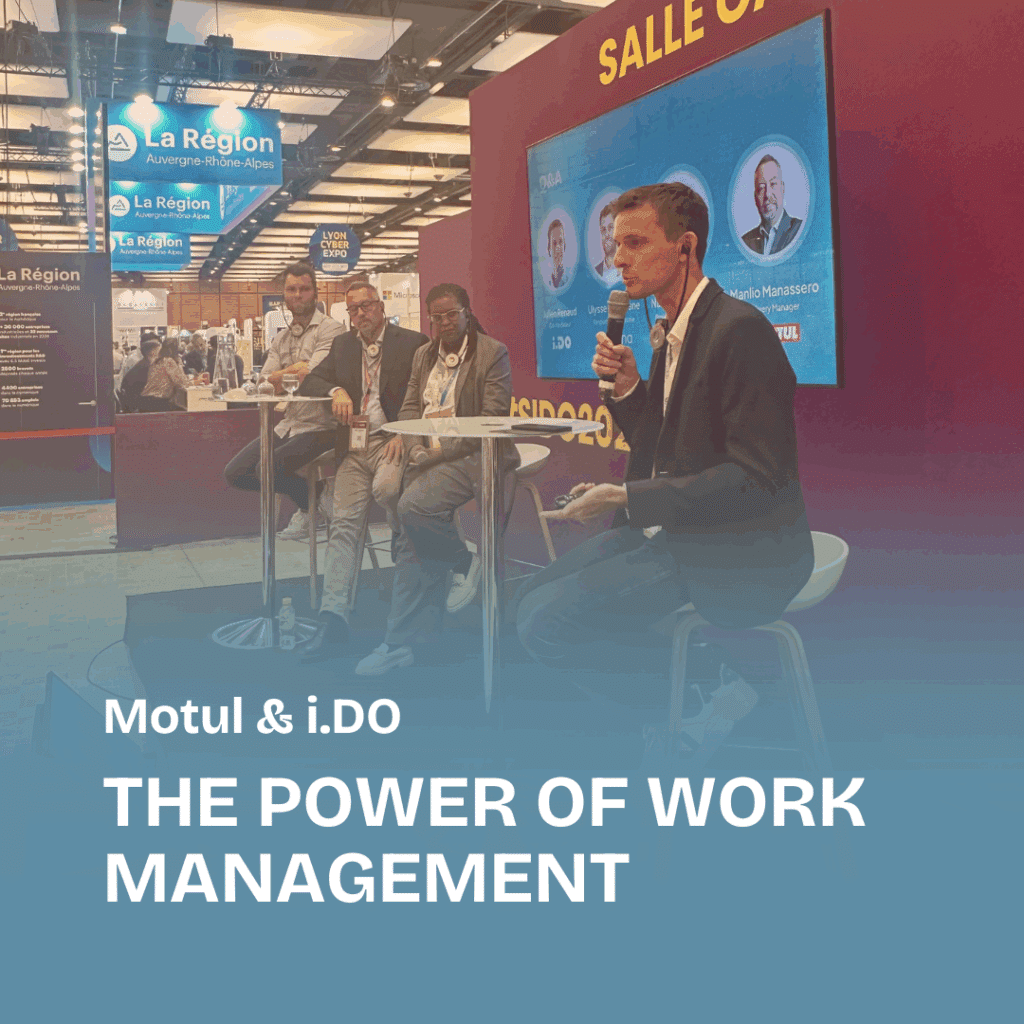🔥 THE must-have new feature is finally out: the “formula custom field”!
Which means you now have the option of inserting calculation formulas into your custom fields 🥳
Today marks a significant milestone for Asana enthusiasts everywhere with the introduction of the highly anticipated formula custom field.
Traditionally, users had to rely on manual calculations or external spreadsheets to perform such computations.
However, with this feature, this process becomes seamlessly integrated within the Asana platform, saving time and reducing the likelihood of errors.
This evolution speaks to Asana’s commitment to continuous improvement and innovation.
👋🏼 Come and see how to use it, I’ll show you this long-awaited feature in just a few minutes in this video :
The Formula Custom Field is here to change the game
The introduction of Asana’s formula custom field represents a significant step forward in the realm of project management.
Specially, for those who have been longing for a more dynamic and versatile approach to data computation within Asana.
Imagine having the ability to create computed fields based on various parameters.
Thus, allowing for advanced calculations tailored to your specific needs.
So, whether you’re a seasoned Asana user or just beginning to explore its capabilities…
…now is the time to embrace the formula custom field and revolutionize your project management experience.
What do you think? Have you tested it? Do you have any questions?
I’ll get back to you in a comment 🤓
Subscribe to our YouTube channel, like and share this video to announce the good news in your company! 🎉
Have a nice day ☀️
Unlock the full potential of your Asana licenses with the help of i.DO. Enjoy all our additional benefits: unlimited support, expert content, live Q&A sessions, and much more. Click here to learn more about it!