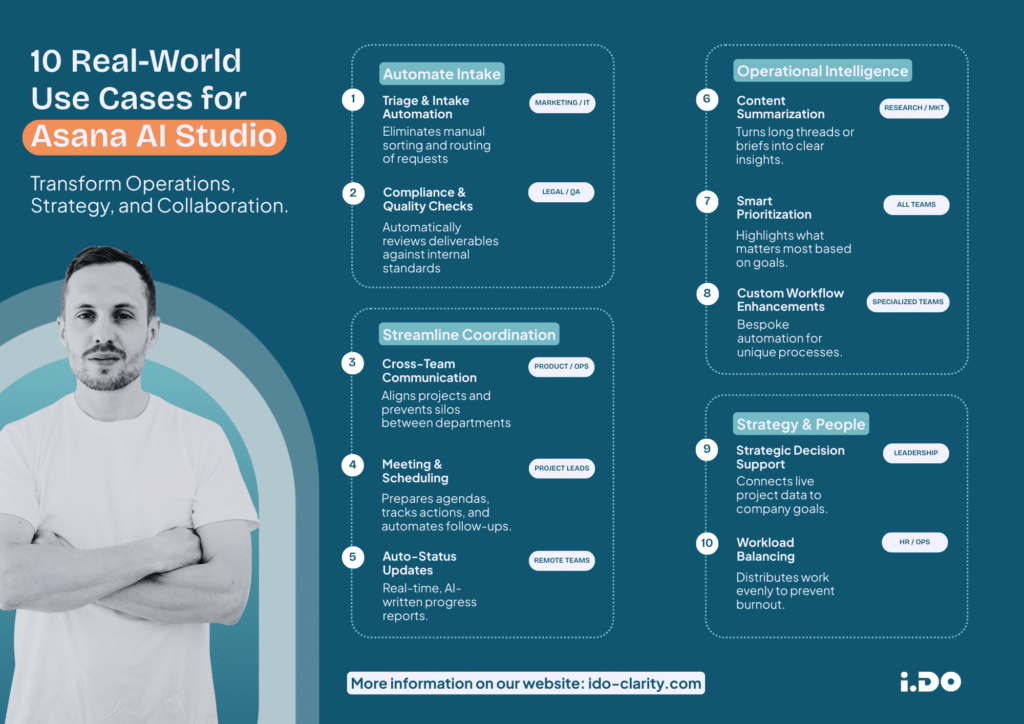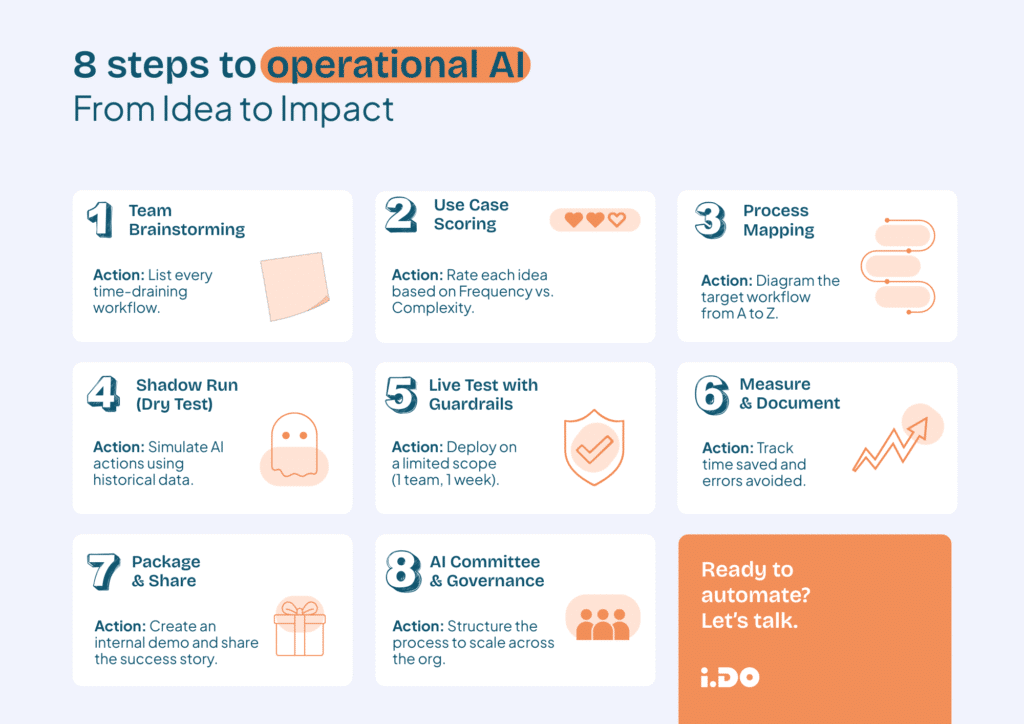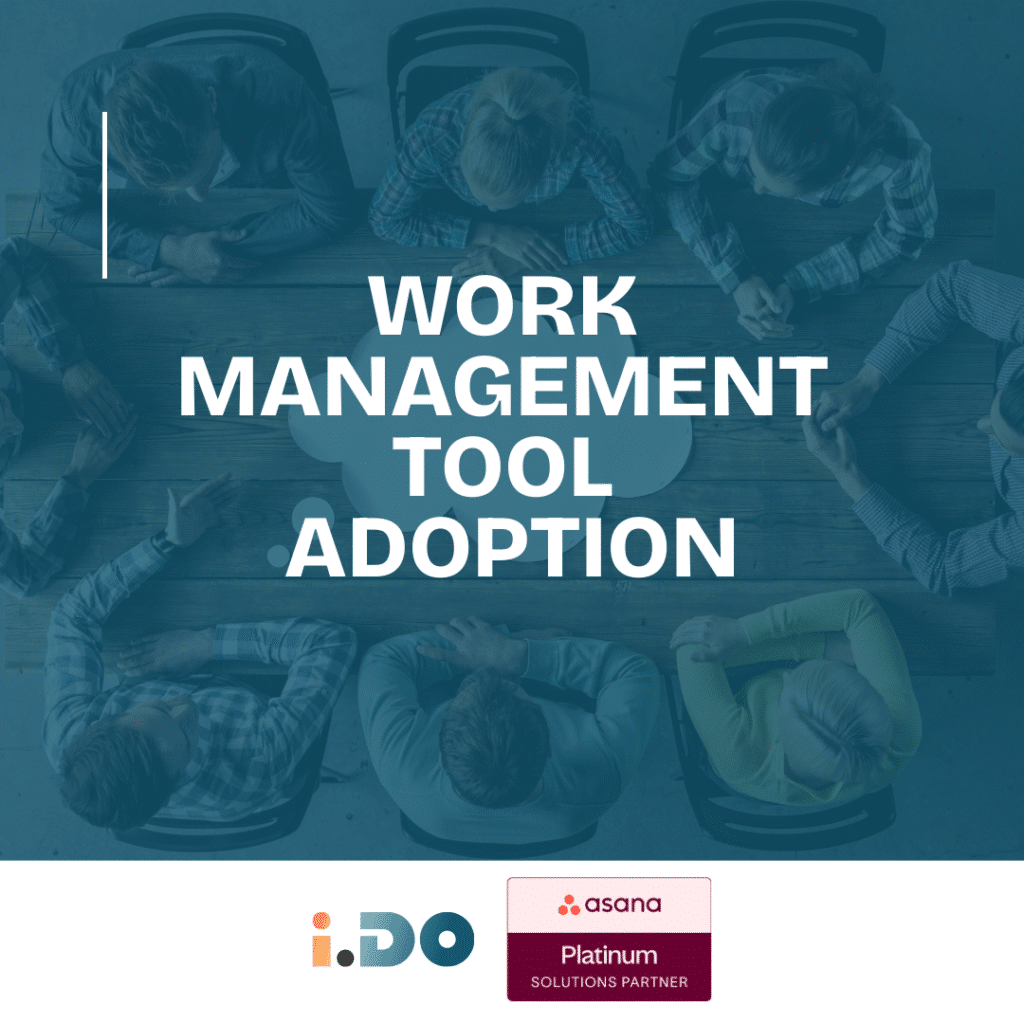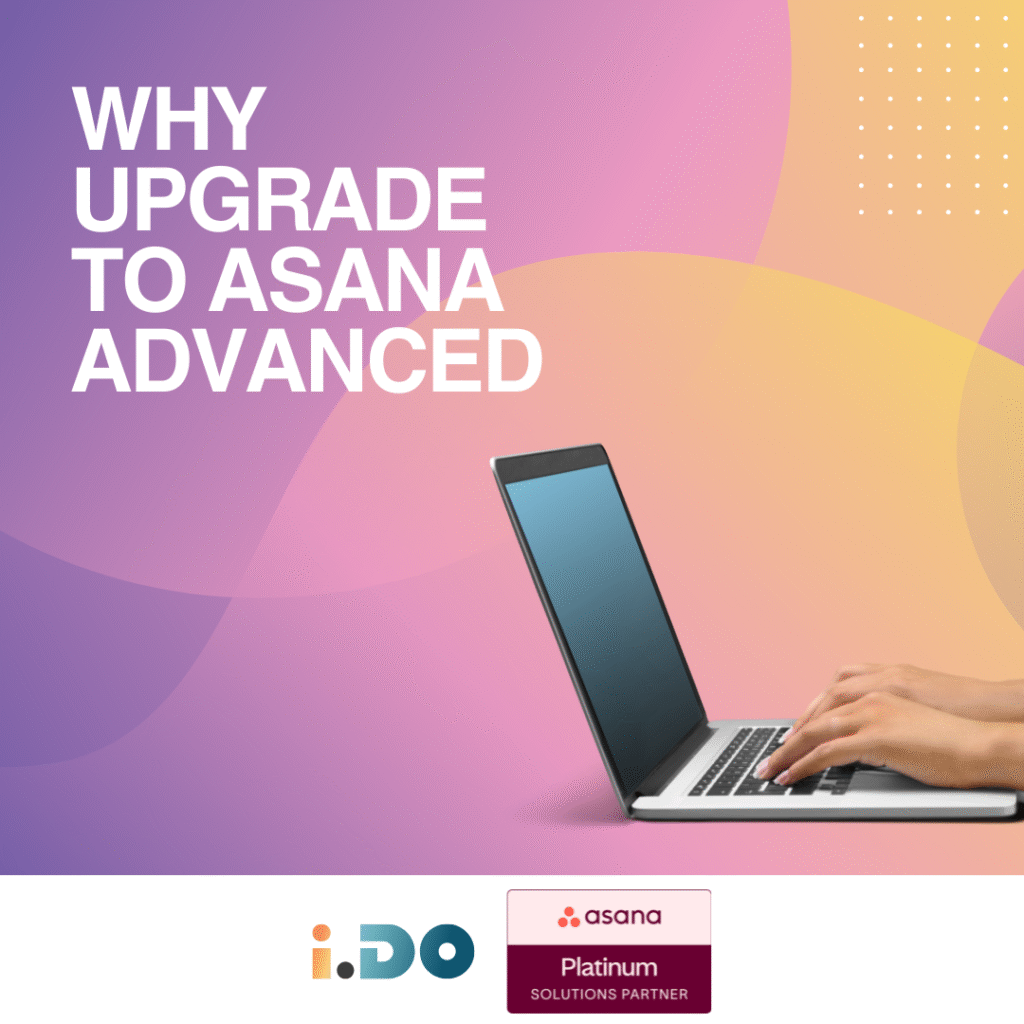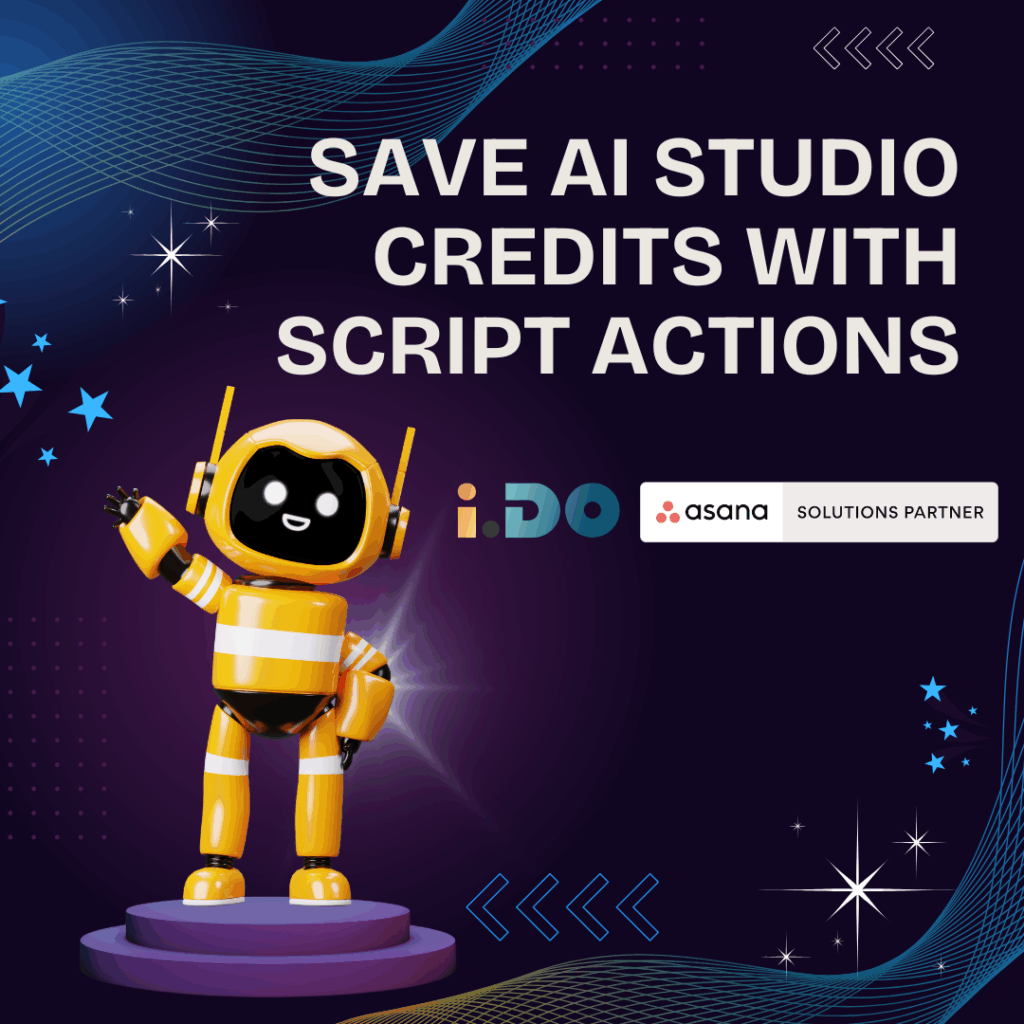Have you ever wondered how to end a trial without paying in Asana?
🤔 We’ve seen many clients stuck in a trial subscription, wanting to continue using Asana, but unable to do so.
For the purpose of this guide, let’s take a look at how to smoothly transition out of a trial on Asana:
Upon reaching the end of your trial period with Asana, you may encounter a prompt notifying you that your trial has ended.
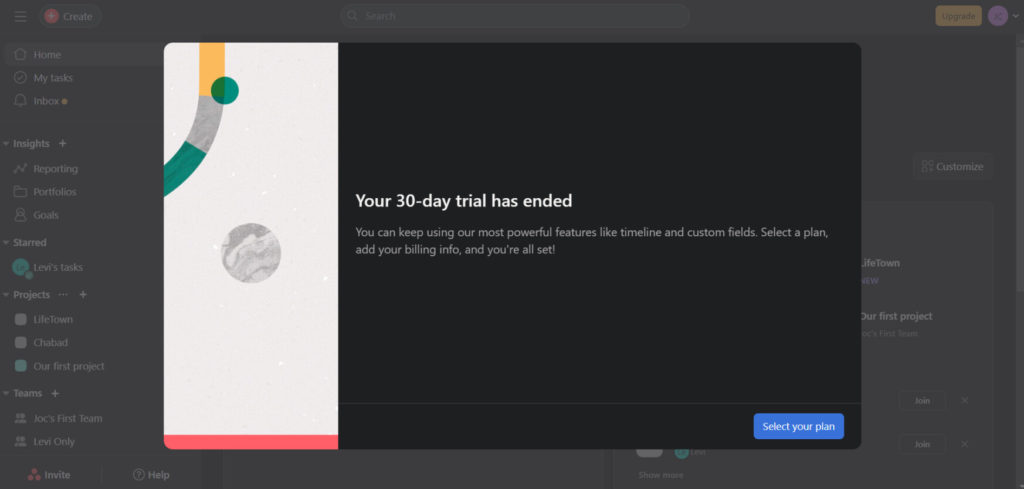
😱 Don’t panic; this is where the process begins. You’ll see a pop-up window indicating that your trial has concluded and prompting you to select a plan.
💡 However, there’s a way to bypass this and revert to the free version.
Simply click on the blue button labeled “Select your plan.”
This action will direct you to the next page, where you’ll be presented with various subscription options.
While it may seem like you’re being nudged towards a paid plan, fear not.
🔍 Look for the option to continue with the free version.
✅ Yes, you read that correctly – you can continue using Asana without paying.
By selecting the free version, you’ll effectively end your trial without incurring any charges.
It’s a straightforward process that allows you to transition out of the trial period without any financial commitment.
However, bear in mind, you will also lose many features that are only available in paid plans.
🚀 iDO can help you make the most of any paying features, contact us and find out how.
Unlock the full potential of your Asana licenses with the help of i.DO. Enjoy all our additional benefits: unlimited support, expert content, live Q&A sessions, and much more. Click here to learn more about it!