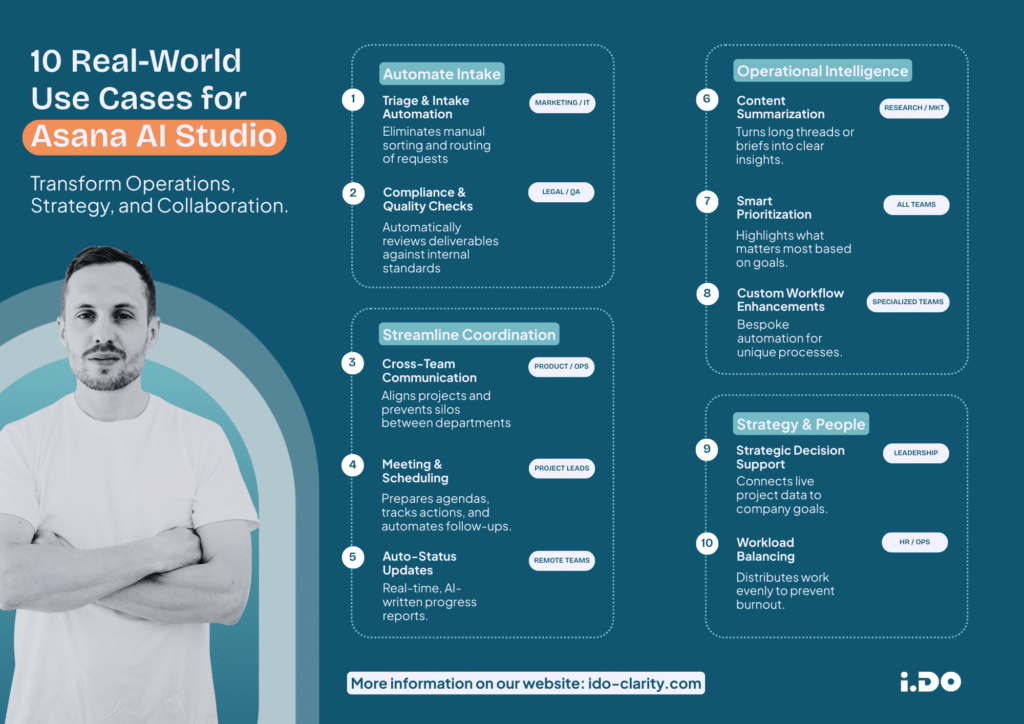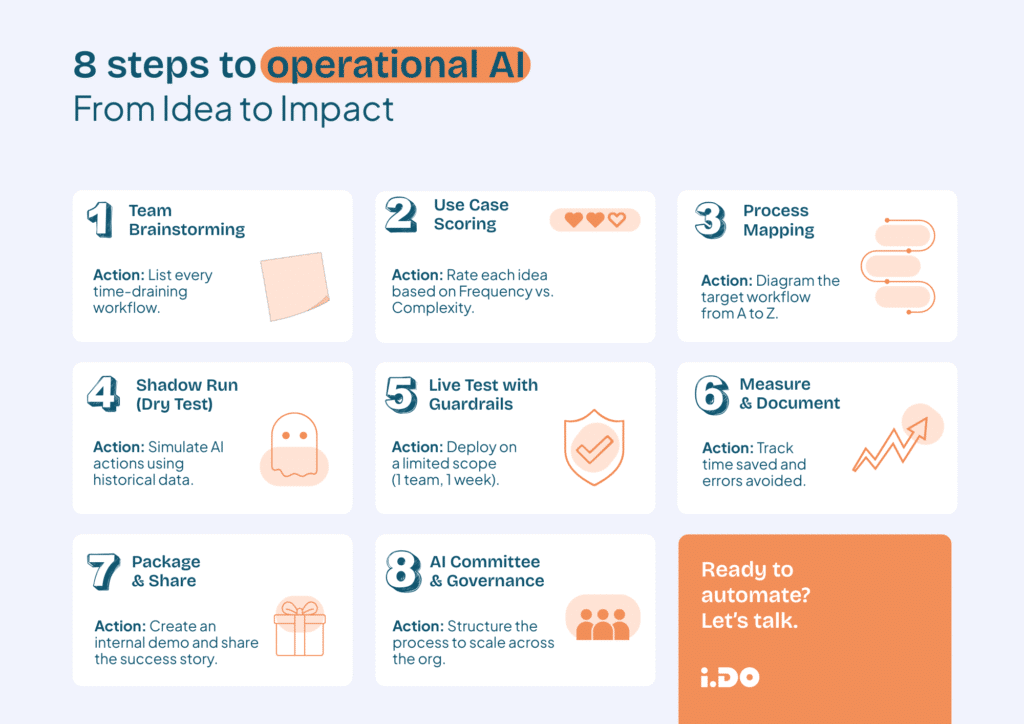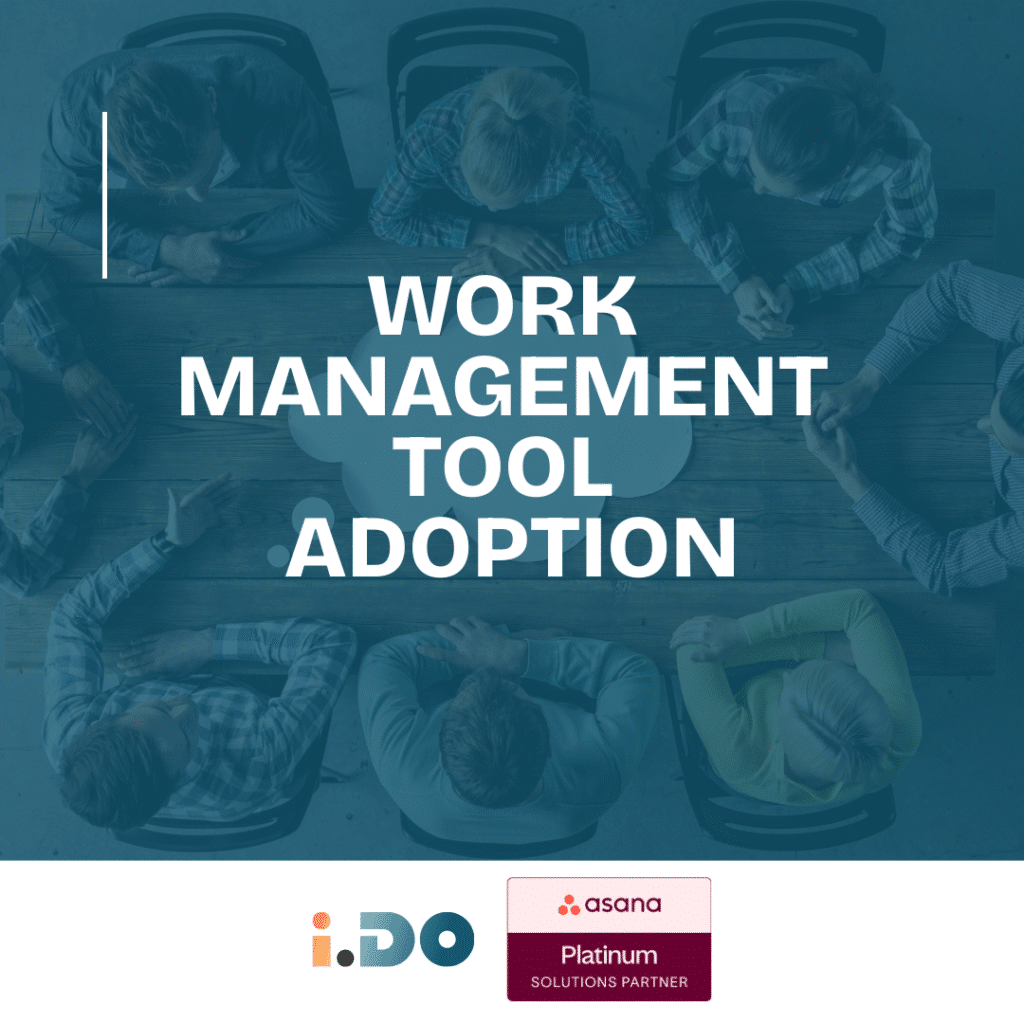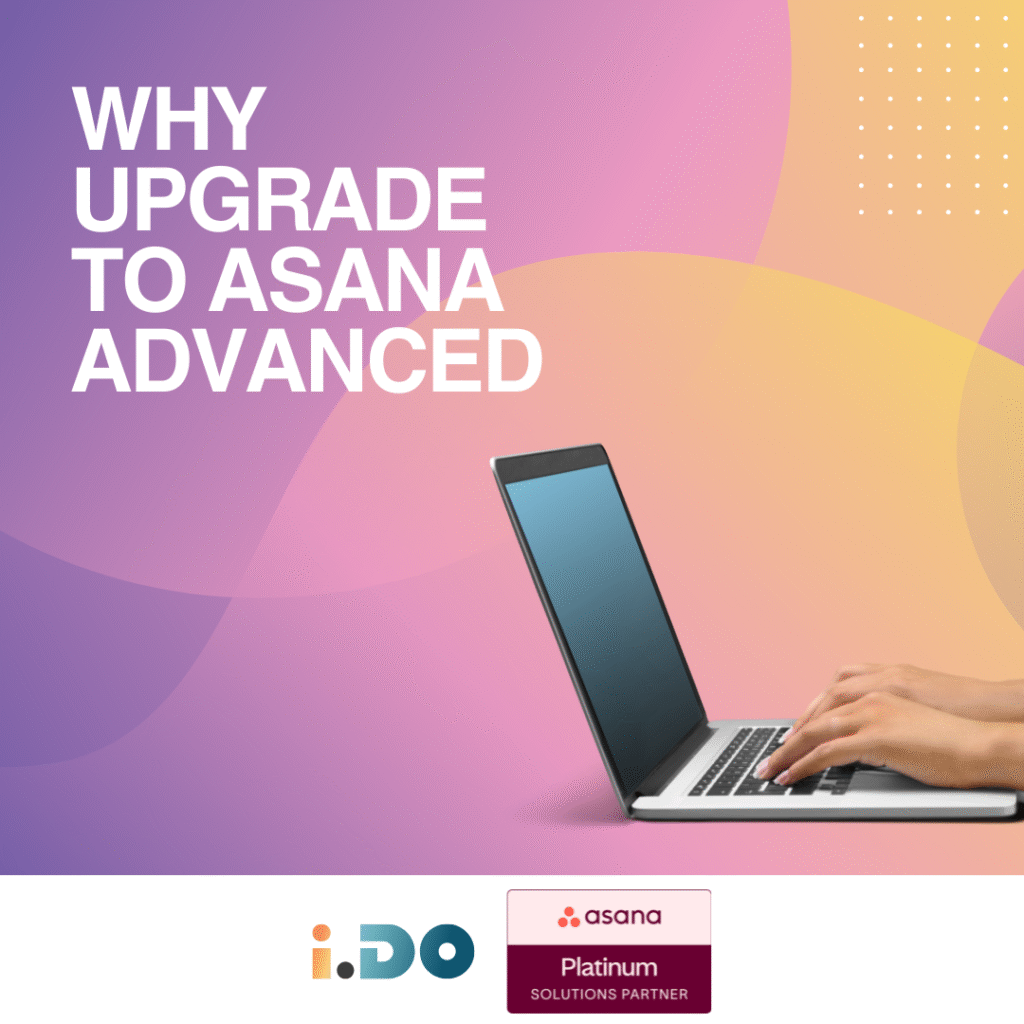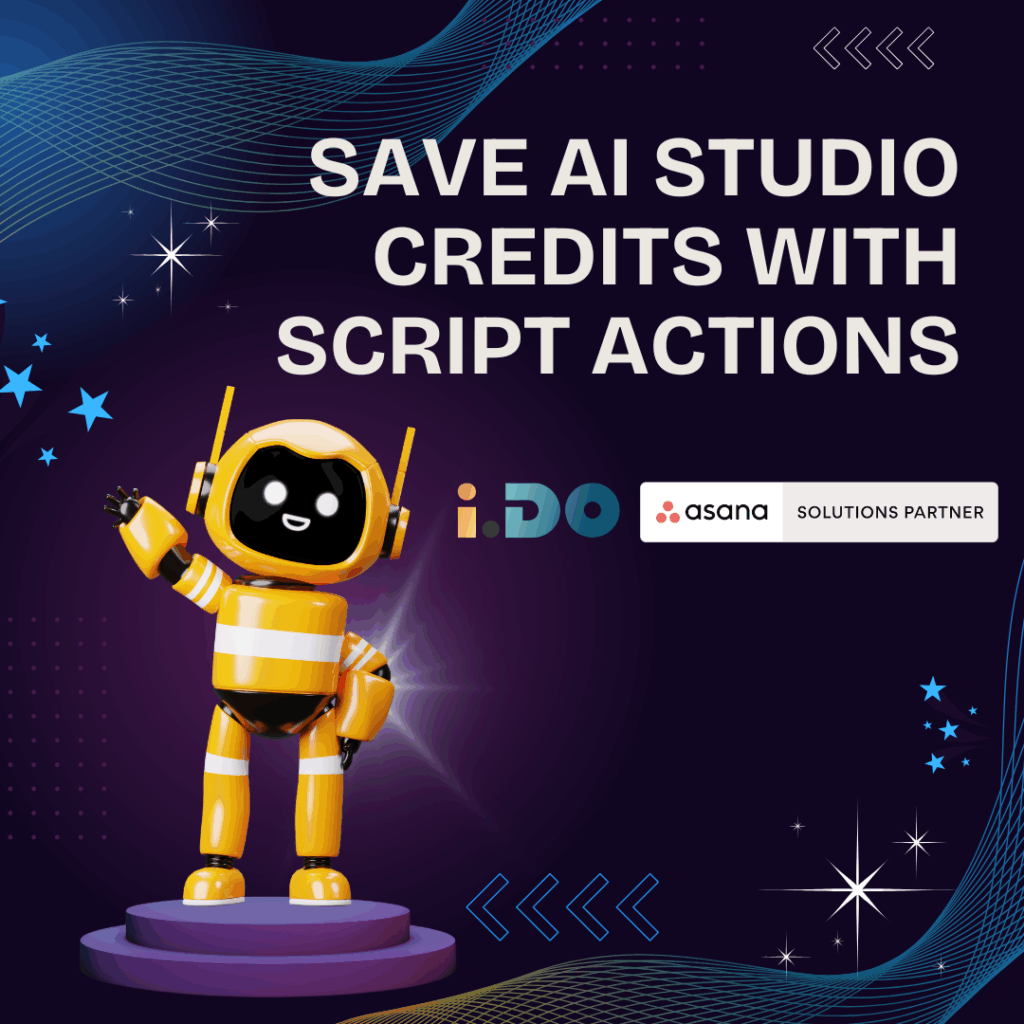During the Work Innovation Summit, in New York, Asana team has announced a game changing AI feature: AI Studio / Smart Workflows. At iDO, we had the chance to participate in a closed beta. Find here some first game-changing use-cases we’ve explored. And follow Arthur on LinkedIn for new use-cases
Use cases:
- 🗺️ (Complete Smart Workflow) AI Lead management assistant (video)
- 🗺️ AI Automated translations
- 🗺️ AI-Powered PDF document Analysis
- 🗺️ AI Ticketing Agent
- 🗺️ Incoming
- 🗺️ Incoming
- 🗺️ Incoming
- 🗺️ Incoming
- 🗺️ Incoming
- 🗺️ Incoming
- 🗺️ Incoming
- 🗺️ Incoming
- 🗺️ Incoming
- 🗺️ Incoming
- 🗺️ Incoming
- 🗺️ Incoming
- 🗺️ Incoming
- 🗺️ Incoming
- 🗺️ Incoming
- 🗺️ Incoming
In that video, of an entire workflow powered by Asana AI.
For the purpose of showcasing the full potential of Asana AI, we’ve imagined a series of AI-powered steps where AI acts as a real teammate, handling the entire process from lead intake to sending a personalized follow-up email—all within Asana!
✨What AI can do for you in that example:
✅ Data Enrichment: Automatically fills in key details like the lead’s industry and company size based on the email address.
✅ Lead Scoring: AI assigns a score to each lead based on your custom criteria.
✅ Sales Assignment: AI matches the lead with the most suitable salesperson, considering their area of expertise.
✅ Email Drafting: The AI drafts a personalized follow-up email, ready for review.
✅ Send in One Click: With a single click, the email is sent, and your lead management workflow is complete!
💡 Why it’s game-changing:
This Smart Workflow acts as a teammate, works in sync with your team to handle tasks that traditionally require hours of manual input.
Big shoutout to my fantastic colleague Kelsea Lopez for creating that awesome video !
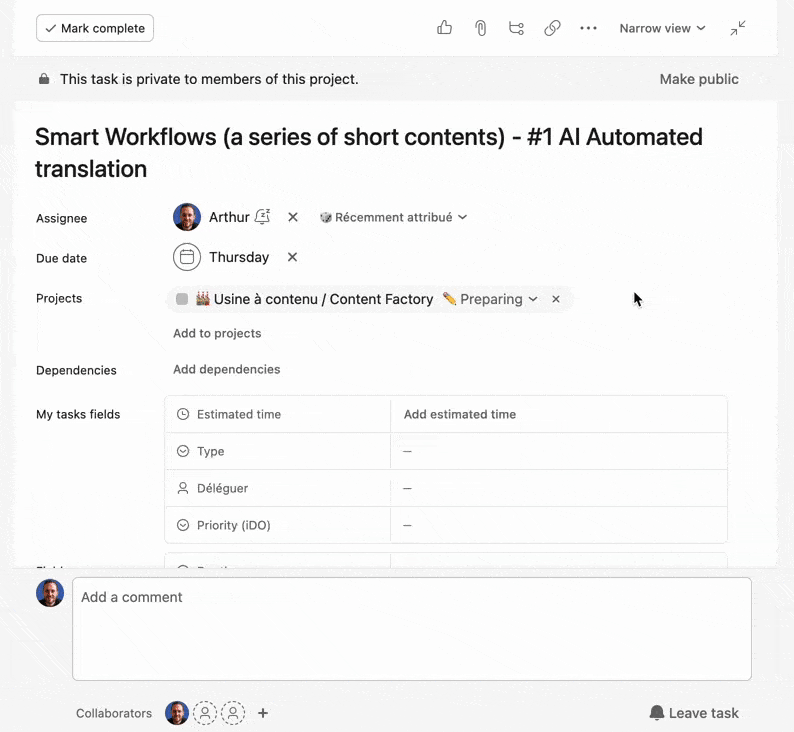
🌍 Struggling with translating content for multiple markets?
Managing content in different languages can be overwhelming, especially when consistency and speed are crucial.
With this Smart workflow, you can automatically translate content across your projects. Whether it’s product descriptions, marketing assets, or customer support documents—AI handles the translation in a comment or as a subtask for your team to review.
💡 Why it’s game-changing:
No more jumping between tools or copy-pasting into translators. This automation ensures fast, consistent, and scalable translation, all in Asana.
Backend
Disclaimer: this feature is still in beta and the interface will be different when launched publicly
Create AI powered rules
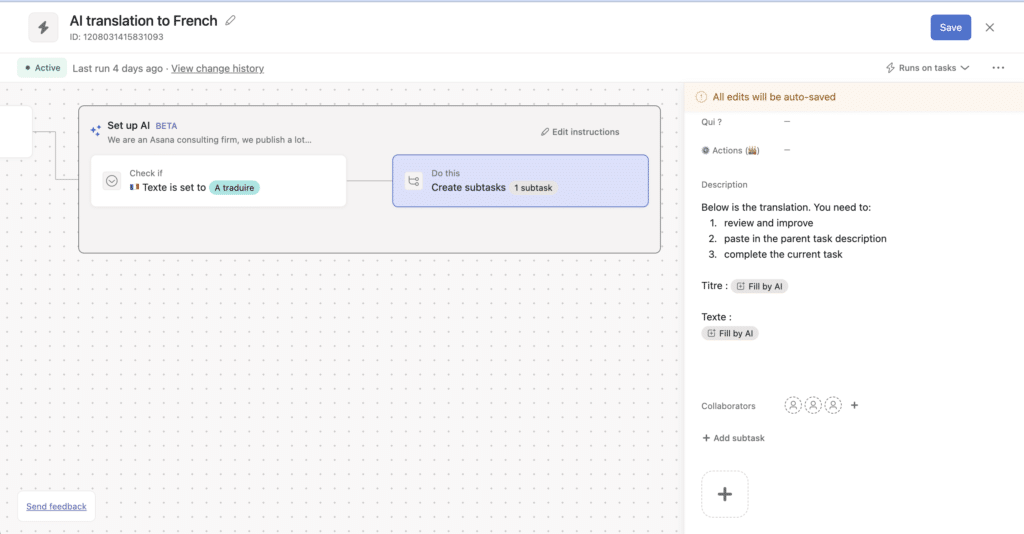
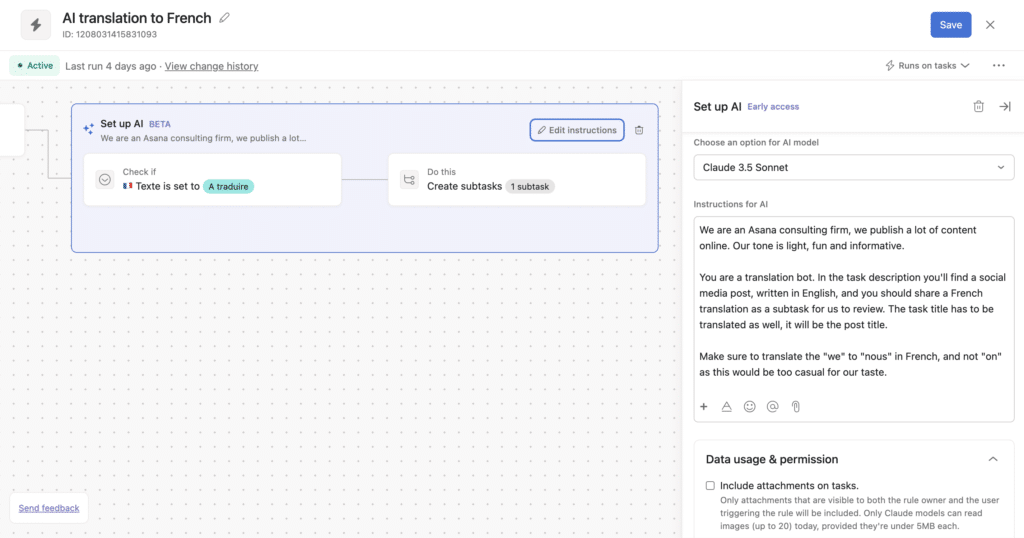
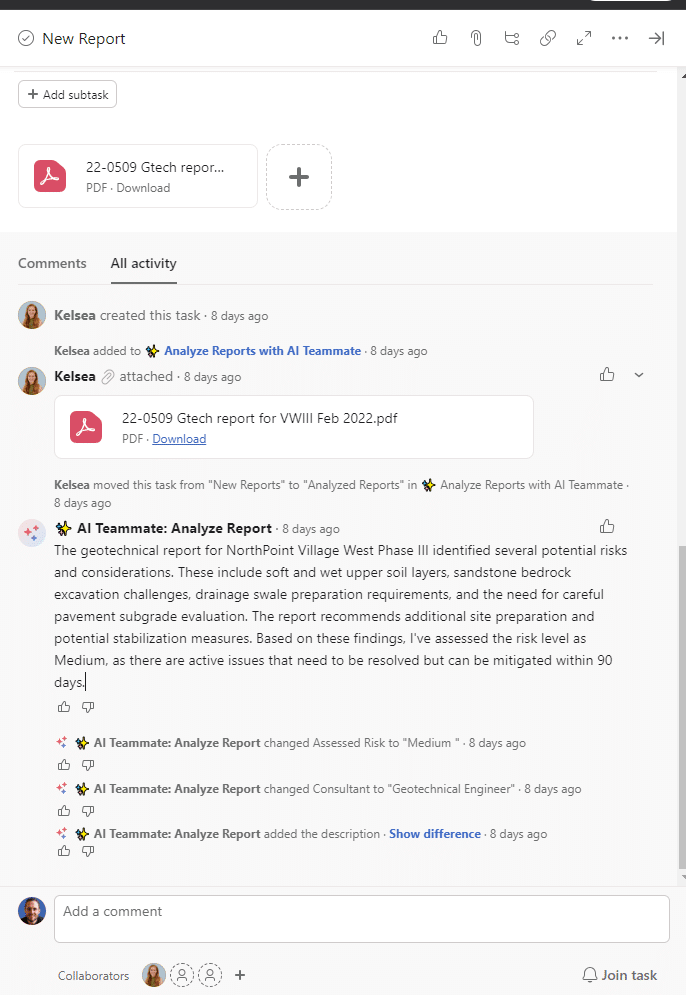
Handling lengthy reports submitted via forms can be time-consuming. With Asana AI, we’ve automated this process to quickly extract insights and provide actionable recommendations.
✨ How it works:
✅ Form Submission: Users submit reports or documents via an Asana form.
✅ AI Review: Asana AI reads the attached PDF and generates an initial summary of the key points.
✅ Risk Assessment: Automatically identifies potential risks or issues within the document and suggests mitigation strategies.
✅ Task Creation: Based on the content, AI creates subtasks for follow-up actions and assigns them to the appropriate team members.
✅ Recommendations: AI provides tailored recommendations for the next steps, all within the task description, speeding up the decision-making process.
💡 Why it’s game-changing:
Say goodbye to manually analyzing each report and manually creating follow-up actions. Asana AI speeds up the process, ensuring that key insights and risks are identified in seconds and next steps are ready to go. Perfect for any industry dealing with regular reporting—be it real estate, construction, or any compliance-heavy field.
Special shoutout to Kelsea Lopez for designing this workflow based on her experience as Development Associate in the Real Estate industry 💪
More screenshots:
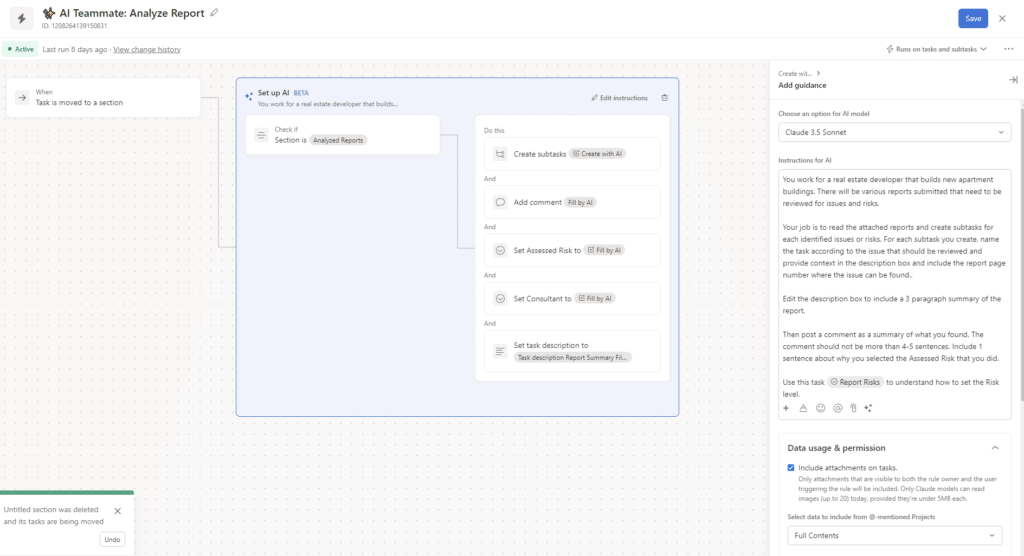
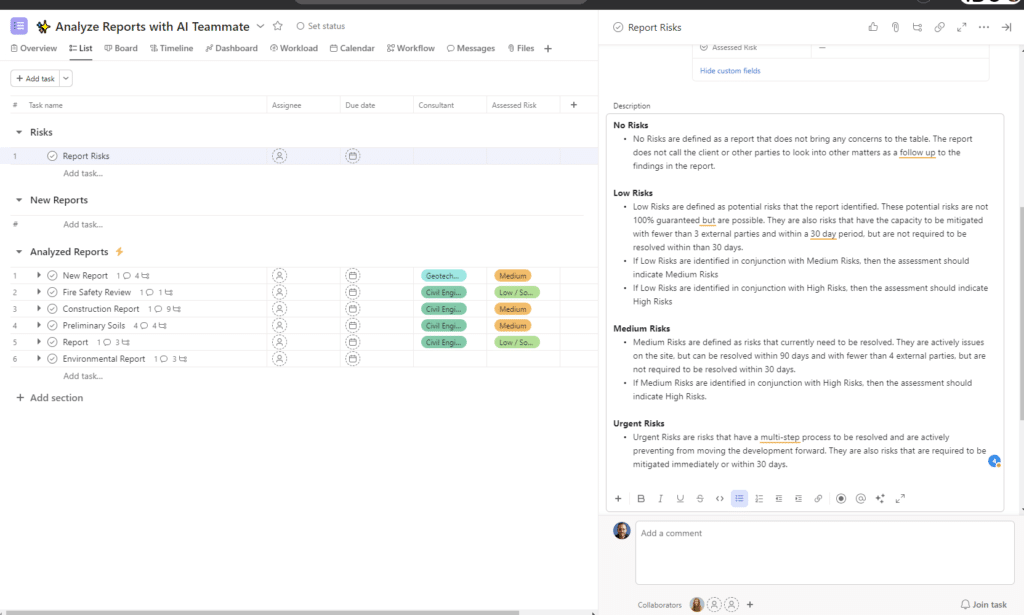
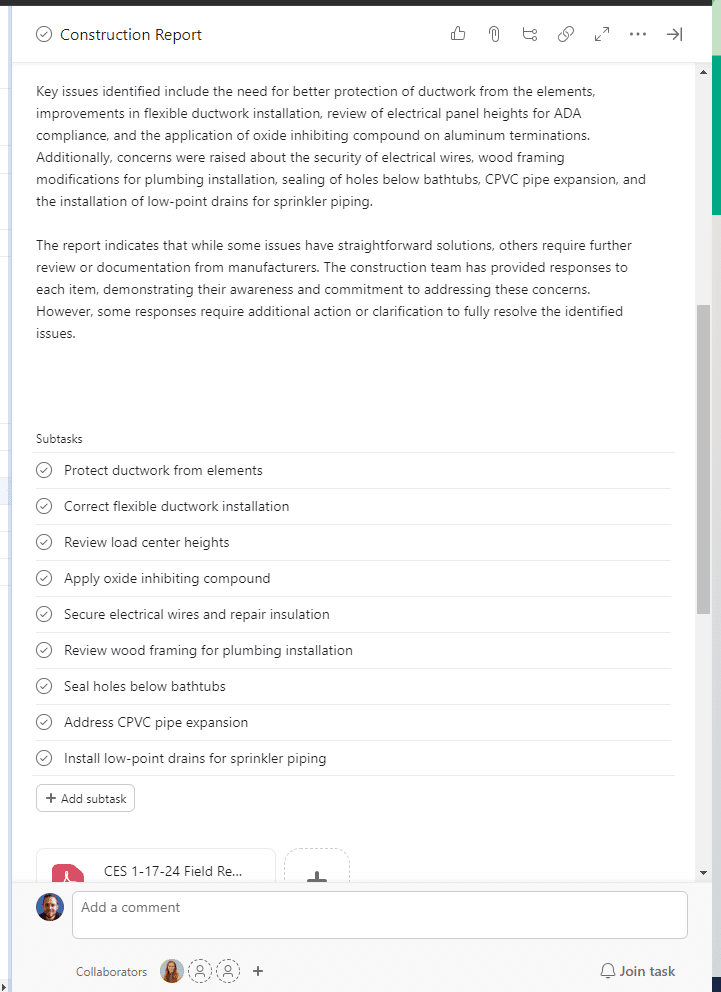
Asana has been a fantastic tool for teams to manage support tickets seamlessly, using Asana forms and projects to track every detail. But now, Asana AI Studio is stepping to allow the creation of an intelligent assistant that works around the clock, fully connected to all your Asana data—past tickets, forms, and your internal knowledge base. Imagine having a 24/7 Ticketing Agent that instantly processes requests, suggests responses, and helps your team save countless hours, allowing you to focus on the more complex issues that need your attention.
How it works:
-
✅ Ticket Creation: As soon as a new support request comes in, Asana generates a new task, complete with relevant details.
✨ Ticket Analysis: The AI Ticketing Agent extracts valuable insights from the ticket, such as identifying the company from the email address, performing sentiment analysis, and tagging key information like urgency or priority.
✨ Intelligent Response Suggestions: After analyzing the ticket, the AI Agent references internal guidelines, past tickets, and knowledge bases to suggest the most accurate and informed response.
✨ Follow-up & Automation: AI Studio assigns follow-up tasks, sets deadlines, and ensures nothing falls through the cracks, allowing your team to focus on higher-priority issues while the AI manages routine tickets.
💡 Why it’s game changer:
The real power of this system lies in its deep integration with your data. It’s not just pulling from a static script or generic FAQ—it’s tapping into your live project history and workflows to give real-time, context-aware support responses. Literally, it’s like having a support team member that works 24/7, making sure your clients always get the best service.
content
content
content
content
content
content
content
content
content
content
content
content
content
content
content
content
Unlock the full potential of your Asana licenses with the help of i.DO. Enjoy all our additional benefits: unlimited support, expert content, live Q&A sessions, and much more. Click here to learn more about it!