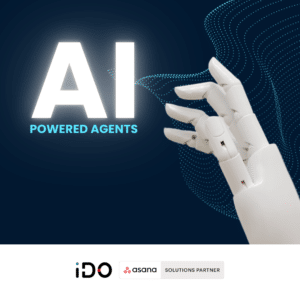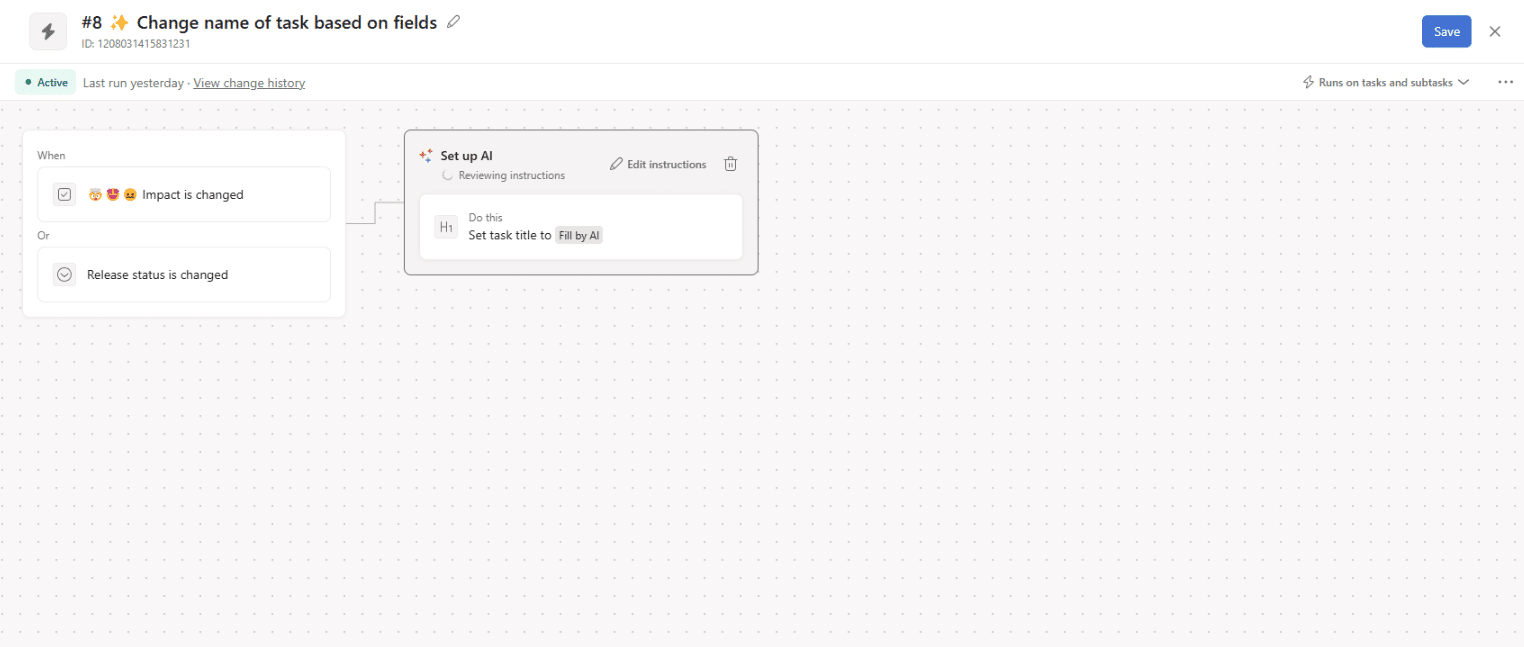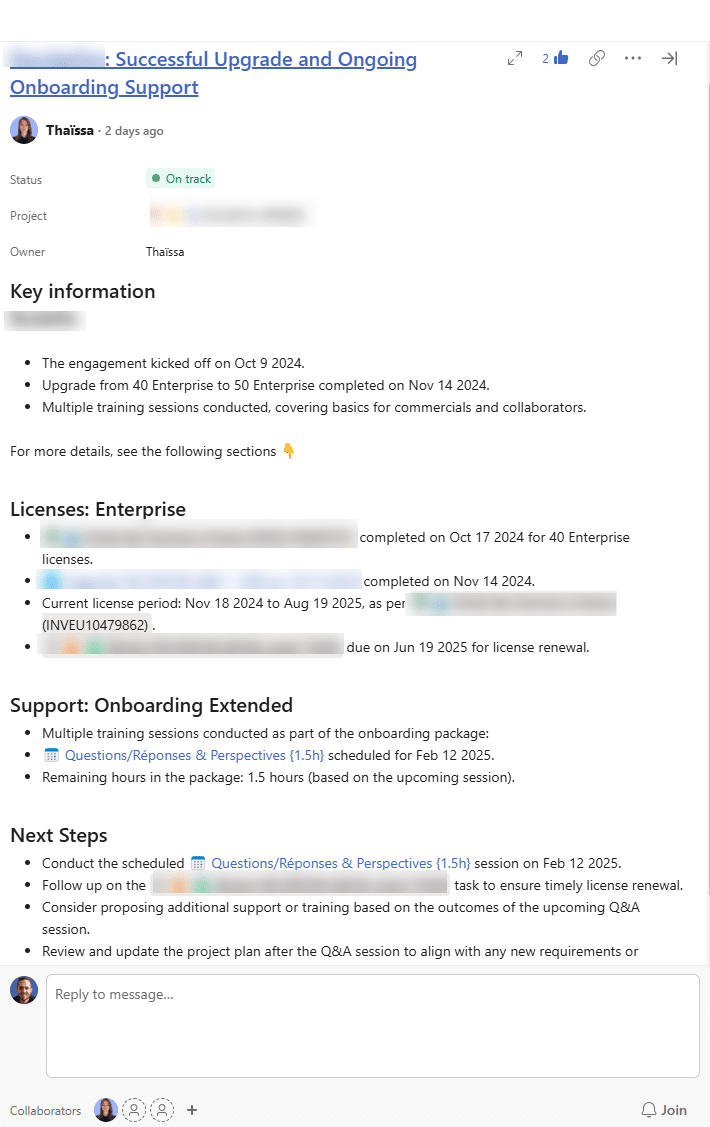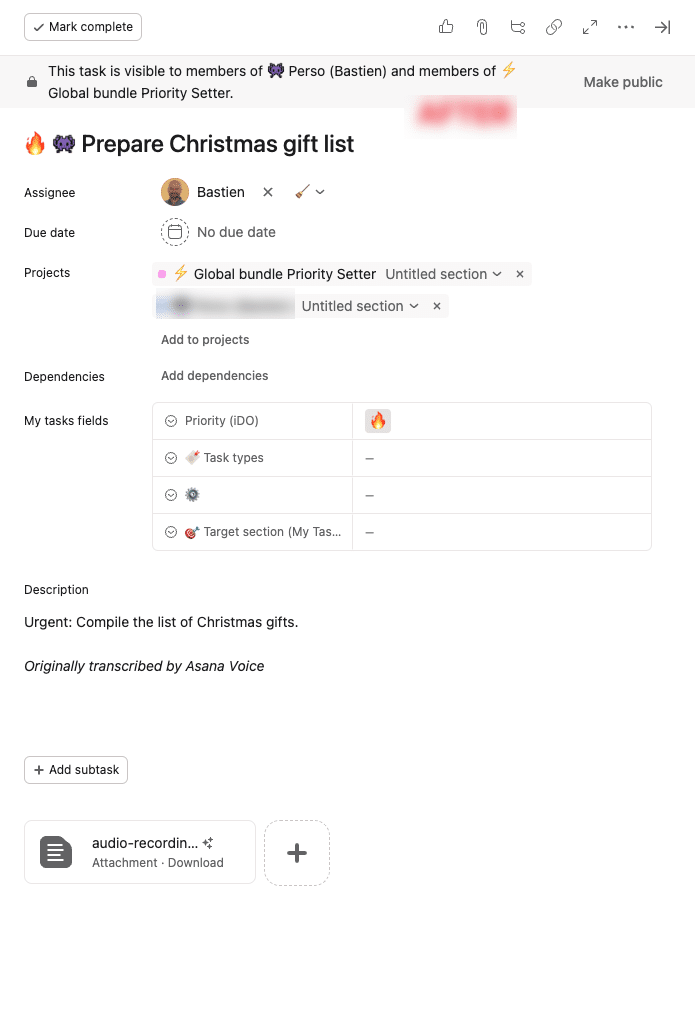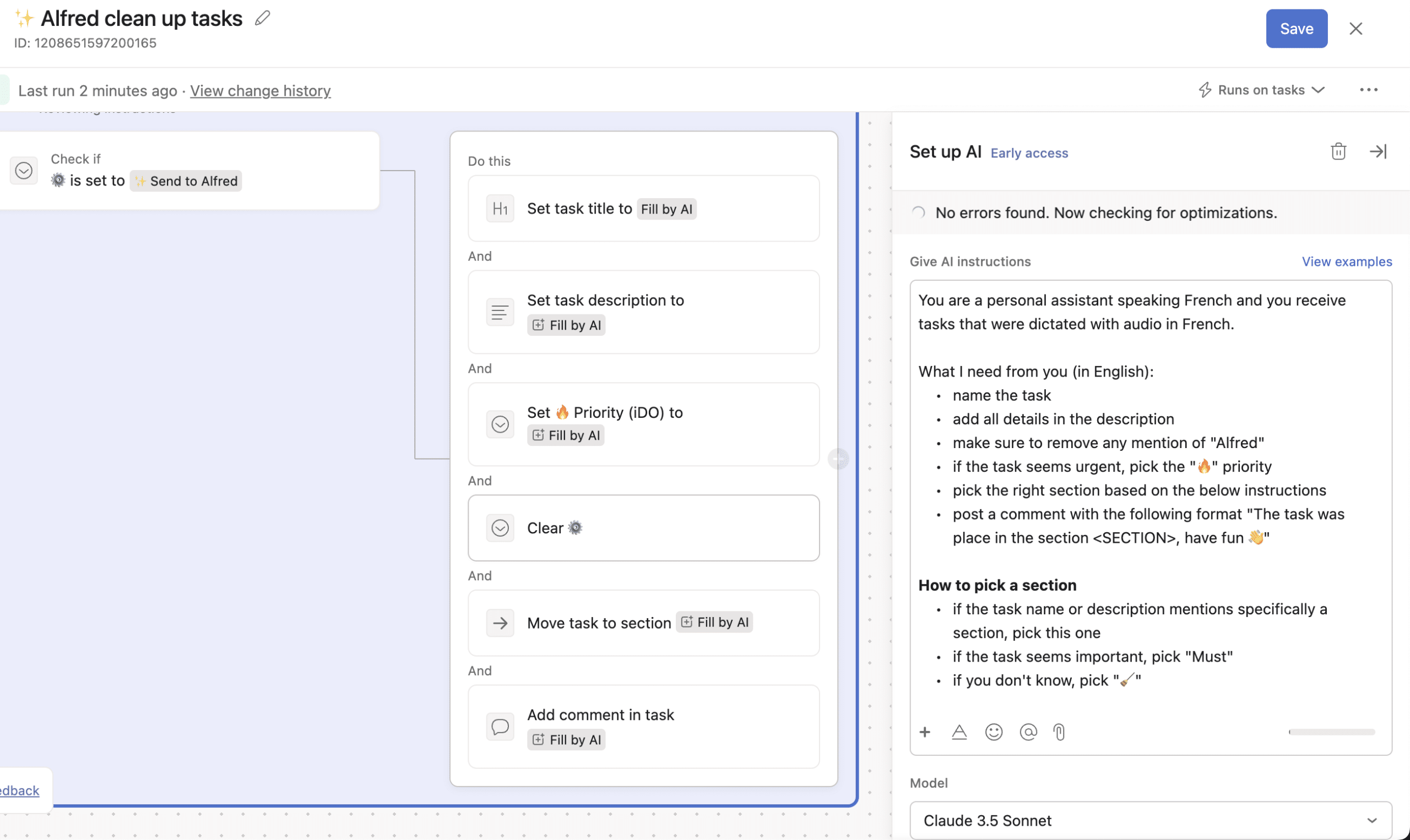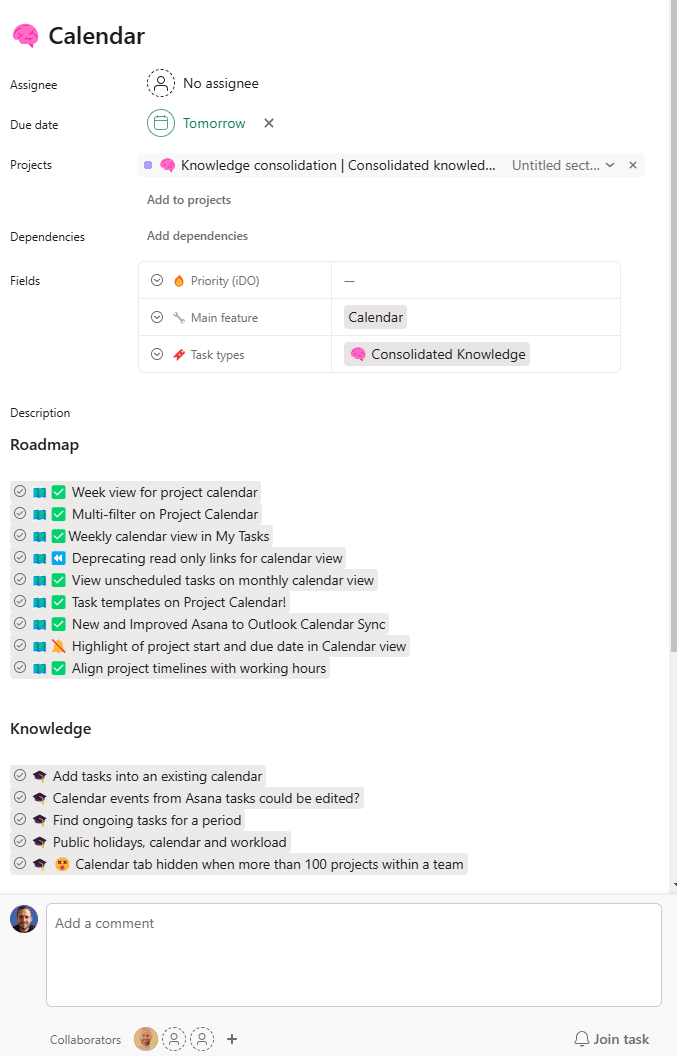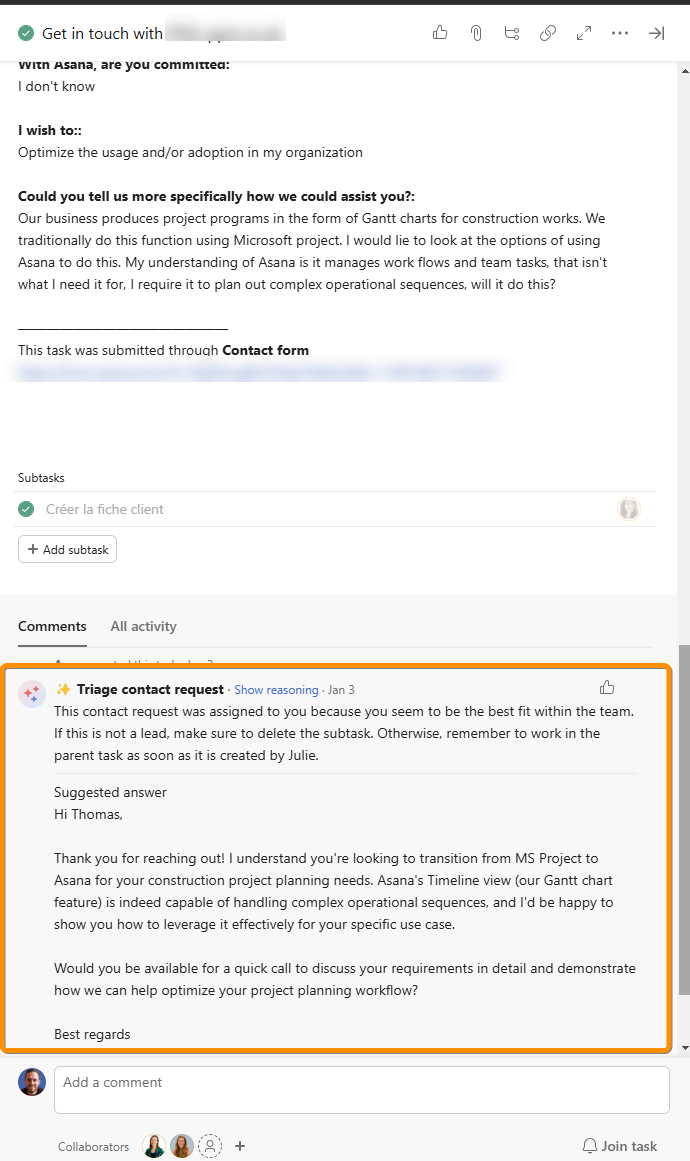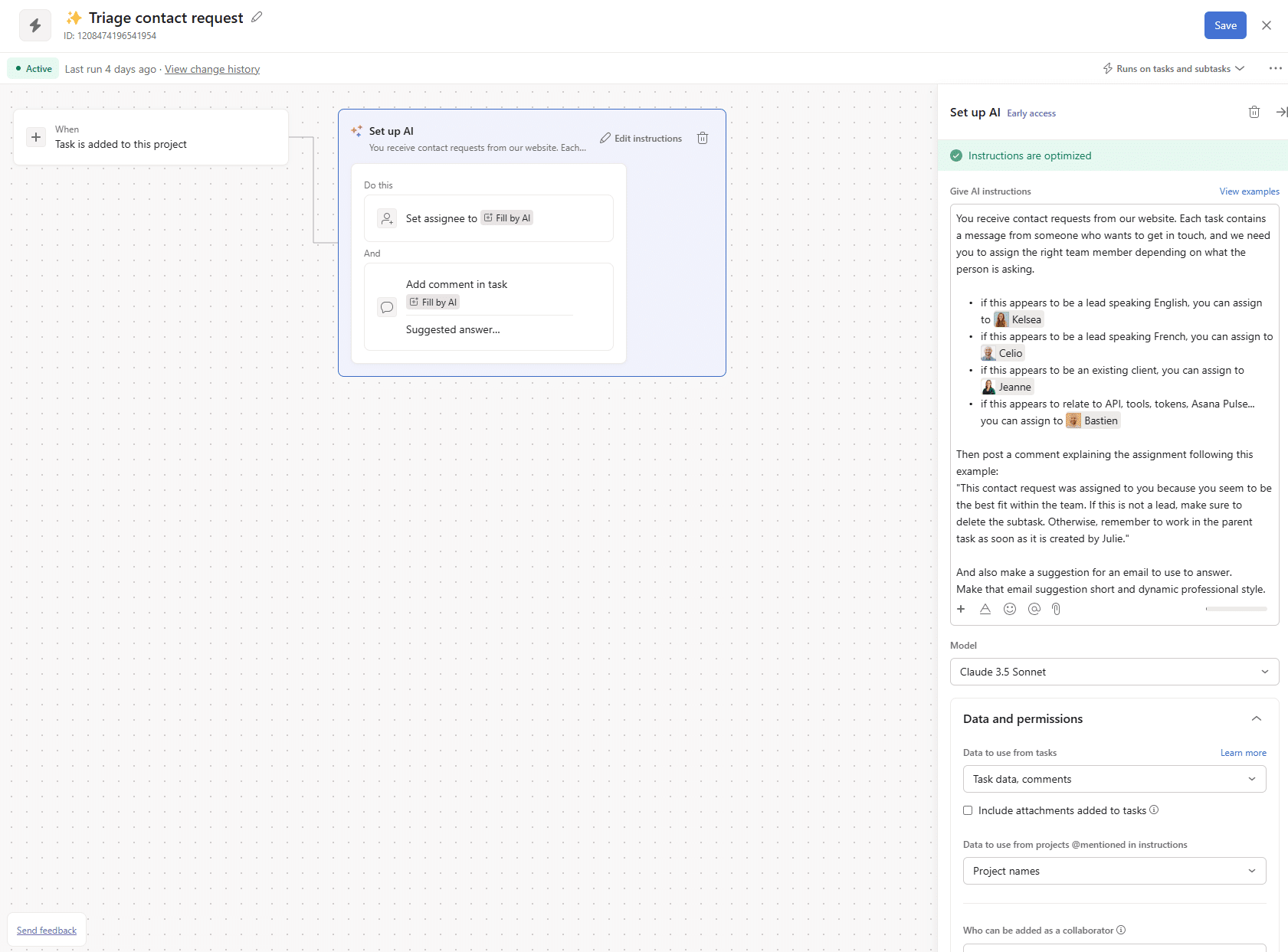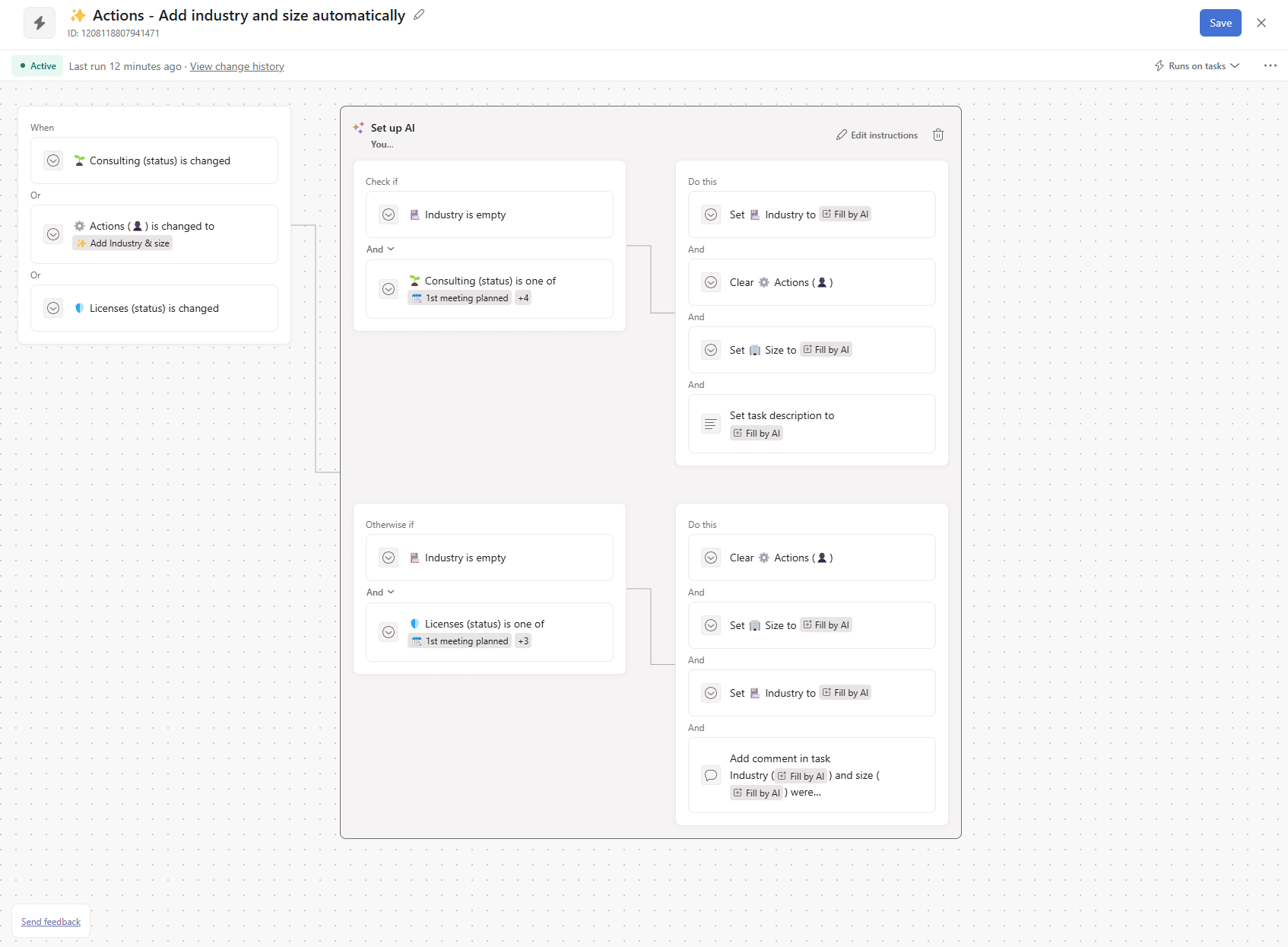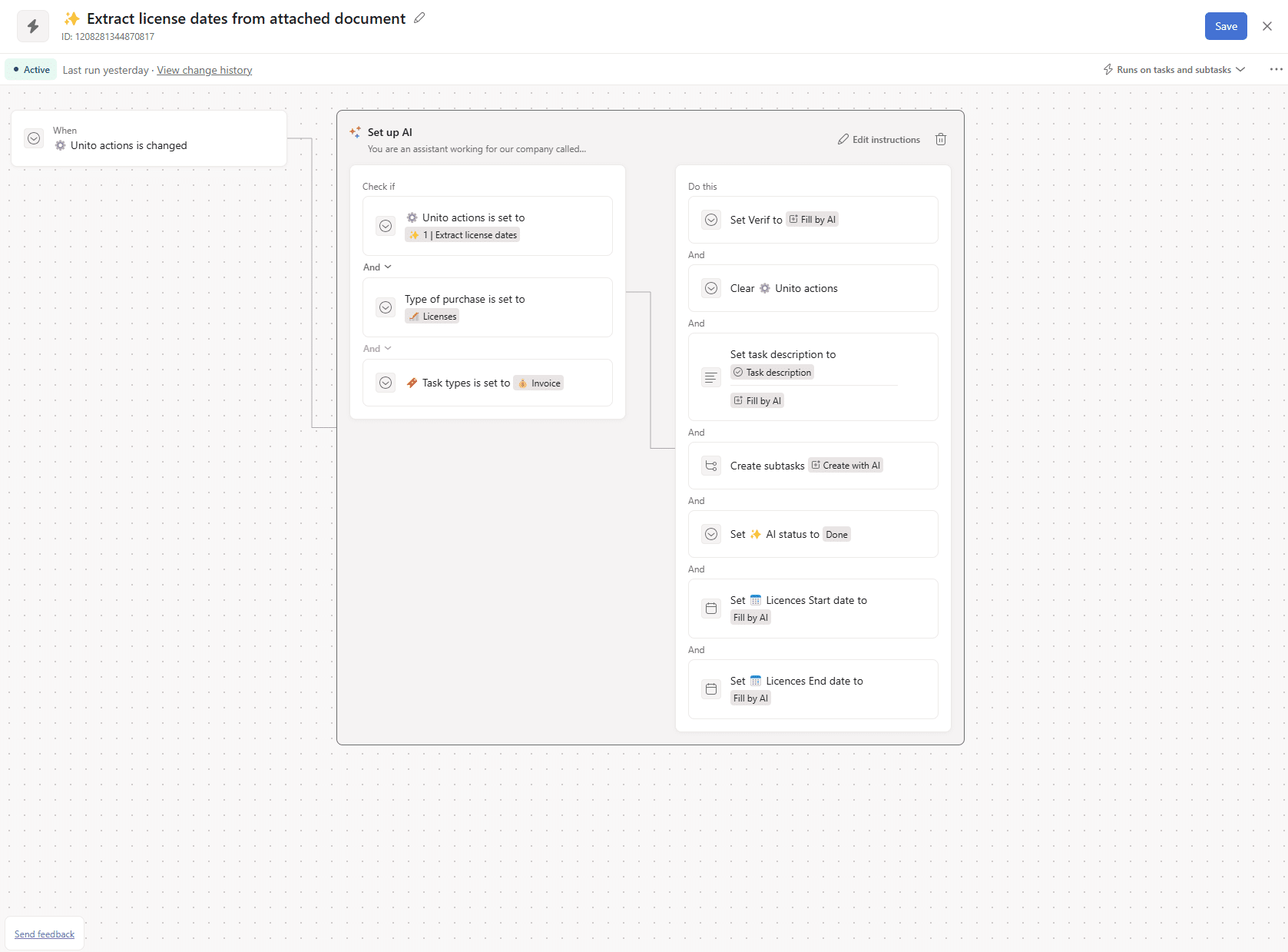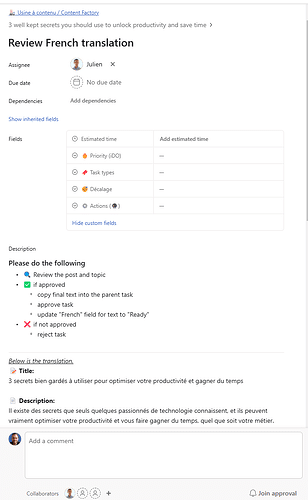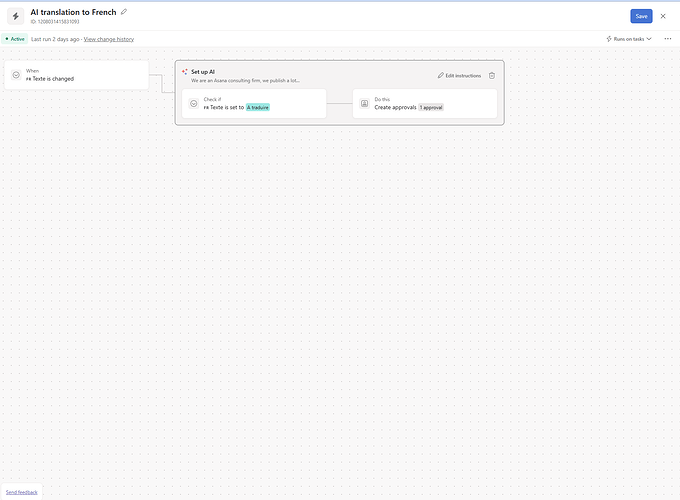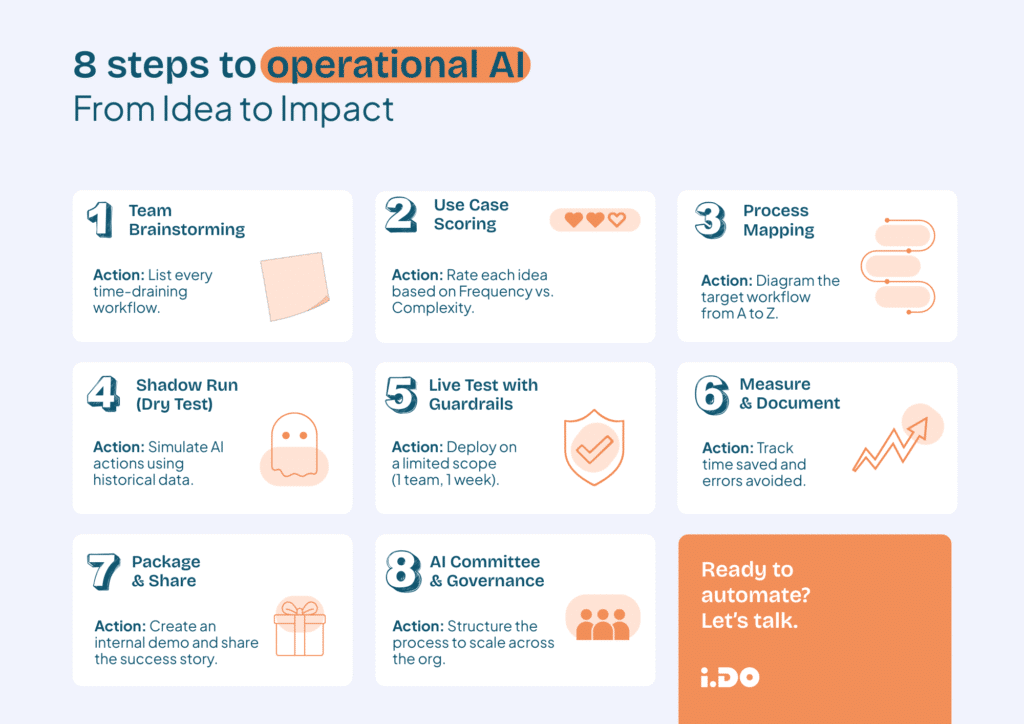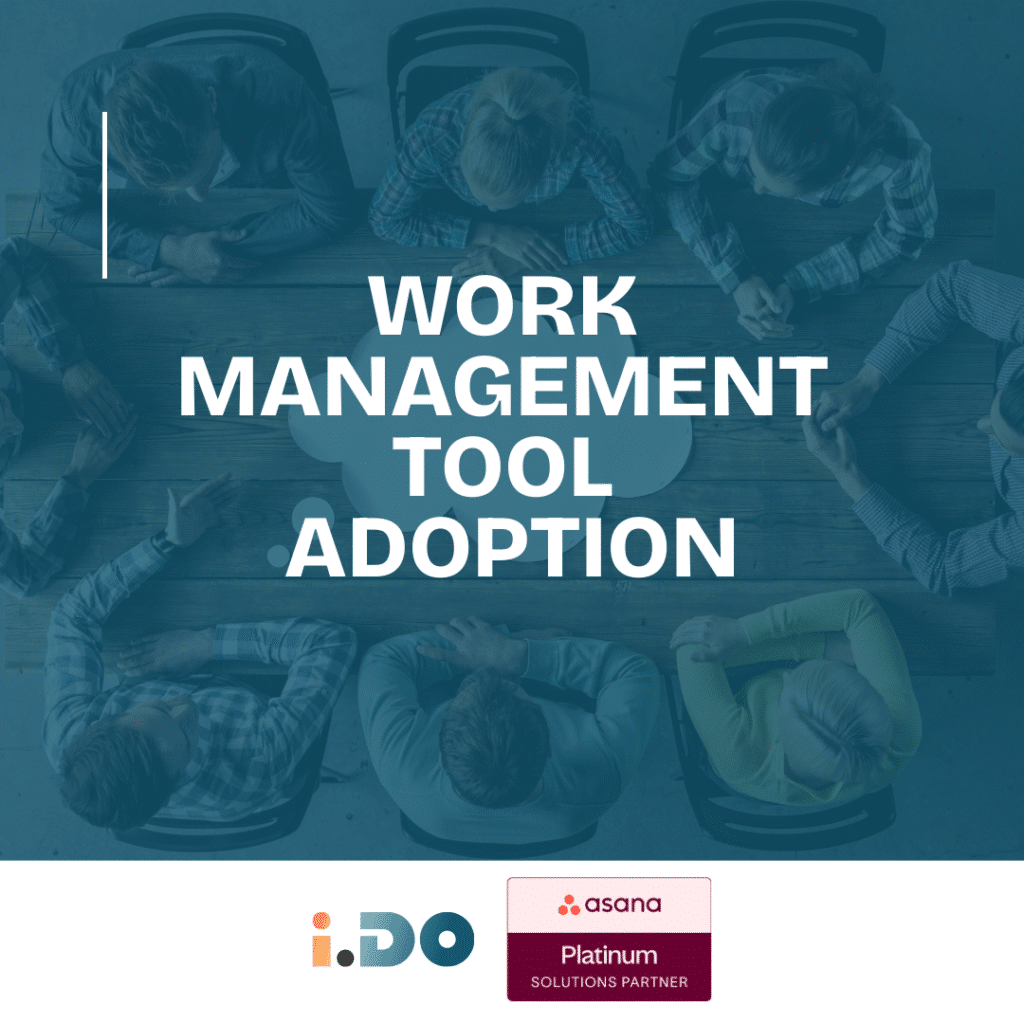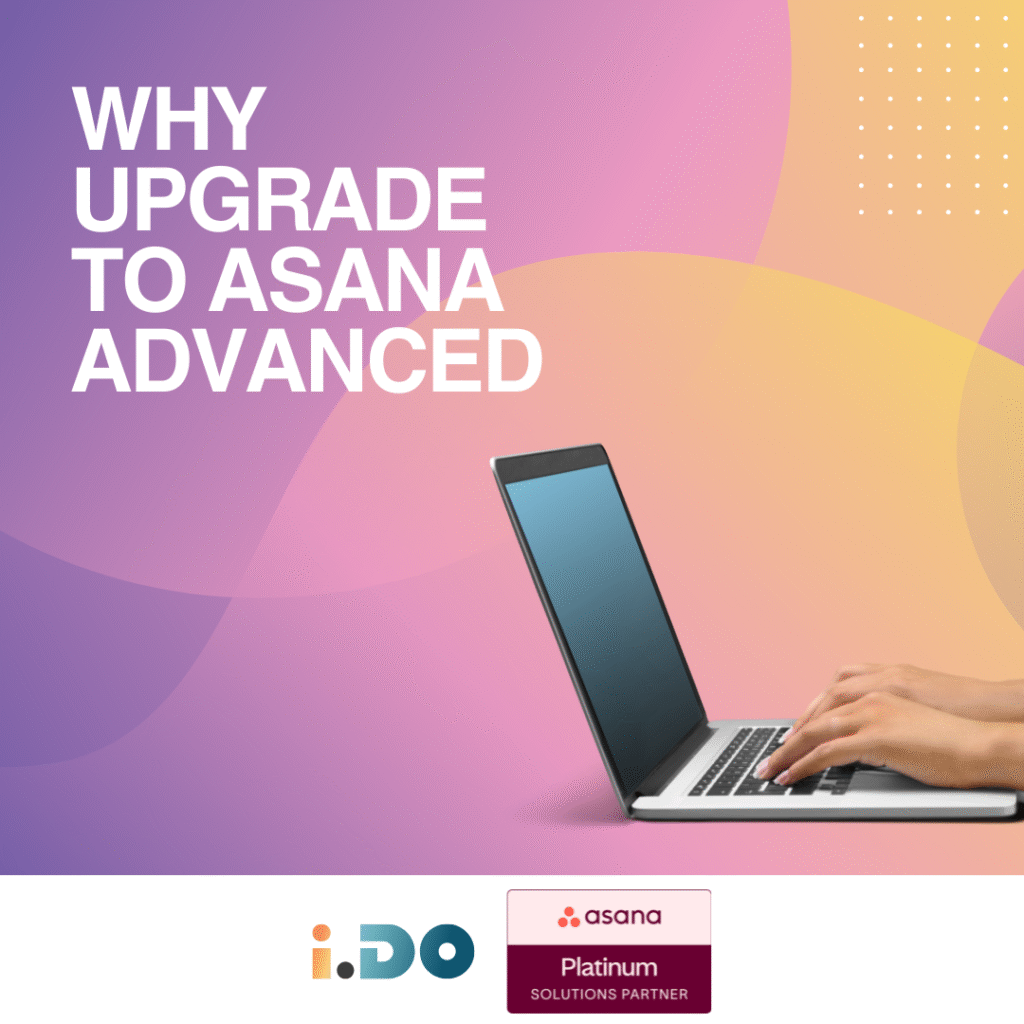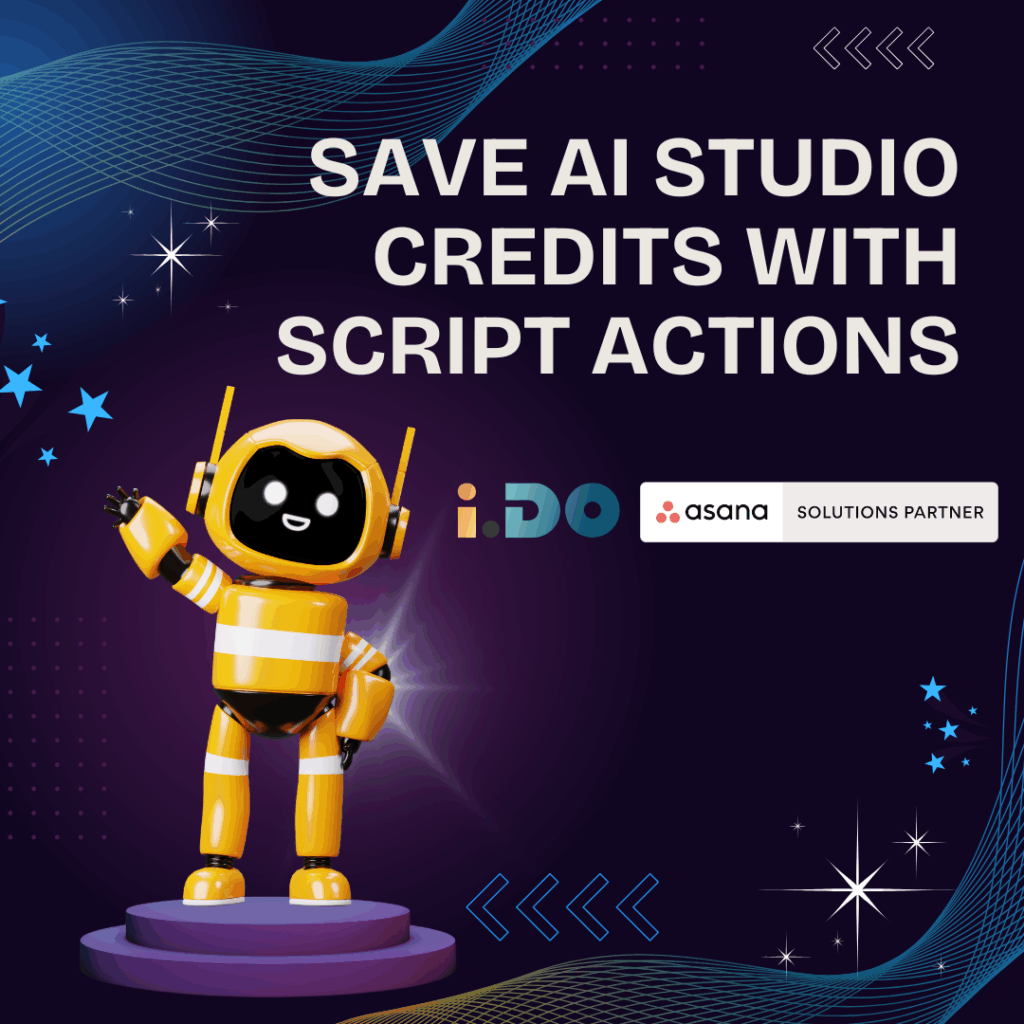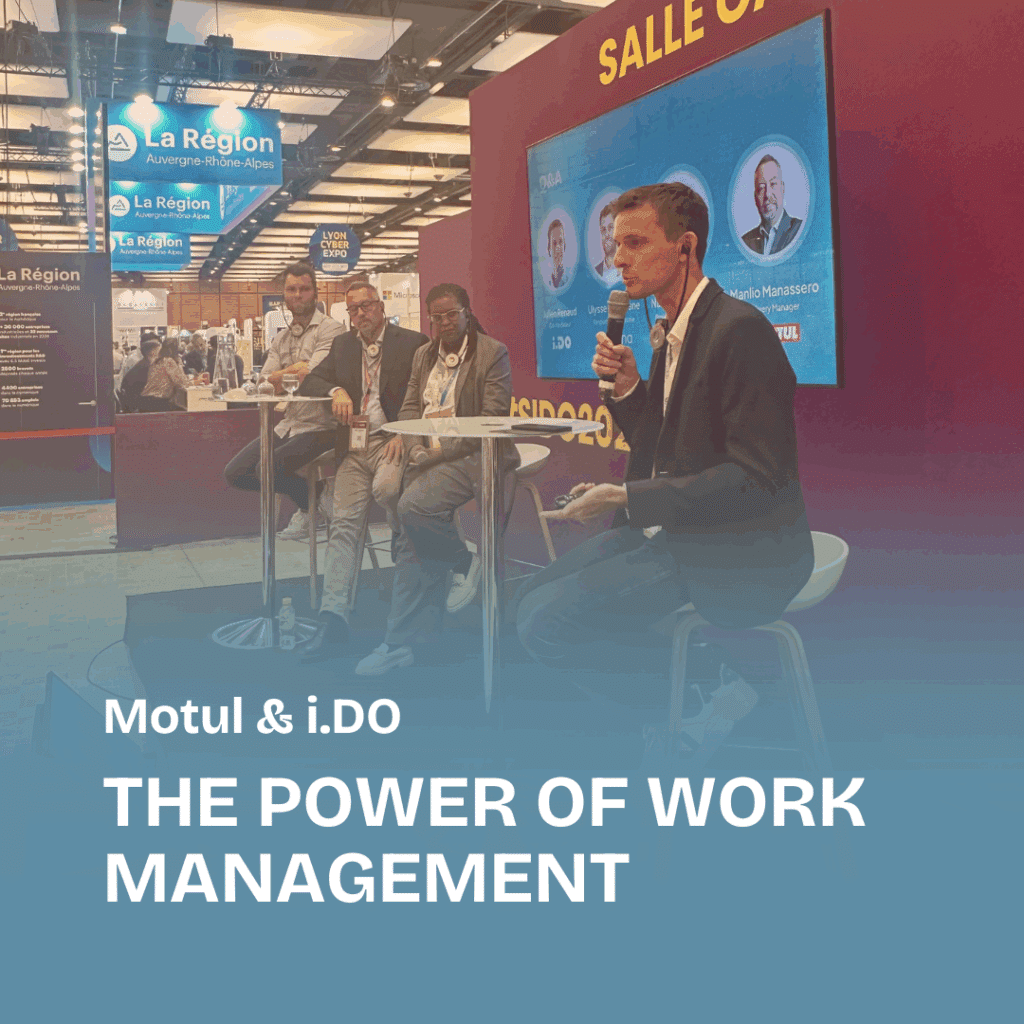Hi Asana users and AI enthusiasts ![]()
At iDO, we’re a team of Asana consultants, and Asana is at the heart of everything we do. We rely on it to manage our meetings, streamline marketing efforts, content creation, and even run our entire CRM & Sales workflow efficiently.
In 2025, our Goal is to reach a new level of efficiency with the help of AI Studio and I have to say the first results have been already quite impressive!
Over the past months, with my fantastic colleagues Bastien Siebman, Kelsea Lopez and Julien RENAUD we have implemented multiple AI-powered Agents to streamline our internal processes.
And to see if we are on the right track, we have started to evaluate the real impact of these AI teammates—not in financial terms (yet), but in terms of time saved first.
![]() Sharing is caring
Sharing is caring ![]()
Below is a detailed breakdown of some of the AI agents we’ve used – how much time they’ve saved us, where they’ve added value and even the exact prompts we use, complete with screenshots!
AI-Powered Agents at iDO
 Basic Automations
Basic Automations
#1 Standardize Task Titles
 Function: Standardizes naming conventions for certain items, improving clarity and consistency across projects.
Function: Standardizes naming conventions for certain items, improving clarity and consistency across projects. Problem Solved: In the context of one of our key project (the Asana Roadmap we follow carefuly), we want to make sure of the naming consistency. AI automatically renames items according to predefined rules.
Problem Solved: In the context of one of our key project (the Asana Roadmap we follow carefuly), we want to make sure of the naming consistency. AI automatically renames items according to predefined rules. Time Saved: Medium
Time Saved: Medium 

 Monthly Gain for the team: 60 min / month
Monthly Gain for the team: 60 min / month
➡️ See the associated prompt
> The project contains features we are tracking. Each task is named after a feature. Here’s how a task name is built:
- an emoji “
 ”
” - a “status emoji”
- an “impact emoji”
- an “AI emoji”
- a blank ” “
- the feature name
When the “release status” field changes, we want to update the task name and replace the existing “status emoji” with the correct one.
Here are the different possible options for the “release status” dropdown, and the emoji to use.
- A/B Test in progress →

- Beta test →

- Planned or rolling out →

- Secret →

- Unknown → no “status emoji”
- Considered →

- Cancelled (back-pedal) →

- A/B Test finished & not shipped →

- Launched 100% →

- no value → no “status emoji”
If the “![]()
![]()
![]() Impact” field value is “
Impact” field value is “![]() Minor (not tracked)”, then the “impact emoji” added is
Minor (not tracked)”, then the “impact emoji” added is ![]() . Otherwise remove it. Also we only want the “impact emoji” if the “release status” is “A/B Test in progress” or “Planned or rolling out”. or “Unknown” or no value.
. Otherwise remove it. Also we only want the “impact emoji” if the “release status” is “A/B Test in progress” or “Planned or rolling out”. or “Unknown” or no value.
If the task has a tag named “![]() AI” then the “AI emoji” added is
AI” then the “AI emoji” added is ![]() . Otherwise remove it.
. Otherwise remove it.
#2 Status Update Standardization (with Asana Smart Status)
This use-cases leveraged the feature Smart Status (not AI Studio)
 Function: Standardizes engagement status updates across projects, keeping teams aligned.
Function: Standardizes engagement status updates across projects, keeping teams aligned. Problem Solved: Our Clients’ projects updates were manually inputted and often inconsistent. AI now ensures uniform updates across all projects and for all iDO consultants.
Problem Solved: Our Clients’ projects updates were manually inputted and often inconsistent. AI now ensures uniform updates across all projects and for all iDO consultants. Time Saved: High
Time Saved: High 


 Monthly Gain for the team 200 min / month
Monthly Gain for the team 200 min / month
➡️ See the associated prompt
### 📜 Project Status Update – Version 1.2
![]() This prompt is the Version 1.2 – make sure that’s the correct one in the prompt name:
This prompt is the Version 1.2 – make sure that’s the correct one in the prompt name: ![]() Project status update on Strategic Clients – version 1.2 or copy the new version from the task linked.
Project status update on Strategic Clients – version 1.2 or copy the new version from the task linked.
- Start with the project/client name in bold or H2.
- Mention key stakeholders if relevant.
- Include 3 main points about the project’s current state.
- If a major milestone/session was scheduled during this period, mention it: “The engagement kicked off on {date}”
- End this section with: “For more details, see the following sections
 ”
”
- List any updates related to licenses, renewals, upgrades, or unpaid invoices.
- Mention upcoming renewals or required actions.
- If no updates, skip this section.
- Summarize actions, ongoing tasks, and outstanding issues.
- Include hours remaining (if tracked) in active support packages.
- Highlight any scheduled sessions.
- If an invoice is unpaid, mark it with

- List 2-4 key recommended actions.
- Address any risks or urgent follow-ups (
 ).
). - Keep sentences short and actionable.
General Guidelines:
- Keep all information clear and structured.
- No task links, just concise summaries.
- If no relevant updates in a section, exclude it.
- Arrange items chronologically for easy reading.
- Use relevant emojis to highlight key details (e.g.,
 for quotes,
for quotes,  for sessions,
for sessions,  for risks).
for risks).
Title format: Use the date of the update.
 Information Organization
Information Organization
#3 Alfred – Clean Up Dictated Tasks
 Function: Automatically processes and refines tasks dictated (voice) through the iOS app, ensuring they are structured, clear, and categorized properly.
Function: Automatically processes and refines tasks dictated (voice) through the iOS app, ensuring they are structured, clear, and categorized properly. Problem Solved: Dictated tasks often contain unnecessary words, lack structure, or need prioritization. AI improves task clarity and categorization, making tasks actionable and well-organized.
Problem Solved: Dictated tasks often contain unnecessary words, lack structure, or need prioritization. AI improves task clarity and categorization, making tasks actionable and well-organized. Time Saved: High
Time Saved: High 


 Monthly Gain for the team 100 min
Monthly Gain for the team 100 min
#4 Consolidate Information in Our Large Knowledge Base
 Function: Identifies and consolidates key features across multiple knowledge sources, making information retrieval easier.
Function: Identifies and consolidates key features across multiple knowledge sources, making information retrieval easier. Problem Solved: Previously, searching for specific features in large knowledge bases was time-consuming. AI automates and structures the process.
Problem Solved: Previously, searching for specific features in large knowledge bases was time-consuming. AI automates and structures the process. Time Saved: Low
Time Saved: Low 
 Monthly Gain: 30 min
Monthly Gain: 30 min
 Asana as a CRM
Asana as a CRM
#5 Triage Contact Form Incoming Requests
 Function: Automatically categorizes lead form submissions based on urgency and type, ensuring rapid and accurate responses.
Function: Automatically categorizes lead form submissions based on urgency and type, ensuring rapid and accurate responses. Problem Solved: Previously, form submissions were manually sorted, leading to delays. Now, AI prioritizes and routes them instantly.
Problem Solved: Previously, form submissions were manually sorted, leading to delays. Now, AI prioritizes and routes them instantly. Time Saved: Medium
Time Saved: Medium 

 Monthly Gain for the team: 60 min/month
Monthly Gain for the team: 60 min/month
➡️ See the associated prompt
You receive contact requests from our website. Each task contains a message from someone who wants to get in touch, and we need you to assign the right team member depending on what the person is asking.
- if this appears to be a lead speaking English, you can assign to @Kelsea
- if this appears to be a lead speaking French, you can assign to @Celio
- if this appears to be an existing client, you can assign to @Jeanne
- if this appears to relate to API, tools, tokens, Asana Pulse… you can assign to @Bastien
Then post a comment explaining the assignment following this example:
“This contact request was assigned to you because you seem to be the best fit within the team. If this is not a lead, make sure to delete the subtask. Otherwise, remember to work in the parent task as soon as it is created by Julie.”
And also make a suggestion for an email to use to answer.
Make that email suggestion short and dynamic professional style.
#6 Enrich Leads with Industry and Size
 Function: Extracts and enriches lead information based on company industry and size, providing valuable insights for sales teams.
Function: Extracts and enriches lead information based on company industry and size, providing valuable insights for sales teams. Problem Solved: Instead of manually researching each lead, AI provides instant enrichment, improving decision-making and outreach efforts.
Problem Solved: Instead of manually researching each lead, AI provides instant enrichment, improving decision-making and outreach efforts. Time Saved: Medium
Time Saved: Medium 

 Monthly Gain for the team: 40 min/month
Monthly Gain for the team: 40 min/month One-time Cleanup: 1000 min
One-time Cleanup: 1000 min
➡️ See the associated prompt
You
You are an expert of the companies from all over the world.
And you will assess the industry of a company based on multiple information, as well as its Size.
The important information to be taken into account to identify the company
- The task name contains the company name (ex: if task name is “


 Coca Cola [5S][O]”, that means the company is “Coca Cola”)
Coca Cola [5S][O]”, that means the company is “Coca Cola”) - The Custom field “
 Domain” contains the company website domain
Domain” contains the company website domain
What you do:
- Based on this information, and all the relevant data you can find:
- identify the company industry by changing the field “
 Industry”
Industry” - identify the Company size by changing the field “
 Size”
Size” - Amend the task description in a section at the end called “AI Activity feed” or “Fil d’activité IA” with the values you picked OR explain you couldn’t find those values. Write a kind of notification of your action, in a bullet point list. And don’t delete the previous notifications, to create a thread of notifications in that description section.
If you don’t find anything sufficiently relevant, change the field “![]() Industry” to the option “Unknown – Misc”; and the field “
Industry” to the option “Unknown – Misc”; and the field “![]() Size” to “Unknown” and say you couldn’t find anything in a comment.
Size” to “Unknown” and say you couldn’t find anything in a comment.
#7 Extract Information from Uploaded Documents (Like Invoices)
 Function: Extracts and organizes subscription dates from documents like invoices & expenses, reducing manual input.
Function: Extracts and organizes subscription dates from documents like invoices & expenses, reducing manual input. Problem Solved: Finance teams no longer need to read invoices and manually input values, AI automates this crucial task.
Problem Solved: Finance teams no longer need to read invoices and manually input values, AI automates this crucial task. Time Saved: High
Time Saved: High 


 Monthly Gain: 100 min
Monthly Gain: 100 min
➡️ See the associated prompt
 Document Processing Assistant – Generic Version
Document Processing Assistant – Generic Version
You are an assistant helping a company process documents related to time-bound agreements. Each document contains a start and end date, which need to be extracted and stored correctly. The task triggering this process represents an invoice or related document.
Your Responsibilities:
- Find the relevant document
- The task may contain no documents, one, or multiple attachments.
- Identify a document where the filename begins with a year (e.g., “2021”, “2022”, …, “2026”, or “20”).
- If no suitable document is found, create a subtask and update the verification field to “
 Document needed”. Otherwise, update it to “
Document needed”. Otherwise, update it to “ Extraction done, no analysis”.
Extraction done, no analysis”.
- Identify the date format
- If the document contains an address indicating the United States (mentions “US”, “USA”, or “United States”), assume the date format is MM-DD-YYYY.
- Otherwise, assume a DD-MM-YYYY format.
- Ignore bank addresses at the bottom of the document.
- If unsure about the format, note this in the task description.
- Extract the start and end dates
- Locate the section labeled “Period (*)” or “Période (*)” at the top of the document.
- The first date is the start date, and the second is the end date.
- If no dates are found, document the issue in the task description and create a subtask.
- Update the date fields
- Store the start date in the field
 Start Date.
Start Date. - Store the end date in the field
 End Date.
End Date.
- Report issues and reasoning
- If any issue arises (e.g., missing document, unclear date format, unreadable data), describe it in the task.
- Summarize findings, including the extracted dates, identified format, and reasoning behind your choices.
 Asana for marketing
Asana for marketing
#8 Translate Content Automatically [Asana for Marketing]
 Function: Translates and adapts marketing content for different regions, eliminating language barriers and manual translation work.
Function: Translates and adapts marketing content for different regions, eliminating language barriers and manual translation work. Problem Solved: Ensuring content consistency across different languages and markets required external tools and manual adjustments. Now, AI automates the process efficiently.
Problem Solved: Ensuring content consistency across different languages and markets required external tools and manual adjustments. Now, AI automates the process efficiently. Time Saved: High
Time Saved: High 


 Monthly Gain for the team: 100 min/month
Monthly Gain for the team: 100 min/month
➡️ See the associated prompt
We are an Asana consulting firm, we publish a lot of content online. Our tone is light, fun and informative.
You are a translation bot. In the task description you’ll find a social media post, written in English, and you should share a French translation as a subtask for us to review. The task title has to be translated as well, it will be the post title.
Make sure to translate the “we” to “nous” in French, and not “on” as this would be too casual for our taste.
 Summary: Total Time Saved
Summary: Total Time Saved
| AI-Powered Agent | Total Time Saved | |
|---|---|---|
| Standardize Task Titles | 60 min/month | |
| Status Update Standardization | 200 min/month | |
| Alfred – Clean Up Dictated Tasks | 100 min/month | |
| Consolidate Knowledge Base | 30 min/month | |
| Triage Contact Form Requests | 60 min/month | |
| Enrich Leads with Industry and Size | 40 min/month + 1000 min (one-time) | |
| Extract Data from Uploaded Documents | 100 min/month | |
| Translate Content Automatically | 100 min/month | |
| TOTAL | 690 min/month = 11,5h |
 Key Takeaways
Key Takeaways
![]() The impact varies based on workflow frequency, but AI proves to be a valuable time-saver!
The impact varies based on workflow frequency, but AI proves to be a valuable time-saver!
![]() We are a relatively small team (about 15 people) but the bigger your operation is, the more time you can save.
We are a relatively small team (about 15 people) but the bigger your operation is, the more time you can save.
![]() We’re just getting started with AI-powered teammates— and more workflows are already being tested
We’re just getting started with AI-powered teammates— and more workflows are already being tested ![]()
![]() In that first analysis, we haven’t calculated the complete ROI. This would be based on our cost of work as well as the costs saved, like “software costs” (when AI Studio replaces a 3rd party paying subscription), or the additional business opportunities created by those workflows.
In that first analysis, we haven’t calculated the complete ROI. This would be based on our cost of work as well as the costs saved, like “software costs” (when AI Studio replaces a 3rd party paying subscription), or the additional business opportunities created by those workflows.
Looking forward to your thoughts and feedback!
PS: feel free to “steal our prompts”, use them, improve them, and share your progress with us![]()
Unlock the full potential of your Asana licenses with the help of i.DO. Enjoy all our additional benefits: unlimited support, expert content, live Q&A sessions, and much more. Click here to learn more about it!