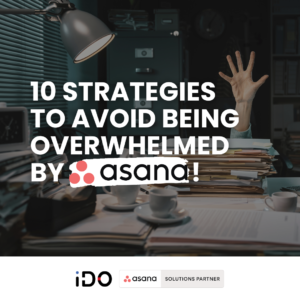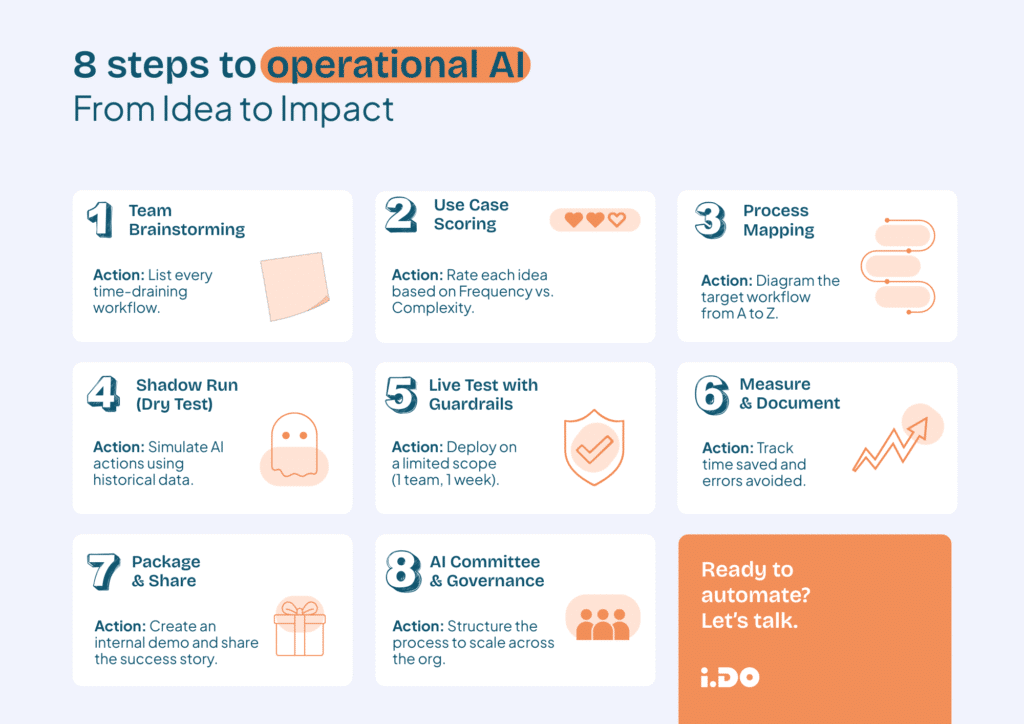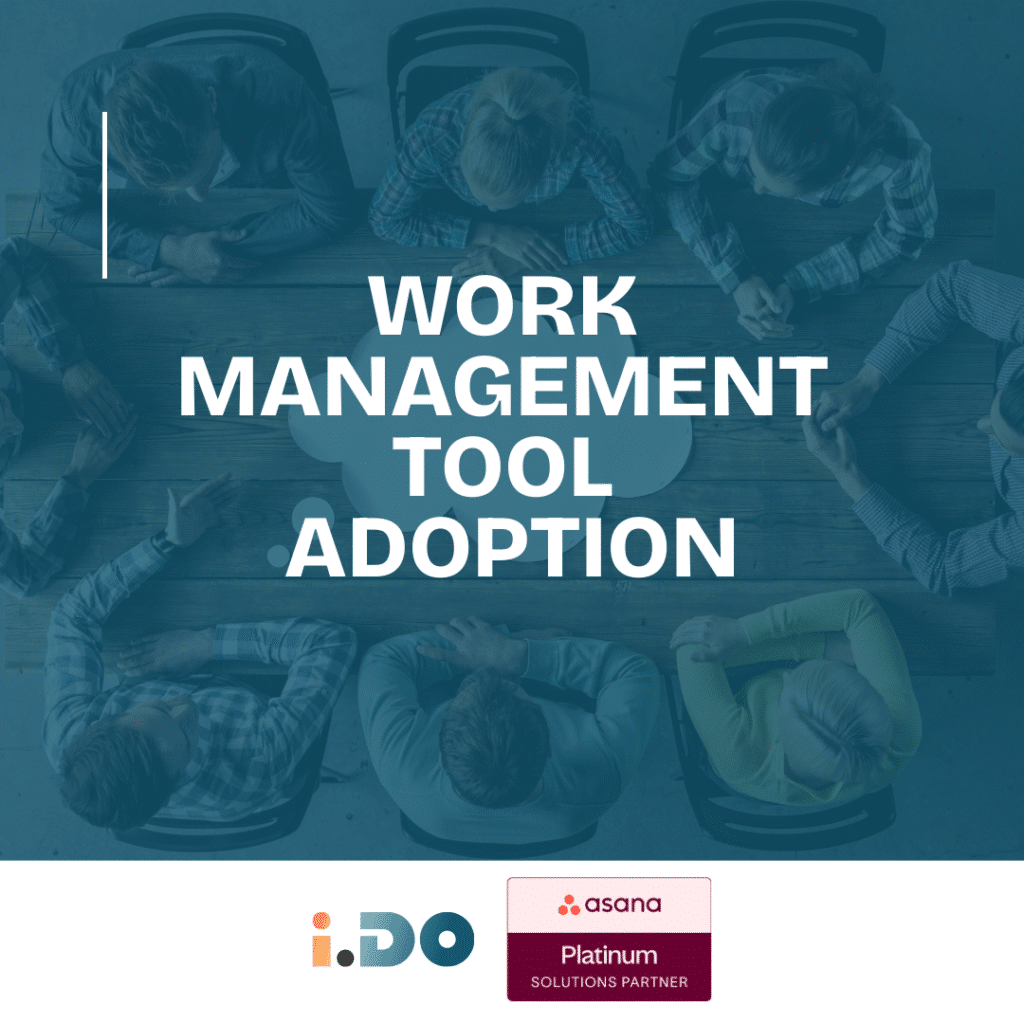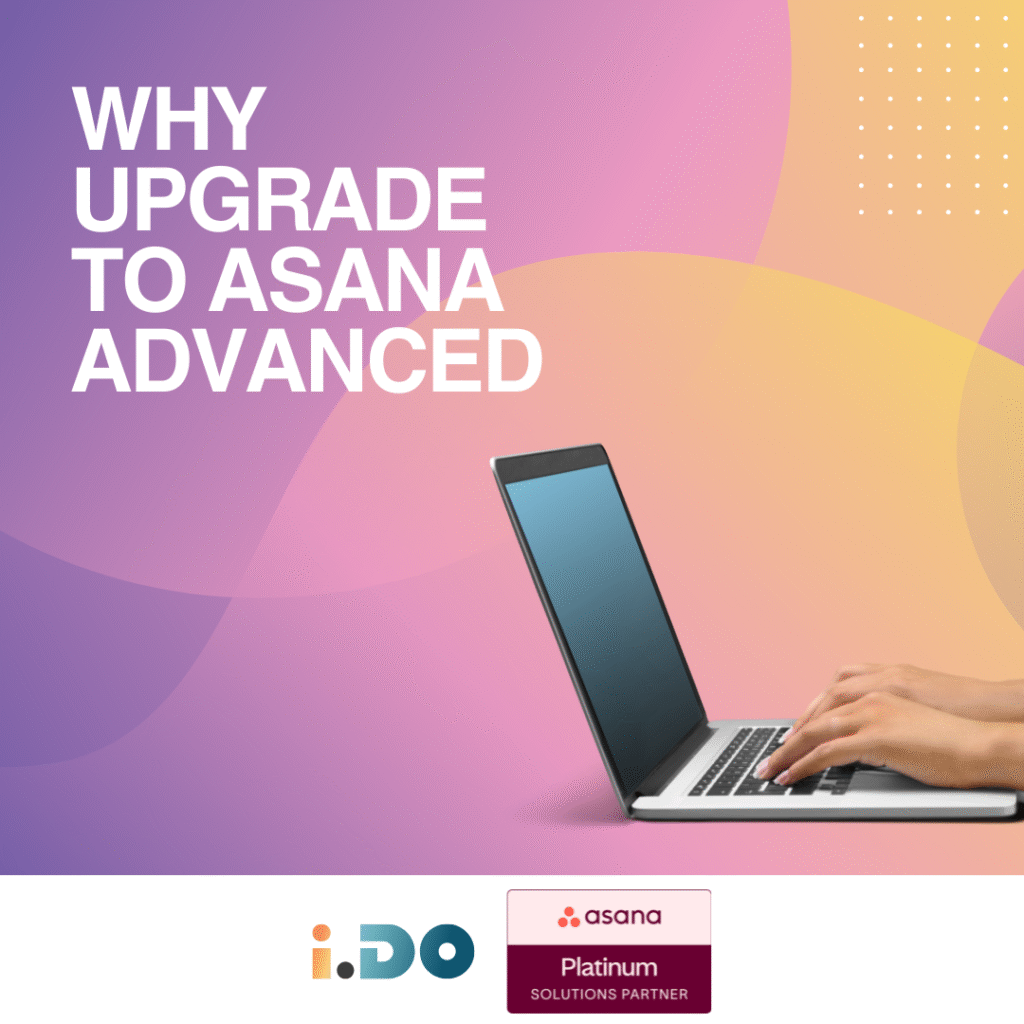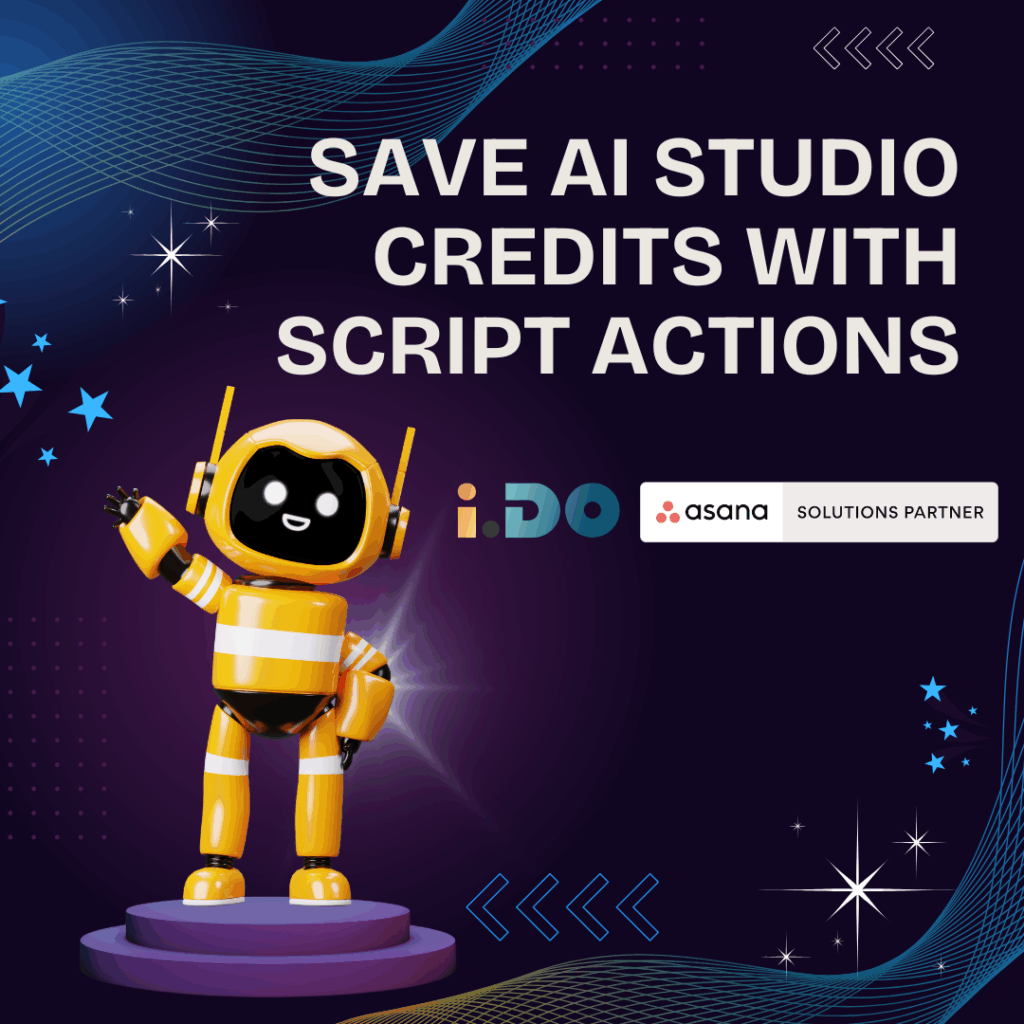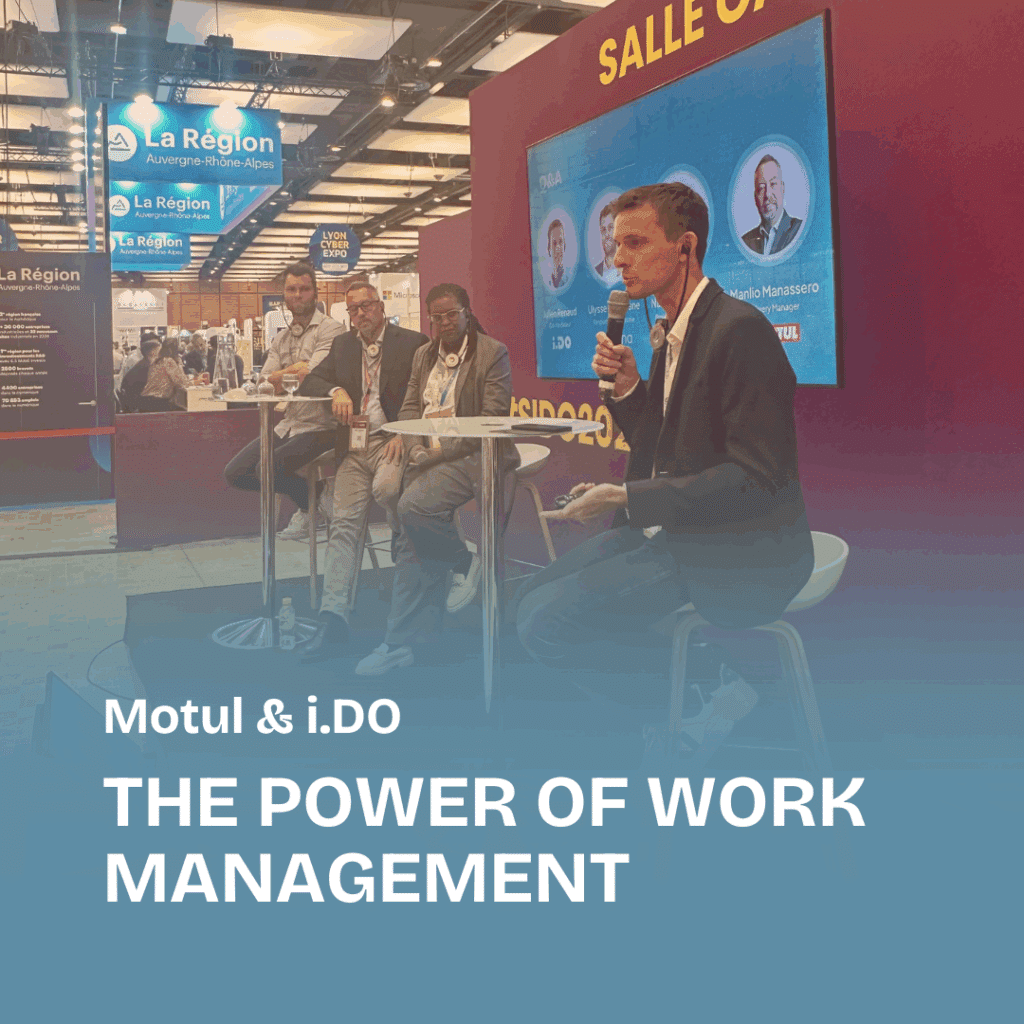Are you drowning in a sea of tasks and notifications within Asana? You’re not alone. Feeling overwhelmed is a common issue for many users, but fear not, there are solutions to regain control and clarity.
In this article, we’ll explore ten practical tips to help you navigate through the chaos and streamline your Asana experience.
Ten strategies to overcome feeling overwhelmed with Asana:
1️⃣ Adjust Notification Settings: Start by removing notifications from tasks due today. Head to your profile settings and utilize hacks to customize your notification preferences, reducing unnecessary distractions.
2️⃣ Clean Up Your My Tasks View: Take some time to declutter your My Tasks view. Remove completed tasks, reorder priorities, and organize tasks into relevant sections to enhance visibility and focus.
3️⃣ Unfollow Projects and Tasks: Massively unfollow projects and tasks that are no longer relevant to your current focus. Utilize the profile settings and Inbox to manage project notifications efficiently.
4️⃣ Automate Task Promotion: Set up task auto-promotion using Rules in My Tasks. This feature can automatically push tasks due in the future to a “Later” section, keeping your immediate focus clear.
5️⃣ Tip of the Iceberg Technique: When dealing with large projects, apply the Tip of the Iceberg trick. Only assign yourself to the next crucial task, rather than overwhelming yourself by assigning all tasks at once.
6️⃣ Utilize Parking Projects: Create Parking projects to store unimportant or non-urgent tasks temporarily. Consider unassigning tasks from yourself to minimize clutter in your workload.
7️⃣ Prioritize with Emojis: Employ visual cues like a fire emoji 🔥 to highlight urgent tasks and make them stand out amidst your task list, helping you focus on what requires immediate attention.
8️⃣ Review Custom Colors: Challenge custom colors within projects if they hinder clarity. Ensure that color-coding enhances organization rather than causing confusion.
9️⃣ Delete Irrelevant Tasks: Don’t hesitate to delete tasks that you’ll never prioritize or complete. Trust that if something is genuinely important, it will resurface in due time.
🔟 Delegate Wisely: Delegate tasks to the appropriate team members whenever possible. Effective delegation can alleviate your workload and ensure tasks are completed efficiently.
In conclusion…
By implementing these ten strategies, you can reclaim control over your Asana workspace and transform it into a tool for productivity and clarity.
Remember, the key is not to let the system overwhelm you but to harness its features to work for you.
Stay organized, stay focused, and conquer that mountain of tasks with confidence!
Unlock the full potential of your Asana licenses with the help of i.DO. Enjoy all our additional benefits: unlimited support, expert content, live Q&A sessions, and much more. Click here to learn more about it!