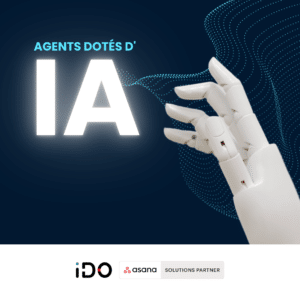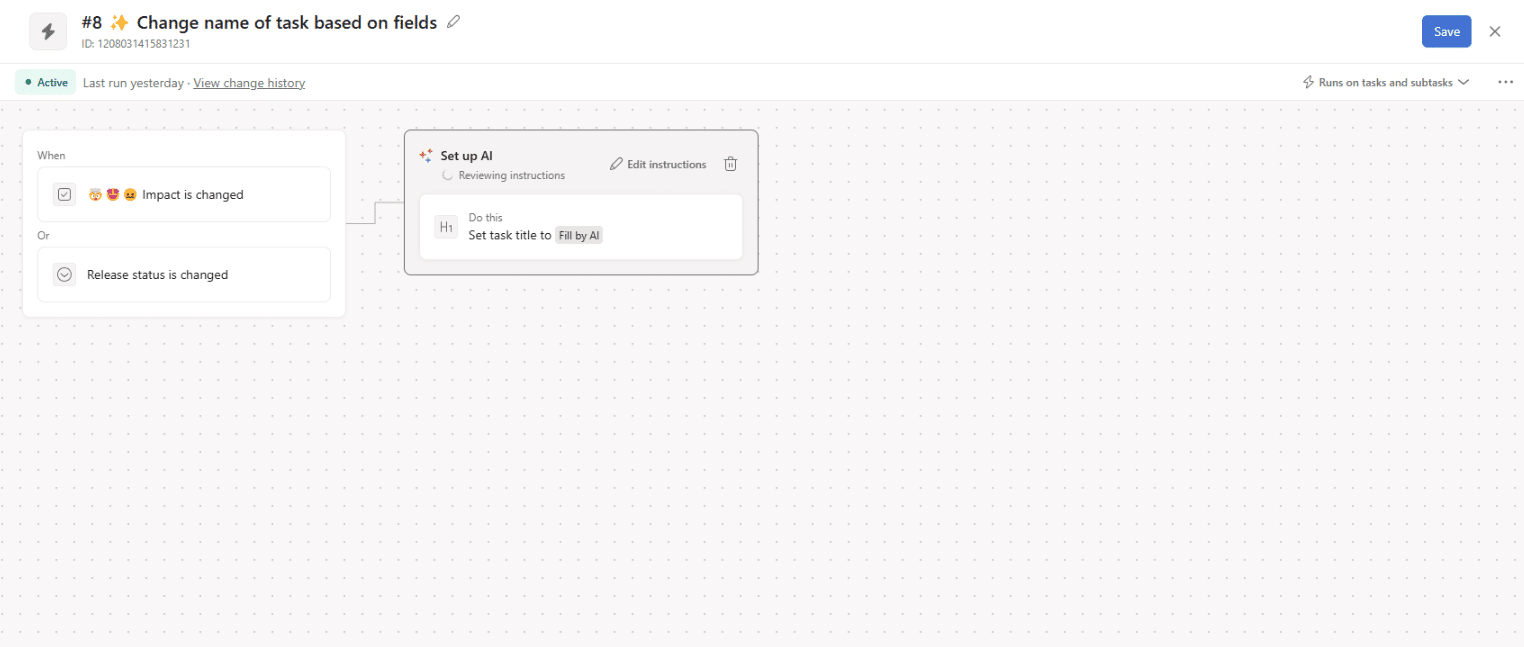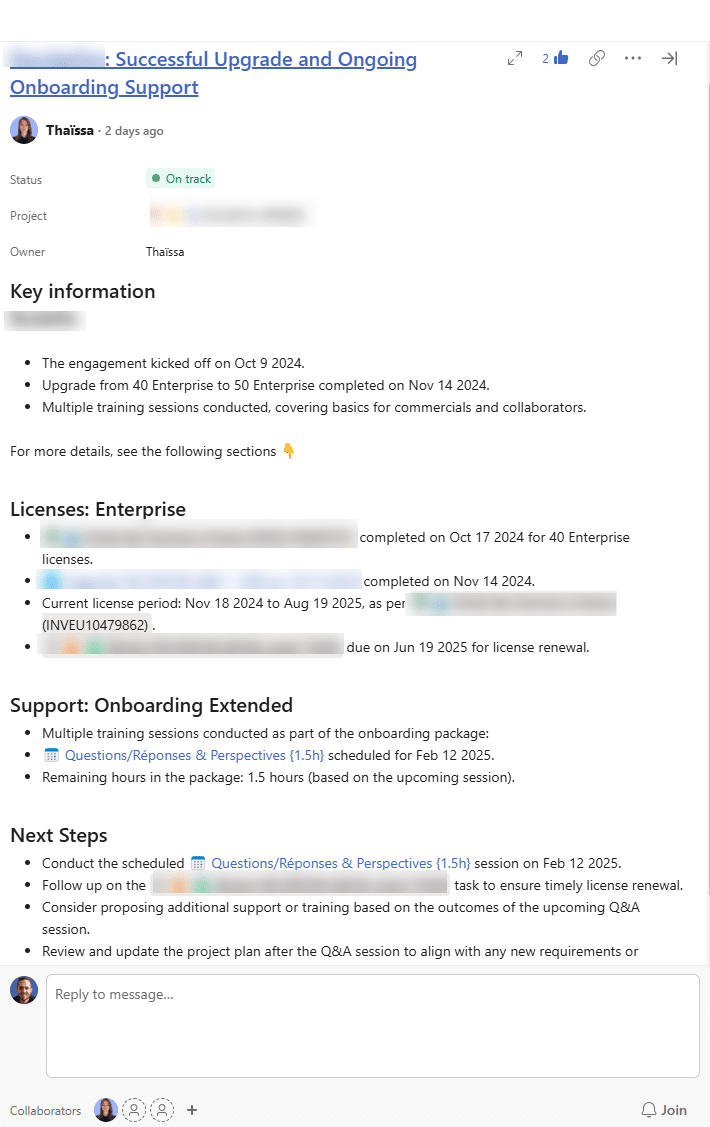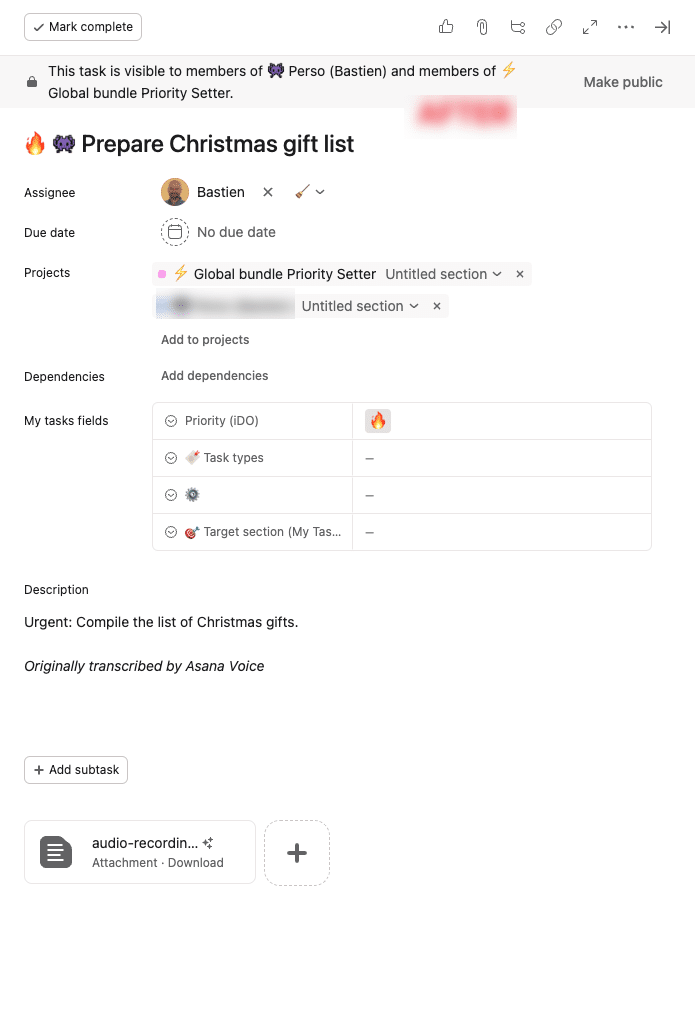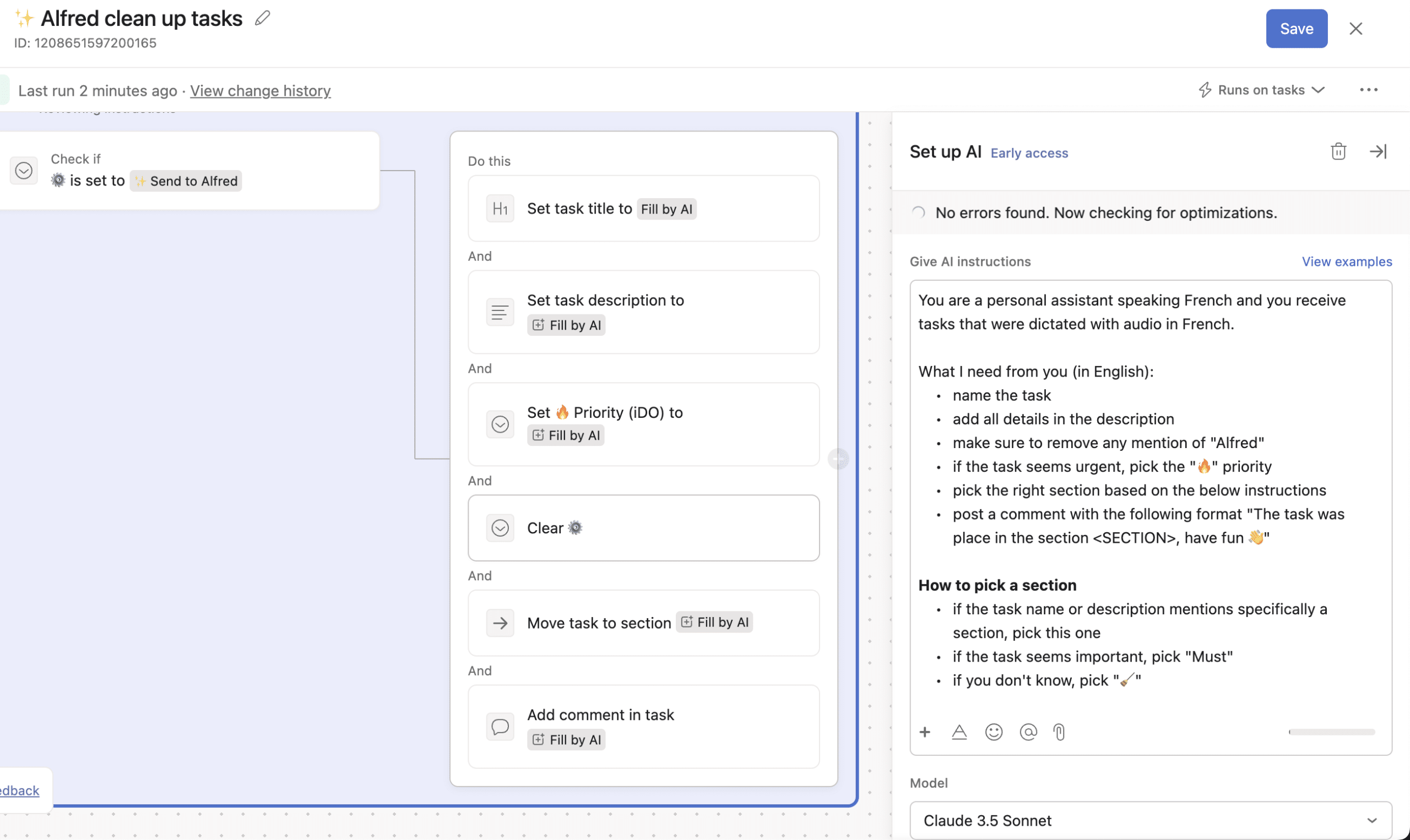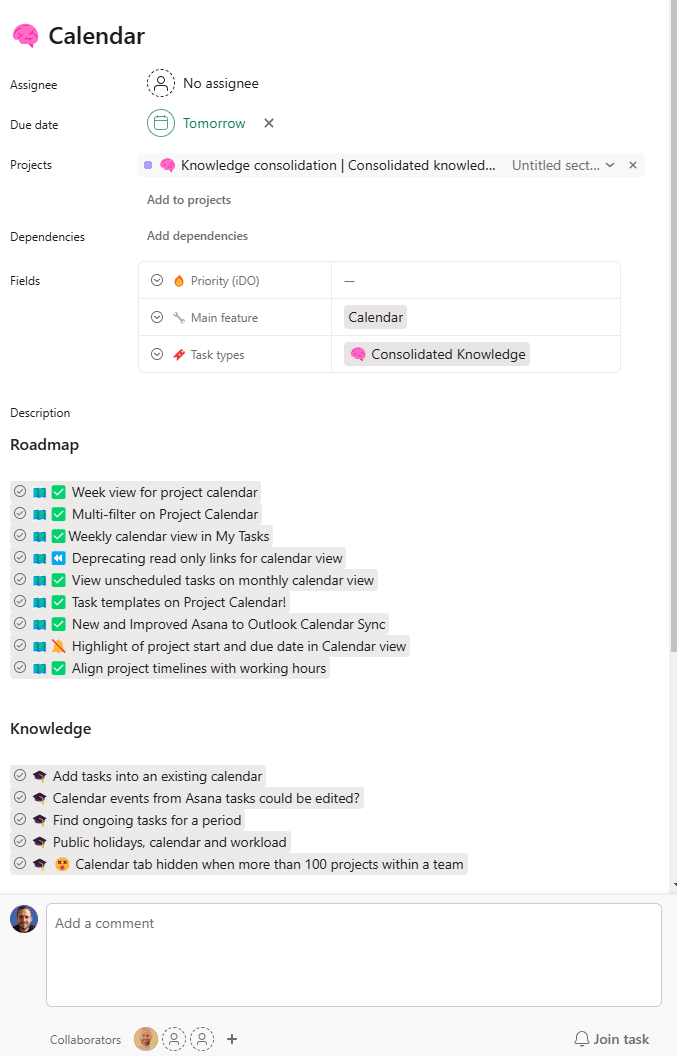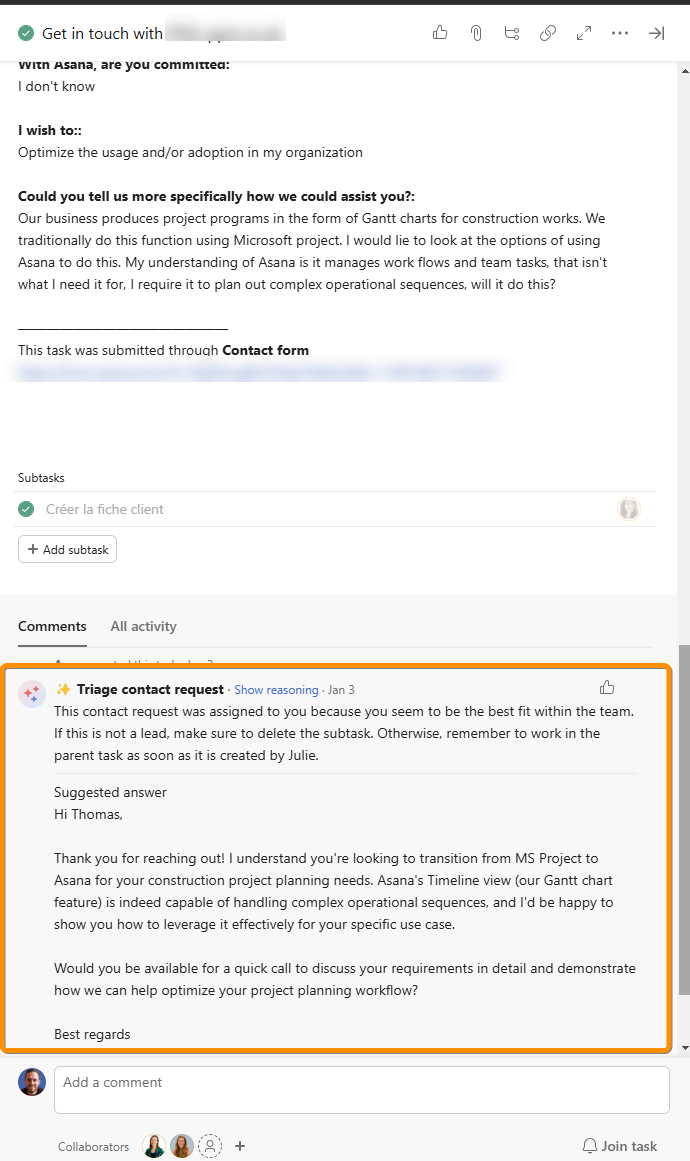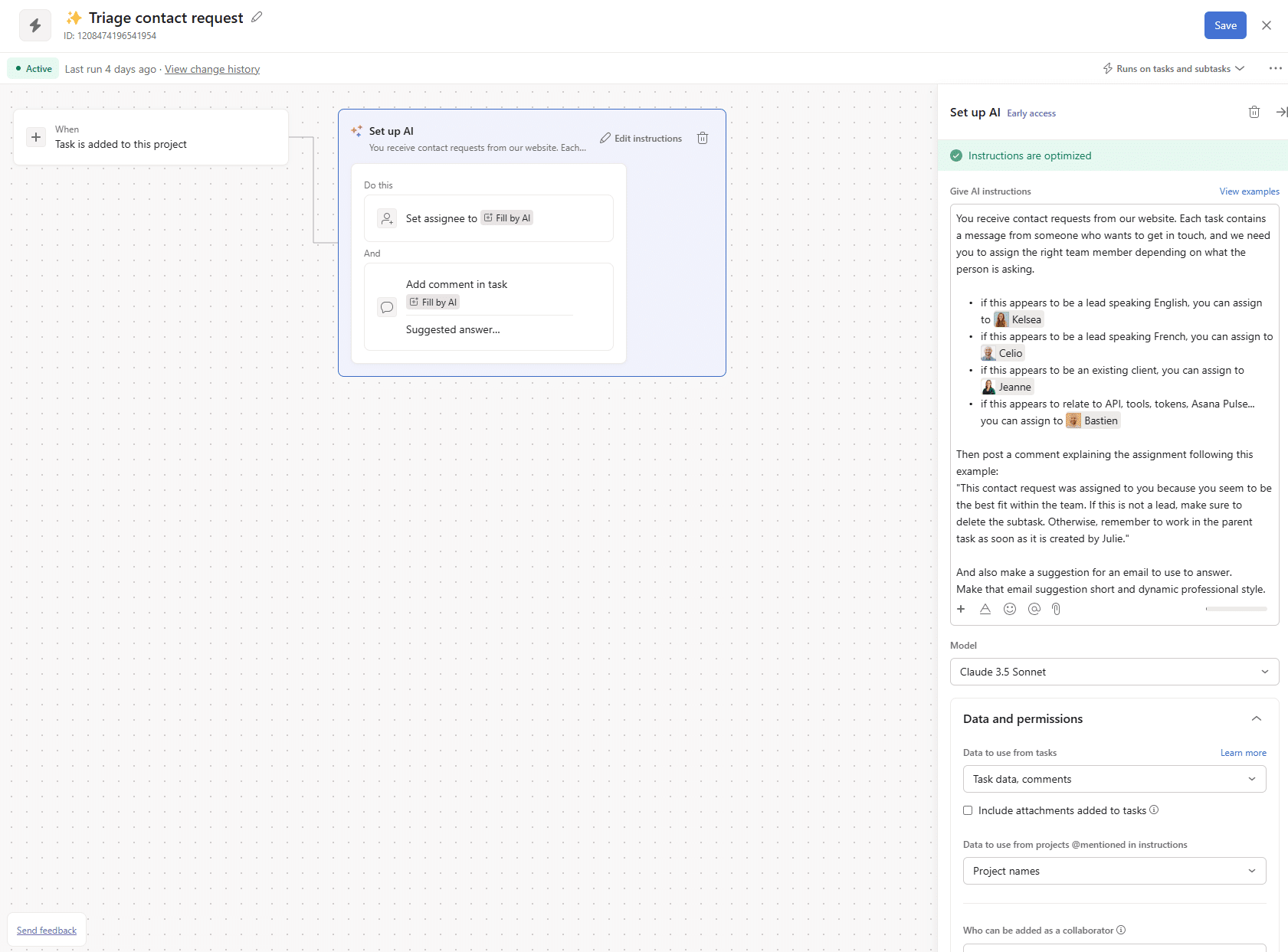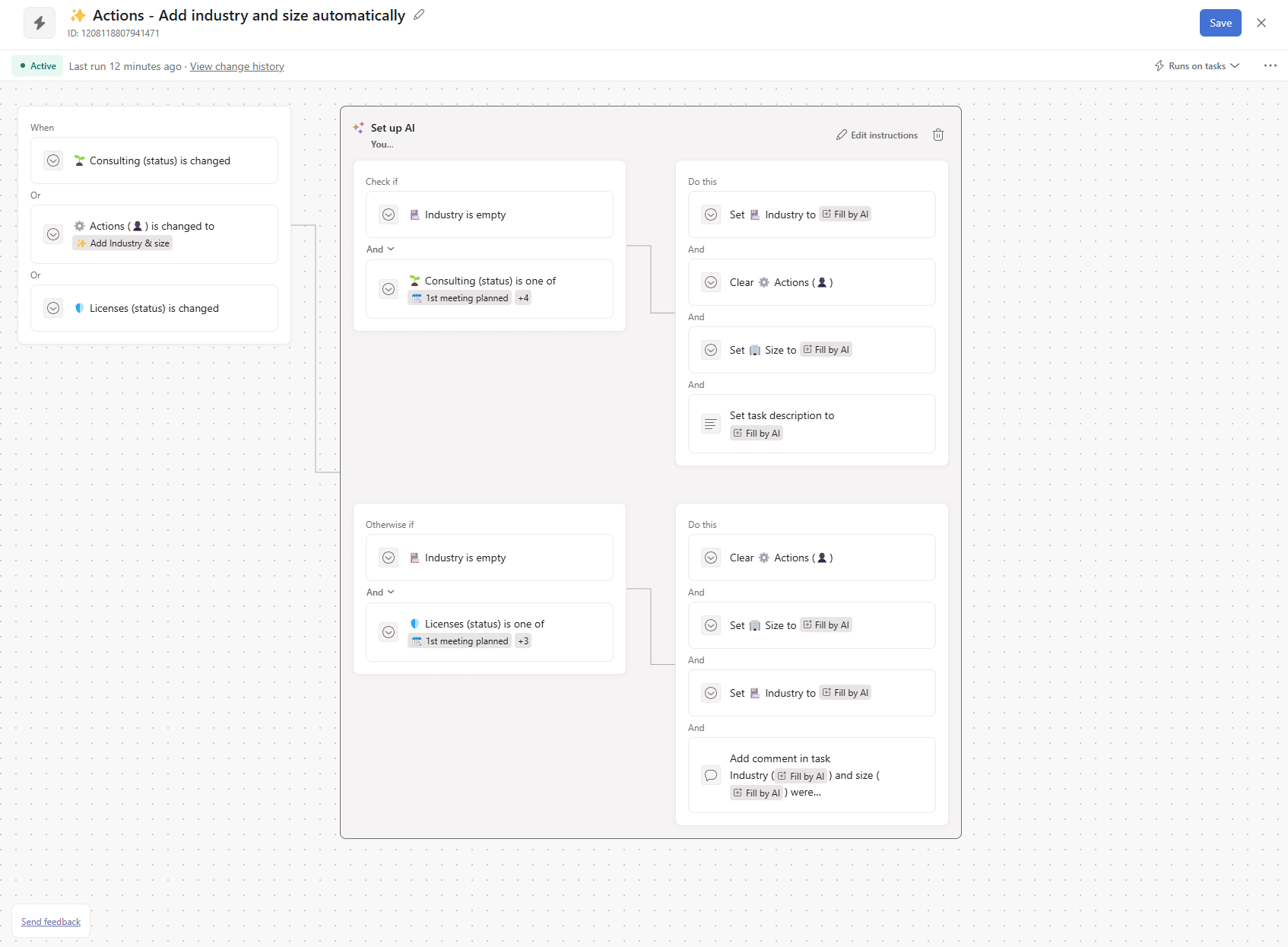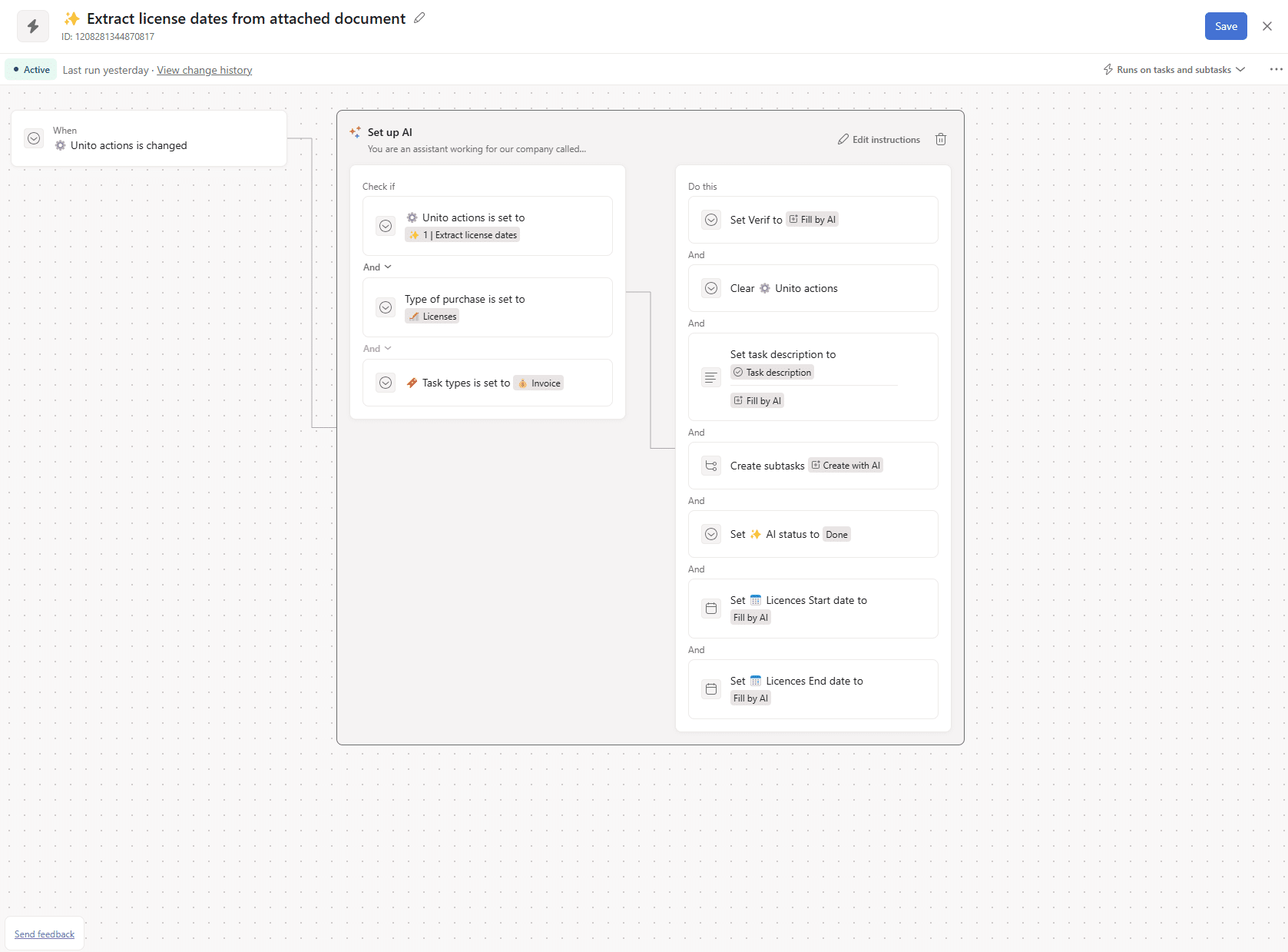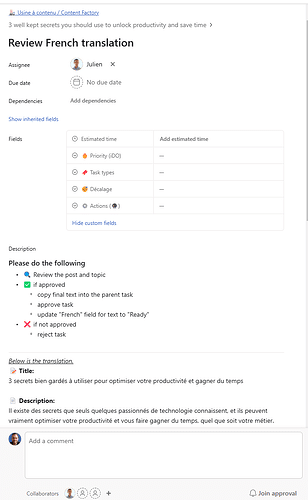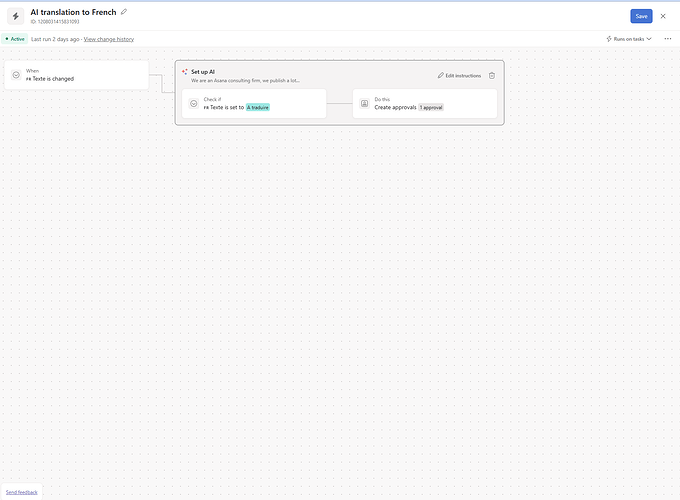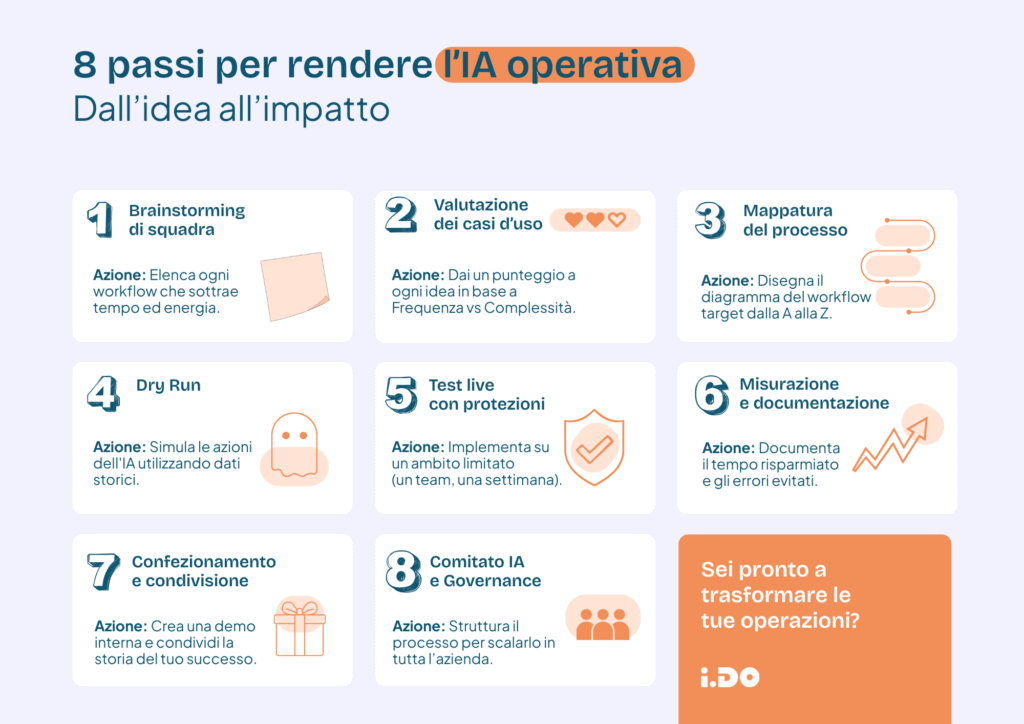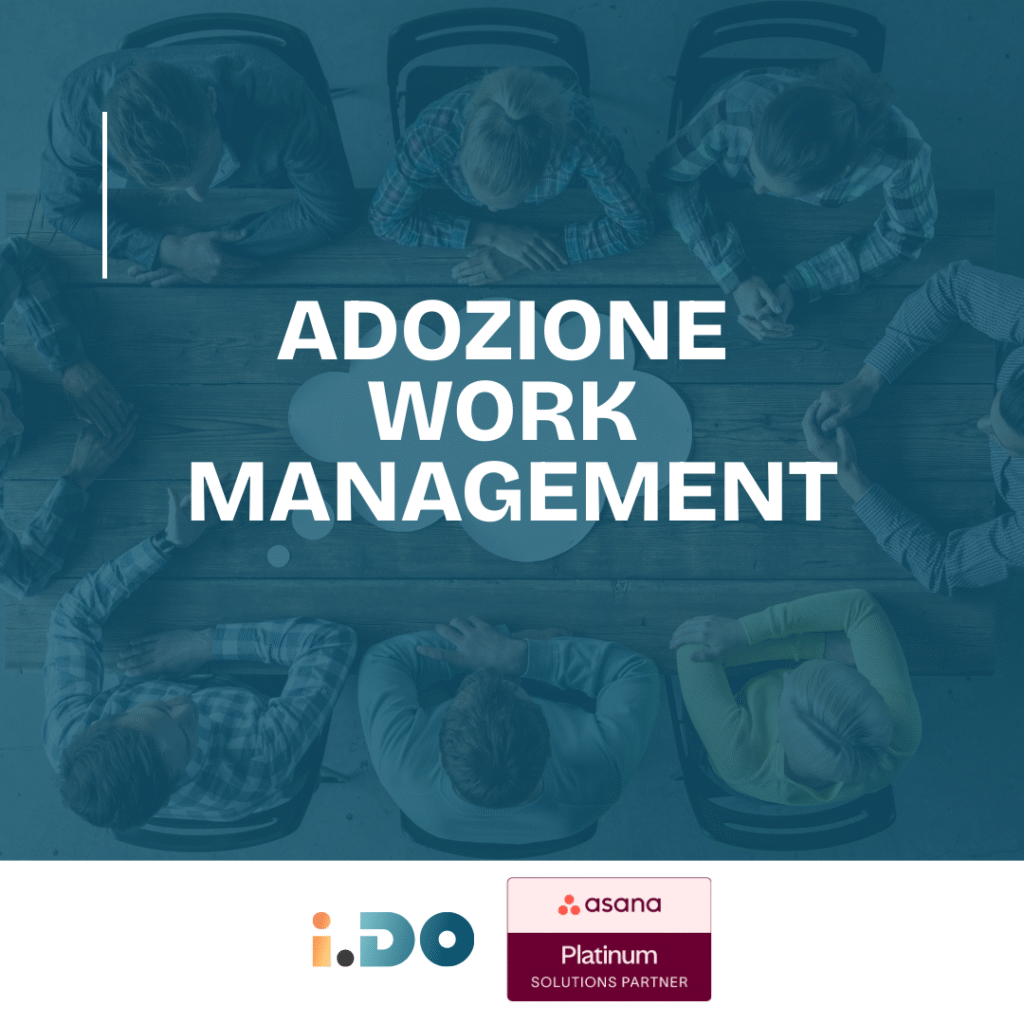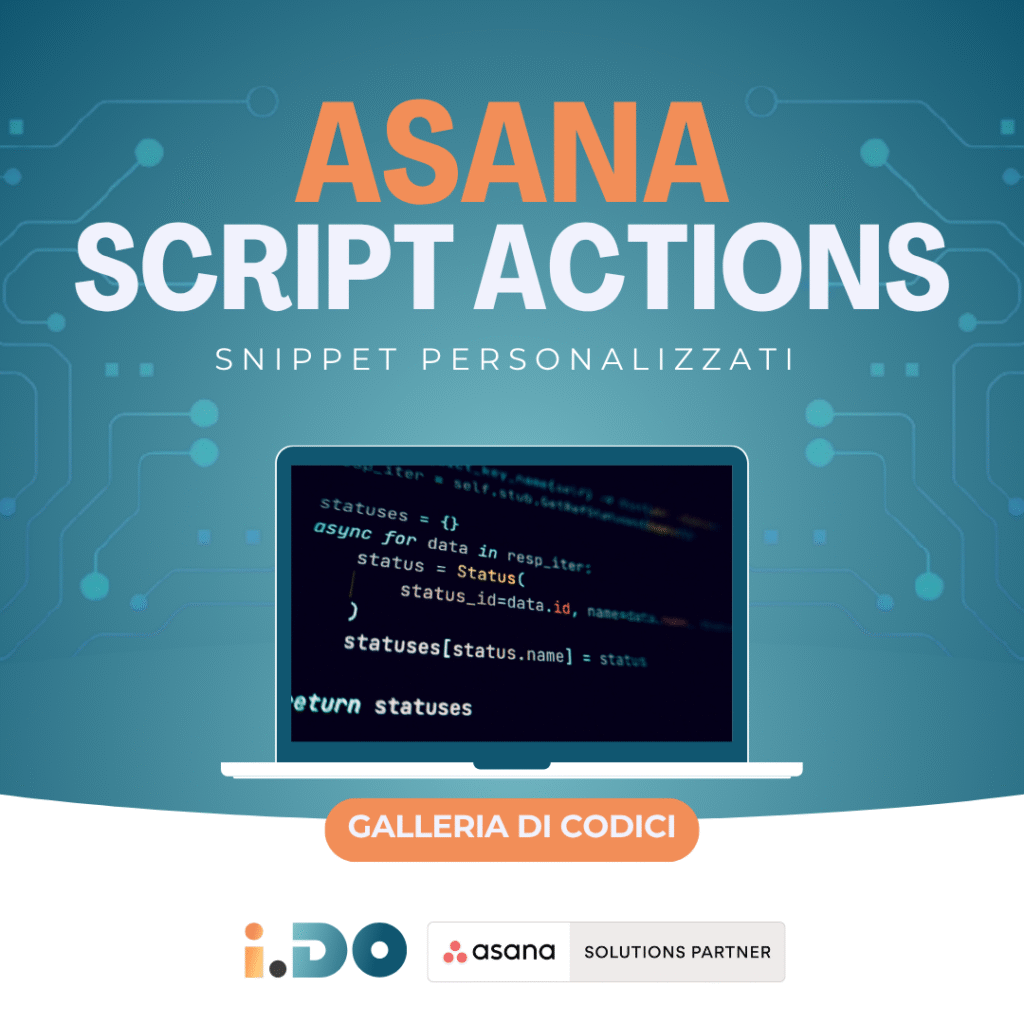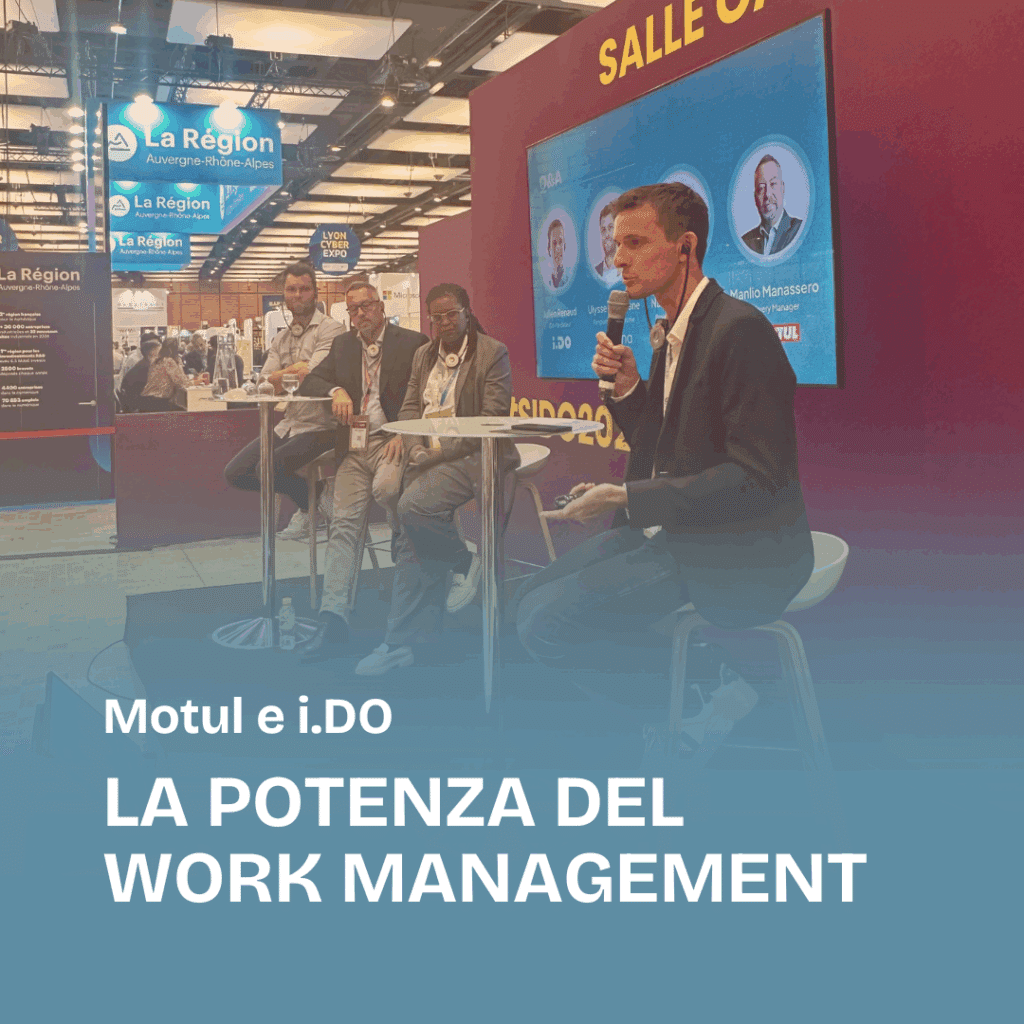Ciao utenti Asana ed appassionati di IA ✋
In iDO, siamo un Team di consulenti Asana, e Asana è al centro di tutto ciò che facciamo. Ci affidiamo ad esso per gestire le nostre riunioni, ottimizzare gli sforzi di marketing, la creazione di contenuti e persino gestire in modo efficiente l’intero flusso di lavoro CRM e vendite.
Nel 2025, il nostro Obiettivo è raggiungere un nuovo livello di efficienza con l’aiuto di AI Studio e devo dire che i primi risultati sono stati già impressionanti!
Negli ultimi mesi, con i miei fantastici colleghi Bastien Siebman, Kelsea Lopez e Julien RENAUD abbiamo implementato diversi agenti basati sull’IA per ottimizzare i nostri processi interni.
E per vedere se siamo sulla strada giusta, abbiamo iniziato a valutare l’impatto reale di questi agenti IA —non in termini finanziari (per ora), ma prima in termini di tempo risparmiato.
💙Sharing is caring💙
Di seguito è riportata una dettagliata analisi di alcuni degli agenti IA che abbiamo utilizzato – quanto tempo ci hanno fatto risparmiare, dove hanno aggiunto valore e persino i prompt esatti che utilizziamo, completi di screenshot!
Agenti basati sull’IA in iDO
🟢 Automazioni di base
#1 Standardizzare i Titoli delle Attività
- 📌 Funzione: Standardizza le convenzioni di denominazione per determinati elementi, migliorando la chiarezza e la coerenza tra i progetti.
- 🎯 Problema Risolto: Nel contesto di uno dei nostri progetti chiave (la Roadmap di Asana che seguiamo attentamente), vogliamo assicurarci coerenza nella denominazione. L’IA rinomina automaticamente gli elementi secondo regole predefinite.
- ⏳ Tempo Risparmiato: Medio
- 🕒 Guadagno Mensile per il Team: 60 min / mese
➡️ Vedi il prompt associato
> The project contains features we are tracking. Each task is named after a feature. Here’s how a task name is built:
- an emoji “
 ”
” - a “status emoji”
- an “impact emoji”
- an “AI emoji”
- a blank ” “
- the feature name
When the “release status” field changes, we want to update the task name and replace the existing “status emoji” with the correct one.
Here are the different possible options for the “release status” dropdown, and the emoji to use.
- A/B Test in progress →

- Beta test →

- Planned or rolling out →

- Secret →

- Unknown → no “status emoji”
- Considered →

- Cancelled (back-pedal) →

- A/B Test finished & not shipped →

- Launched 100% →

- no value → no “status emoji”
If the “![]()
![]()
![]() Impact” field value is “
Impact” field value is “![]() Minor (not tracked)”, then the “impact emoji” added is
Minor (not tracked)”, then the “impact emoji” added is ![]() . Otherwise remove it. Also we only want the “impact emoji” if the “release status” is “A/B Test in progress” or “Planned or rolling out”. or “Unknown” or no value.
. Otherwise remove it. Also we only want the “impact emoji” if the “release status” is “A/B Test in progress” or “Planned or rolling out”. or “Unknown” or no value.
If the task has a tag named “![]() AI” then the “AI emoji” added is
AI” then the “AI emoji” added is ![]() . Otherwise remove it.
. Otherwise remove it.
#2 Standardizzazione degli Aggiornamenti di Stato (con Asana Smart Status)
Questo caso d’uso sfrutta la funzionalità Smart Status (non AI Studio)
- 📌 Funzione: Standardizza gli aggiornamenti di stato tra i progetti, mantenendo i team allineati.
- 🎯 Problema Risolto: Gli aggiornamenti dei progetti dei nostri Clienti venivano inseriti manualmente e spesso erano incoerenti. L’IA ora garantisce aggiornamenti uniformi in tutti i progetti e per tutti i consulenti iDO.
- ⏳ Tempo Risparmiato: Alto
- 🕒 Guadagno Mensile per il Team: 200 min / mese
➡️ Vedi il prompt associato
### 📜 Project Status Update – Version 1.2
![]() This prompt is the Version 1.2 – make sure that’s the correct one in the prompt name:
This prompt is the Version 1.2 – make sure that’s the correct one in the prompt name: ![]() Project status update on Strategic Clients – version 1.2 or copy the new version from the task linked.
Project status update on Strategic Clients – version 1.2 or copy the new version from the task linked.
- Start with the project/client name in bold or H2.
- Mention key stakeholders if relevant.
- Include 3 main points about the project’s current state.
- If a major milestone/session was scheduled during this period, mention it: “The engagement kicked off on {date}”
- End this section with: “For more details, see the following sections
 ”
”
- List any updates related to licenses, renewals, upgrades, or unpaid invoices.
- Mention upcoming renewals or required actions.
- If no updates, skip this section.
- Summarize actions, ongoing tasks, and outstanding issues.
- Include hours remaining (if tracked) in active support packages.
- Highlight any scheduled sessions.
- If an invoice is unpaid, mark it with

- List 2-4 key recommended actions.
- Address any risks or urgent follow-ups (
 ).
). - Keep sentences short and actionable.
General Guidelines:
- Keep all information clear and structured.
- No task links, just concise summaries.
- If no relevant updates in a section, exclude it.
- Arrange items chronologically for easy reading.
- Use relevant emojis to highlight key details (e.g.,
 for quotes,
for quotes,  for sessions,
for sessions,  for risks).
for risks).
Title format: Use the date of the update.
🟡 Organizzazione delle Informazioni
#3 Alfred – Pulizia delle Attività Dettate
- 📌 Funzione: Elabora e raffina automaticamente le attività dettate a voce attraverso l’app Asana per iOS, assicurando che siano strutturate, chiare e categorizzate correttamente.
- 🎯 Problema Risolto: Le attività dettate spesso contengono parole non necessarie, mancano di struttura o necessitano di prioritizzazione. L’IA migliora la chiarezza e la categorizzazione delle attività, rendendole attuabili e ben organizzate.
- ⏳ Tempo Risparmiato: Alto
- 🕒 Guadagno Mensile per il Team: 100 min
#4 Uniformare le Informazioni nella Nostra Grande Base di Informazioni (knowledge base)
- 📌 Funzione: Identifica e uniforma le caratteristiche chiave tra svariate fonti di informazioni, rendendone più facile il recupero.
- 🎯 Problema Risolto: In precedenza, la ricerca di funzionalità specifiche in grandi database richiedeva molto tempo. L’IA automatizza e struttura il processo.
- ⏳ Tempo Risparmiato: Basso
- 🕒 Guadagno Mensile: 30 min
🔵 Asana come CRM
#5 Smistamento delle Richieste in Arrivo dal Modulo di Contatto
- 📌 Funzione: Categorizza automaticamente l’invio dei moduli dai lead in base all’urgenza e al tipo, garantendo risposte rapide e accurate.
- 🎯 Problema Risolto: In precedenza, le informazioni ricevute dai moduli venivano smistate manualmente, causando ritardi. Ora, l’IA li prioritizza e li smista istantaneamente.
- ⏳ Tempo Risparmiato: Medio
- 🕒 Guadagno Mensile per il Team: 60 min/mese
➡️ Vedi il prompt associato
You receive contact requests from our website. Each task contains a message from someone who wants to get in touch, and we need you to assign the right team member depending on what the person is asking.
- if this appears to be a lead speaking English, you can assign to @Kelsea
- if this appears to be a lead speaking French, you can assign to @Celio
- if this appears to be an existing client, you can assign to @Jeanne
- if this appears to relate to API, tools, tokens, Asana Pulse… you can assign to @Bastien
Then post a comment explaining the assignment following this example:
“This contact request was assigned to you because you seem to be the best fit within the team. If this is not a lead, make sure to delete the subtask. Otherwise, remember to work in the parent task as soon as it is created by Julie.”
And also make a suggestion for an email to use to answer.
Make that email suggestion short and dynamic professional style.
#6 Lead enrichment – Arricchimento dei dati con Settore e Dimensione
- 📌 Funzione: Estrae e arricchisce le informazioni sui lead basate sul settore e dimensione dell’azienda, fornendo preziose informazioni per i team di vendita.
- 🎯 Problema Risolto: Invece di ricercare manualmente ogni lead, l’IA fornisce un arricchimento istantaneo, migliorando il processo decisionale e gli sforzi di outreach.
- ⏳ Tempo Risparmiato: Medio
- 🕒 Guadagno Mensile per il Team: 40 min/mese
- Pulizia Una Tantum: 1000 min
➡️ Vedi il prompt associato
You
You are an expert of the companies from all over the world.
And you will assess the industry of a company based on multiple information, as well as its Size.
The important information to be taken into account to identify the company
- The task name contains the company name (ex: if task name is “


 Coca Cola [5S][O]”, that means the company is “Coca Cola”)
Coca Cola [5S][O]”, that means the company is “Coca Cola”) - The Custom field “
 Domain” contains the company website domain
Domain” contains the company website domain
What you do:
- Based on this information, and all the relevant data you can find:
- identify the company industry by changing the field “
 Industry”
Industry” - identify the Company size by changing the field “
 Size”
Size” - Amend the task description in a section at the end called “AI Activity feed” or “Fil d’activité IA” with the values you picked OR explain you couldn’t find those values. Write a kind of notification of your action, in a bullet point list. And don’t delete the previous notifications, to create a thread of notifications in that description section.
If you don’t find anything sufficiently relevant, change the field “![]() Industry” to the option “Unknown – Misc”; and the field “
Industry” to the option “Unknown – Misc”; and the field “![]() Size” to “Unknown” and say you couldn’t find anything in a comment.
Size” to “Unknown” and say you couldn’t find anything in a comment.
#7 Estrazione di Informazioni da Documenti Caricati (esempio: fatture)
- 📌 Funzione: Estrae e organizza le date di abbonamento da documenti come fatture e spese, riducendo l’inserimento manuale dei dati.
- 🎯 Problema Risolto: I team finanziari non devono più leggere le fatture e inserire manualmente i valori, l’IA automatizza questo compito cruciale.
- ⏳ Tempo Risparmiato: Alto
- 🕒 Guadagno Mensile: 100 min
➡️ Vedi il prompt associato
 Document Processing Assistant – Generic Version
Document Processing Assistant – Generic Version
You are an assistant helping a company process documents related to time-bound agreements. Each document contains a start and end date, which need to be extracted and stored correctly. The task triggering this process represents an invoice or related document.
Your Responsibilities:
- Find the relevant document
- The task may contain no documents, one, or multiple attachments.
- Identify a document where the filename begins with a year (e.g., “2021”, “2022”, …, “2026”, or “20”).
- If no suitable document is found, create a subtask and update the verification field to “
 Document needed”. Otherwise, update it to “
Document needed”. Otherwise, update it to “ Extraction done, no analysis”.
Extraction done, no analysis”.
- Identify the date format
- If the document contains an address indicating the United States (mentions “US”, “USA”, or “United States”), assume the date format is MM-DD-YYYY.
- Otherwise, assume a DD-MM-YYYY format.
- Ignore bank addresses at the bottom of the document.
- If unsure about the format, note this in the task description.
- Extract the start and end dates
- Locate the section labeled “Period (*)” or “Période (*)” at the top of the document.
- The first date is the start date, and the second is the end date.
- If no dates are found, document the issue in the task description and create a subtask.
- Update the date fields
- Store the start date in the field
 Start Date.
Start Date. - Store the end date in the field
 End Date.
End Date.
- Report issues and reasoning
- If any issue arises (e.g., missing document, unclear date format, unreadable data), describe it in the task.
- Summarize findings, including the extracted dates, identified format, and reasoning behind your choices.
🟣 Asana per il marketing
#8 Traduzione Automatica dei Contenuti
- 📌 Funzione: Traduce e adatta i contenuti di marketing per diverse regioni, eliminando le barriere linguistiche e il lavoro di traduzione manuale.
- 🎯 Problema Risolto: Garantire la coerenza dei contenuti in diverse lingue e mercati richiedeva strumenti esterni e aggiustamenti manuali. Ora, l’IA automatizza il processo in modo efficiente.
- ⏳ Tempo Risparmiato: Alto
- 🕒 Guadagno Mensile per il Team: 100 min/mese
➡️ Vedi il prompt associato
We are an Asana consulting firm, we publish a lot of content online. Our tone is light, fun and informative.
You are a translation bot. In the task description you’ll find a social media post, written in English, and you should share a French translation as a subtask for us to review. The task title has to be translated as well, it will be the post title.
Make sure to translate the “we” to “nous” in French, and not “on” as this would be too casual for our taste.
 Riepilogo: Tempo Totale Risparmiato
Riepilogo: Tempo Totale Risparmiato
| Agente basato sull’IA | ⏳ Tempo Risparmiato: | Tempo Totale Risparmiato |
|---|---|---|
| Standardizzazione Titoli Attività | 60 min/mese | |
| Standardizzazione Aggiornamenti di Stato | 200 min/mese | |
| Alfred – Pulizia Attività Dettate | 100 min/mese | |
| Uniformare Base di Informazioni | 30 min/mese | |
| Smistamento Moduli di Contatto | 60 min/mese | |
| Arricchimento Lead con Settore e Dimensione | 40 min/mese + 1000 min (una tantum) | |
| Estrazione Dati da Documenti Caricati | 100 min/mese | |
| Traduzione Automatica Contenuti | 100 min/mese | |
| TOTALE | 690 min/mese = 11,5h |
🎯 Punti Chiave
✅ L’impatto varia in base alla frequenza dei flussi di lavoro, ma l’IA si dimostra un prezioso risparmio di tempo!
✅ Siamo un Team relativamente piccolo (circa 15 persone) ma più grande è la vostra organizzazione, più tempo potete risparmiare.
✅ Siamo solo all’inizio con gli agenti basati sull’IA, e altri flussi di lavoro sono già in fase di test.
✅ In questa prima analisi, non abbiamo calcolato il ROI completo. Questo sarebbe basato sul nostro costo del lavoro così come sui costi risparmiati, come “costi software” (quando AI Studio sostituisce un abbonamento a pagamento di terze parti), o le opportunità di business aggiuntive create da questi flussi di lavoro.
Non vediamo l’ora di ricevere i vostri pensieri e feedback!
PS: sentitevi liberi di “rubare i nostri prompt”, usarli, migliorarli e condividere i vostri progressi con noi 😊
Sblocca il pieno potenziale delle tue licenze Asana con l’aiuto di iDO. Goditi tutti i nostri benefici aggiuntivi: supporto illimitato, contenuti degli esperti, sessioni di Q&A dal vivo e molto altro. Clicca qui per saperne di più!